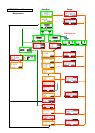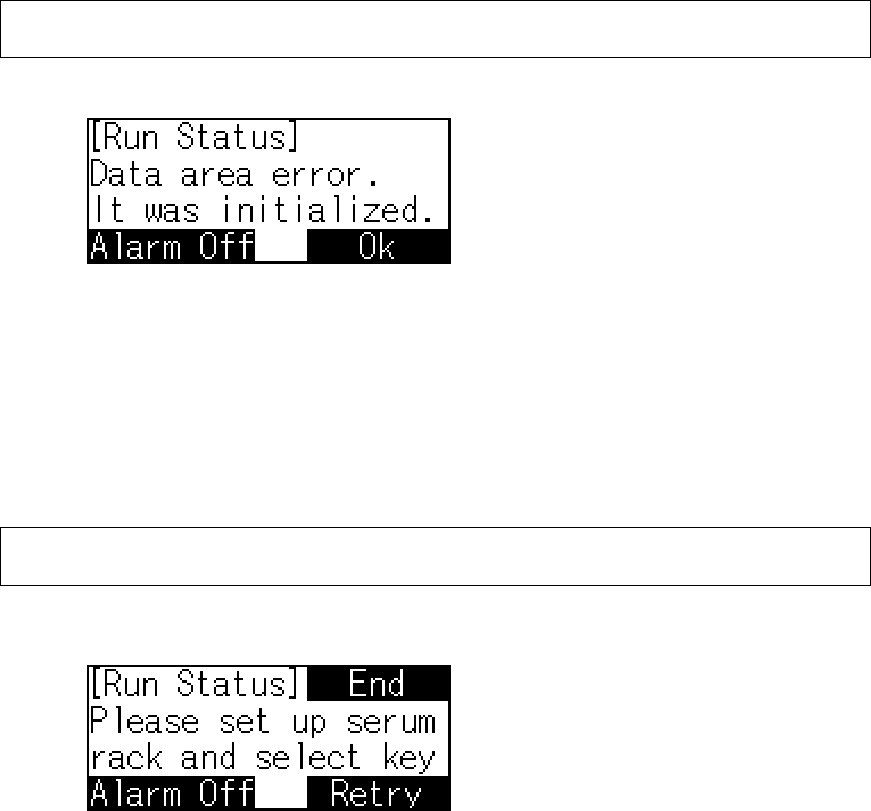
18
Figure 37 - Alarm Screen of Data Initialization (Confirmation)
[Screen Display]
(Figure 37)
[Summary]
Figure 37 shows data error has occurred after initialization. The Operator needs to
press “Ok” so that the data for the instrument will be recovered and the default
values will be implemented. Re-entry of program and internal parameters may be
required. If this is the case, please contact your Service Representative.
Figure 38 - Alarm Screen of No Sample/Reagent Rack
[Screen Display]
(Figure 38)
[Summary]
If the control software detects that there is no Sample/Reagent Rack at the start of
the run, Figure 38 will appear. If the run needs to be continued, setup the
Sample/Reagent Rack, and press ‘Retry’ to continue. If the run needs to be
cancelled, press ‘End’ key to end the Auto-Run.