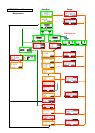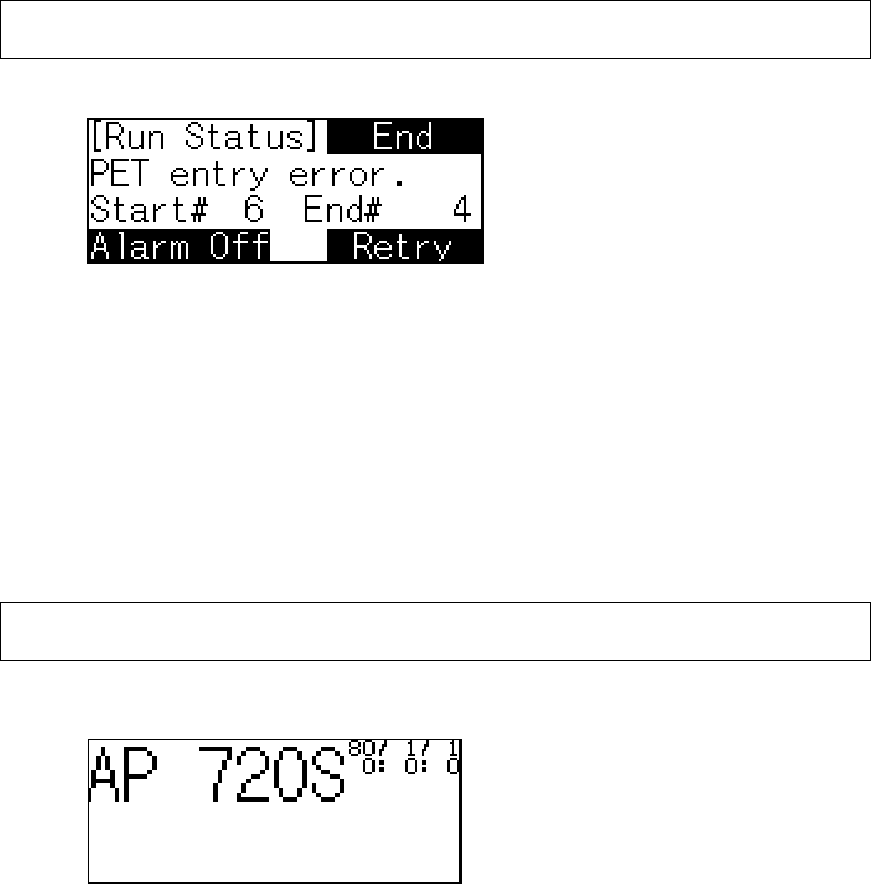
20
Figure 41 - Alarm Screen of Wrong Start Pette Setup
[Screen Display]
(Figure 41)
[Summary]
If the control software detects that the position of the start pette is wrong at the
start of the run, Figure 41 will appear. If the run needs to be continued, setup the
pettes correctly, press ‘Retry’ key to continue. If the run needs to be cancelled,
press ‘End’ key to end the Auto-Run.
Figure 41 shows that the pettes are loaded from position #1 to #4. However, the
Operator entered position #6 for the pette start position (refer to section 2-9).
Figure 42 - Alarm Screen of Communication Error
[Screen Display]
(Figure 42)
[Summary]
After the power is turned on, Figure 42 will appear if the control software cannot
communicate with the panel operation. The version information and current
date/time will not be displayed in the screen as Figure 3 shows. The date/time
display will count up from 80/1/10:0:0.
When this alarm screen occurs, normal machine function is not possible.
Please contact your Service Representative.