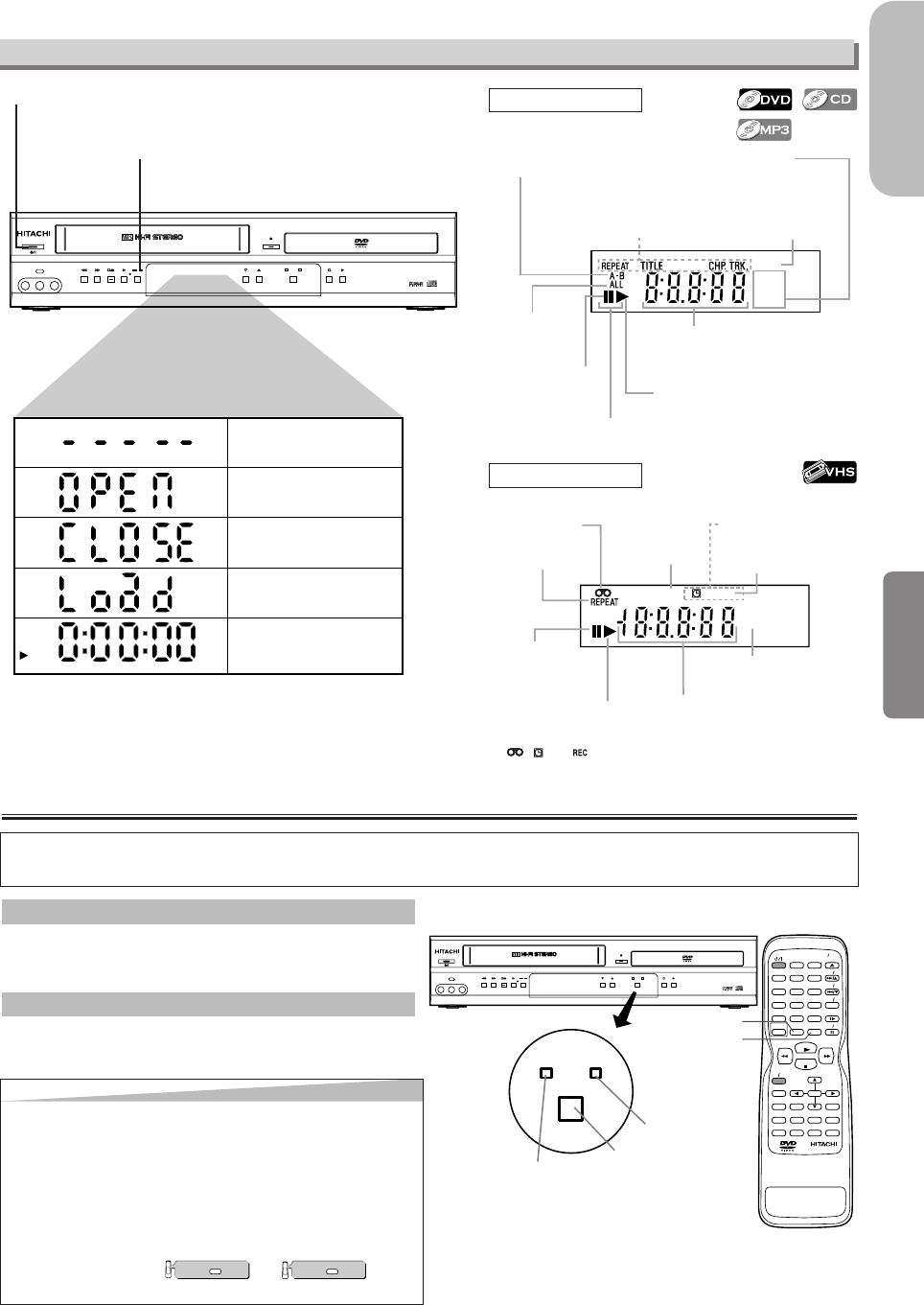
Setup
–
11
–
EN
English
Because this product is a combination of a VCR and a DVD player, you must select first which
component you wish to operate with OUTPUT.
VCR
OUTPUT
DVD
POWER/STANDBY
LINE2
VIDEO IN L (mono) AUDIO IN R
REW F.FWD
STOP/EJECT
PLAY
REC/OTR
RECTIMER
PROGRESSIVE SCAN
DIGITAL AUTO TRACKING
DVD/VCR Combo DV-PF35U
STOP PLAY
OPEN/CLOSE
CHANNEL
VCR
OUTPUT
DVD
STOP
PLAY
123
456
789
0 +10
SURROUND
SPEED
AUDIO
DISC NAVIGATION
DISPLAY
SKIP CH
SKIP CH
SLOW
VCR TV
OPEN CLOSE
EJECT
PAUSE STEP
REC OTR
ENTER
RETURN
TOP MENU
MENU
SETUP
CLEAR
C.RESET
MODE ZOOM
SEARCH MODE
A-B REPEAT
ANGLE
REPEAT
SUBTITLE
TIMER
DVD
VCR
DV-RMPF35U
MP3 PLAYBACK DVD / DVD-R / CD / CD-R / CD-RW COMPATIBLE
OUTPUT button
VCR OUTPUT Light
DVD OUTPUT Light
VCR button
DVD button
Press VCR on the remote control.
(Verify that the VCR OUTPUT light is lit.)
VCR MODE
Press DVD on the remote control.
(Verify that the DVD OUTPUT light is lit.)
DVD MODE
No disc inserted
/ cannot read disc
Opening the tray
Closing the tray
Loading the disc
When a disc or tape is
being played back
DVD
POWER/STANDBY
LINE2
VIDEO IN L (mono) AUDIO IN R
REW F. F W D
STOP/EJECT
PLAY
REC/OTR
REC TIMER
PROGRESSIVE SCAN
DIGITAL AUTO TRACKING
DVD/VCR Combo DV-PF35U
STOP PLAY
OPEN/CLOSE
CHANNEL
VCR
OUTPUT
DVD
MP3 PLAYBACK DVD / DVD-R / CD / CD-R / CD-RW COMPATIBLE
Lights up when the inserted
disc is being played back.
Displays a type of the disc
which is inserted on the tray.
• DVD: DVD disc
• CD: Audio CD, MP3
Lights up when the
inserted disc comes
to a pause.
Lights up when the
A-B repeat function
is on.
Lights up when the
repeat function is on.
Lights up when playing back
in slow mode. (DVD)
Displays how long the current title
or track has been played back. When
a chapter or track is switched, the
number of a new title, chapter or
track is displayed.
Lights up when
the ALL repeat
function is on.
GROUP P.SCAN
DVD
CD
Lights up when the
progressive scan
system is activated.
Lights up when the inserted
cassette is being played
back.
Lights up when
the playback is
in still or slow mode.
Lights up during
playback when
the repeat function
is on.
Works as a tape counter(hour,minute,second).
Also displays a channel number,
tape speed, remaining time for OTR or
current time.
VCR REC
PM
Lights up when
the VCR/DVD is
in VCR position.
This light does not
appear when the
VCR/DVD is in
TV position.
Lights up when
current time is P.M.
*Lights up
when a tape is
in the VCR/DVD.
*Lights up when
the timer recording or an
OTR recording has been set.
*Lights up during a recording.
Flashes when a recording
is paused.
VCR/DVD Switching
Front Panel Display
Lights up when power is on.
DVD output mode
VCR output mode
Hint
Hint
• Pressing only OUTPUT on the front panel
DOES NOT switch the mode of the remote control.
You MUST select the correct mode on the remote
control.
• In the wrong mode, the unit does not respond to
your commands correctly. Before starting your
desired operation, select the correct mode by follow-
ing the instruction ( or )
under the subject heading.
press first.
DVD
press first.
VCR
Timer indicator lights up when
a timer recording is set.
* , and mark will disappear when you set VCR/DVD in DVD
mode. However, the function indicated by each mark is still working.
H9850UD_EN/SP.qx3 05.4.8 11:42 AM Page 11


















