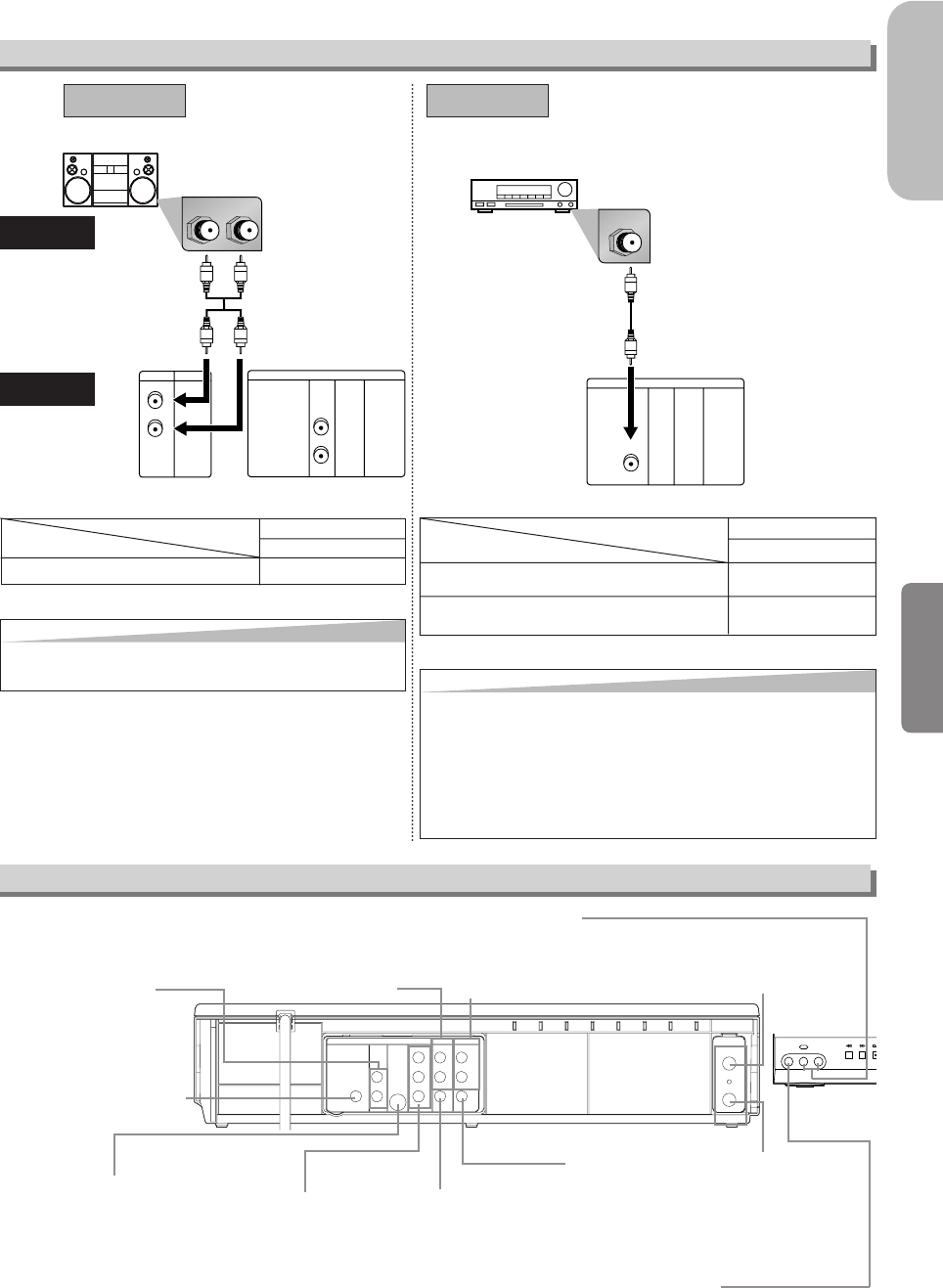
Setup
–
9
–
EN
English
DIGITAL
AUDIO OUT
COAXIAL
AUDIO
OUT
DVD VCR
DVD/VCR
S-VIDEO
OUT
AUDIO OUT
COMPONENT
VIDEO OUT
AUDIO IN
VIDEO OUT
LY
C
B/
PB
CR/
PR
R
L
R
L
R
ANT-IN
ANT-OUT
VIDEO IN
0VM204468
AUDIO IN jacks
Connect Audio cables coming
from the audio out jacks of a
camcorder, another VCR, or an
audio source here.
(VCR only)
DVD ANALOG AUDIO OUT jacks
Connect the supplied Audio
cables here through the Audio
In jacks of a TV or other audio
equipment. (DVD only)
DVD/VCR AUDIO OUT jacks
Connect the supplied Audio
cable (red/white) here through
the audio In jacks of a TV or
other audio equipment.
ANT IN jack
Connect your antenna
or cable box here.
ANT OUT jack
Connect the
supplied Round
Coaxial cable to
the antenna
input jack on
your TV.
DVD/VCR VIDEO OUT jack
Connect the supplied Video
cable (yellow) here through
the TV’s video in jack.
COAXIAL jack
Connect an optional coax-
ial digital Audio cable here
through the coaxial digital
audio in jack of a decoder
or audio receiver. (DVD
only)
VIDEO IN jack
Connect a cable coming
from the video out jack
of a camcorder, another
VCR, or an audio-visual
source (Laser Disc play-
er, Video Disc player,
etc.) here.
(VCR only)
S-VIDEO OUT jack
Connect an optional
S-Video cable here
through the S-Video
in jack of a TV.
(DVD only)
COMPONENT VIDEO OUT jacks
Connect optional component
Video cable here through
the component video in
jacks of a TV. (DVD only)
Front & Rear Terminals
LINE2
VIDEO IN L (mono) AUDIO IN R
REW F. F W D
STOP/E
[Back of VCR/DVD]
[Front of
VCR/DVD]
LR
VCRDVD/VCR
AUDIO IN
VIDEO IN
AUDIO OUT
VIDEO OUT
LL
RR
DIGITAL
AUDIO OUT
or
COAXIAL
AUDIO
OUT
DVD
S-VIDEO
OUT
COMPONENT
VIDEO OUT
L
Y
C
B
/
P
B
C
R
/
P
R
R
DIGITAL
AUDIO OUT
COAXIAL
AUDIO
OUT
DVD
S-VIDEO
OUT
COMPONENT
VIDEO OUT
L
Y
C
B
/
P
B
C
R
/
P
R
R
COAXIAL
AUDIO
VCR/DVD
Method 1
Analog audio
input jacks
Digital audio
input jack
(Analog)
AUDIO OUT
DIGITAL
AUDIO OUT
Method 2
Connection to an Audio System
Audio cable
(supplied)
Audio Coaxial
Digital cable
(commercially
available)
Dolby Digital decoder,
MD deck or DAT deck
Stereo system
* To complete these settings, refer to pages 23-24.
Hint
Hint
•The audio source on a disc in a Dolby Digital 5.1 channel sur-
round format cannot be recorded as digital sound by an MD or
DAT deck.
•
By connecting this unit to a Multi-channel Dolby Digital decoder, you
can enjoy high-quality Dolby Digital 5.1 channel surround sound as
heard in the movie theaters.
•Playing a DVD using incorrect settings may generate noise distor-
tion and may also damage the speakers.
* To complete these settings, refer to pages 23-24.
Hint
Hint
•Playing back a DVD using incorrect settings may generate
noise distortion and may also damage the speakers.
Setting
Connecting to Stereo System.
Connection
PCM
SETUP > AUDIO menu >
DOLBY DIGITAL
BITSTREAM
PCM
SETUP > AUDIO menu >
Setting
Connection
DOLBY DIGITAL
Connecting to a Dolby Digital decoder for
Dolby Digital audio output.
Connecting to the other equipment (an MD deck
or DAT deck etc.) without Dolby Digital decoder.
H9850UD_EN/SP.qx3 05.4.8 11:42 AM Page 9
Note 2 - No antenna switching is available; at any given
time, you must use ANT or CATV. To switch, you must
re-autoprogram to change from ANT to CATV, or vice versa.
(Note 2)


















