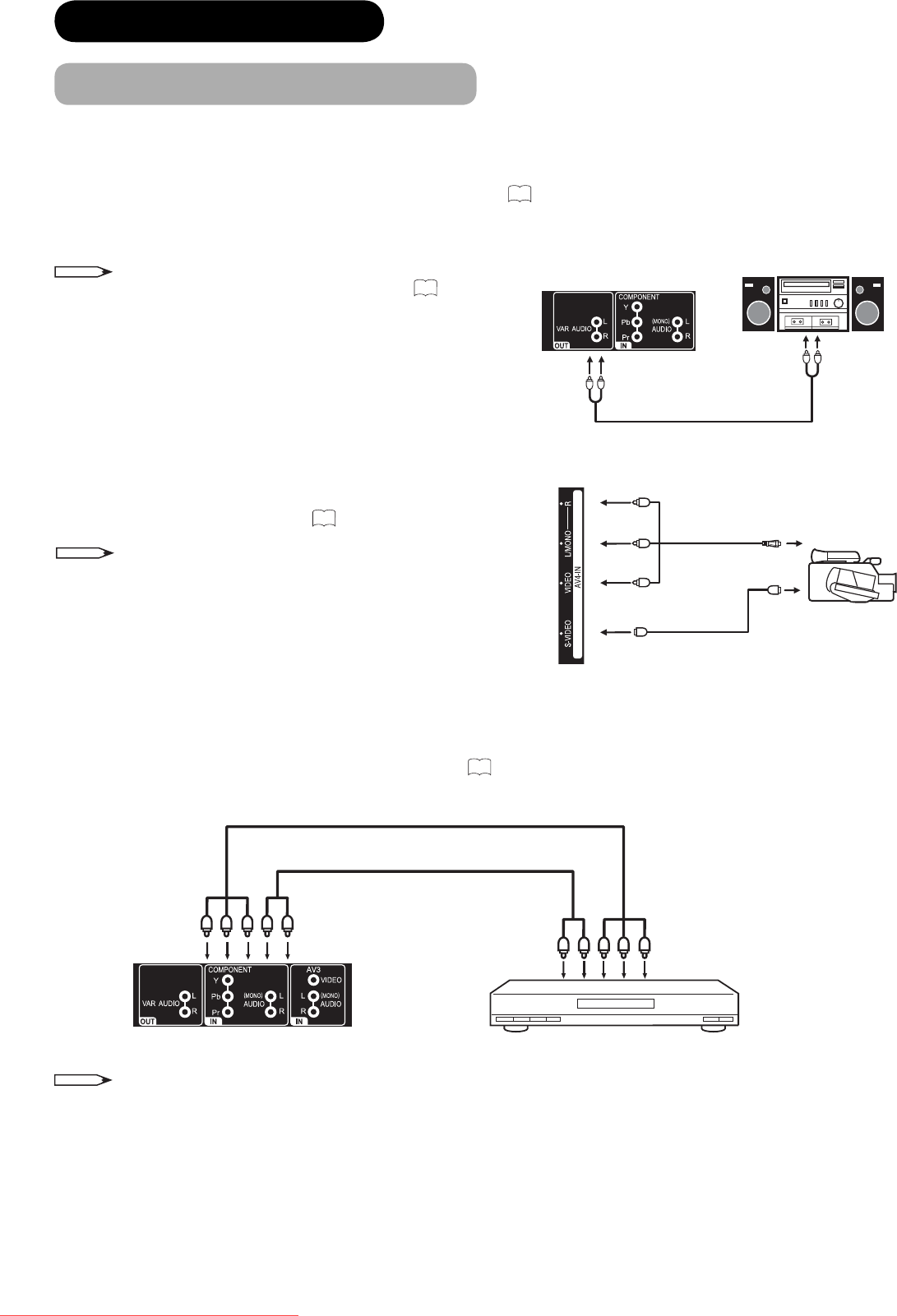
16
CONNECTION (continued)
Connecting Procedure (continued)
Connecting an audio system
This connection allows you to hear the TV sound through external speakers connected to an audio amplifier. To control
the audio through the amplifier, turn on the TV and the amplifier, set the volume of both to a moderate level, and turn
off the TV’s built-in speakers (see "SPEAKERS" in Audio menu
24
).
Use a stereo RCA/Phono audio lead to connect the Variable Audio Output sockets to a spare input on your hi-fi
amplifier, for example Line-in or AUX (please consult your hi-fi instructions for details).
NOTE
The sound adjustment (bass / treble / balance) controls
24
only affect
the sound through the TV speakers - it does not affect the sound
through the audio output sockets.
Connect to a Video camera or games console
Connect the Video camera (or games console) to the TV unit
using the appropriate RCA / Phono AV leads (or S-Video if
applicable). Select AV4-input mode
19
.
NOTE
If you have a camcorder with S-video, use an S-video lead instead of a
standard video lead. Do not connect both a standard video lead and
an S-video lead at the same time, or the picture performance will be
unacceptable.
Connecting to a DVD player or other AV device with Component Video outputs
If your DVD player (or other device) has Component Video output sockets, use a suitable set of leads (RCA/Phono)
to connect these to the Component Video inputs on this TV as shown - it can greatly enhance the picture quality and
performance. Please remember that you will also need to connect separate leads (RCA/Phono) for the audio signals.
To view this source, select the COMPONENT input mode
19
.
YPbPr
Component outputAudio output
Video lead (not supplied)
Audio lead (not supplied)
To COMPONENT IN
TV (Rear bottom view)
To VAR (variable)
AUDIO OUT
TV (Rear bottom view)
Stereo amplifier
Audio input
(Audio lead, not supplied)
NOTE
The Component Video inputs on this unit can accept both interlaced signals (PAL: 576i/ 1080i or NTSC: 480i/1080i) and progressive
signals (PAL: 576p/720p or NTSC: 480p/720p).
DVD player
TV (Left side view)
(AV lead, not supplied)
(S-VIDEO lead, not supplied)
AV output
Video camera
(example)
Downloaded From TV-Manual.com Manuals


















