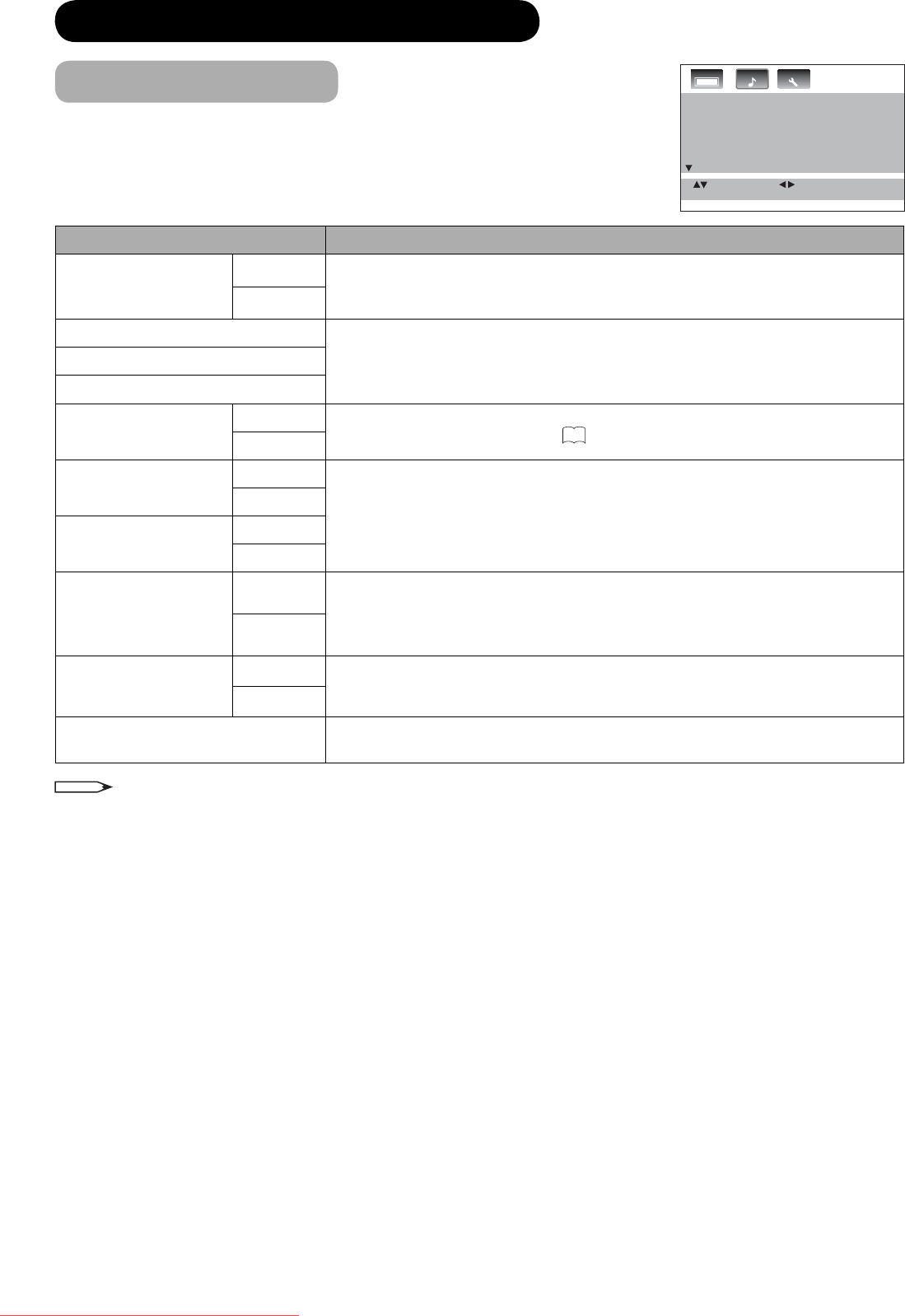
24
Selected Items Setup hint
NICAM AUTO The built-in Tuner can detect and receive NICAM stereo broadcasts
automatically.
Select OFF if you do not want to receive NICAM sound.
OFF
BASS You can adjust the sound quality to your preference.
TREBLE
BALANCE
SPEAKERS *
1
ON Use this feature to turn the TV speakers off when you have connected this unit
to an external hi-fi/audio system
16
.
OFF
HDMI1 HDMI You must choose the appropriate HDMI audio input setting for each
connection, depending on whether the source is equipped with a DVI or HDMI
socket.
DVI
HDMI2 HDMI
DVI
SURROUND ON The SURROUND sound feature processes the audio signal to expand the
listening field wider and deeper to create a ‘pseudo surround-sound’ from the
TV’s speakers. The feature works with stereo signals from TV broadcast or AV
input.
OFF
PERFECT VOLUME ON This will automatically adjust volume so each channel and input has the same
average volume level.
OFF
RESET
Select “RESET” to reset BASS, TREBLE and BALANCE to the factory preset
values.
TV SETUP OPERATION (continued)
Audio menu (TV mode)
NOTE
*
1
Make sure the volume control of your audio amplifier is set to a moderate listening level.
Audio
Setup
NICAM AUTO
BASS 25
TREBLE 25
BALANCE 0
SPEAKERS ON
HDMI1 HDMI
HDMI2 HDMI
: EXIT
MENU
: ADJUST: SELECT
Video
Downloaded From TV-Manual.com Manuals


















