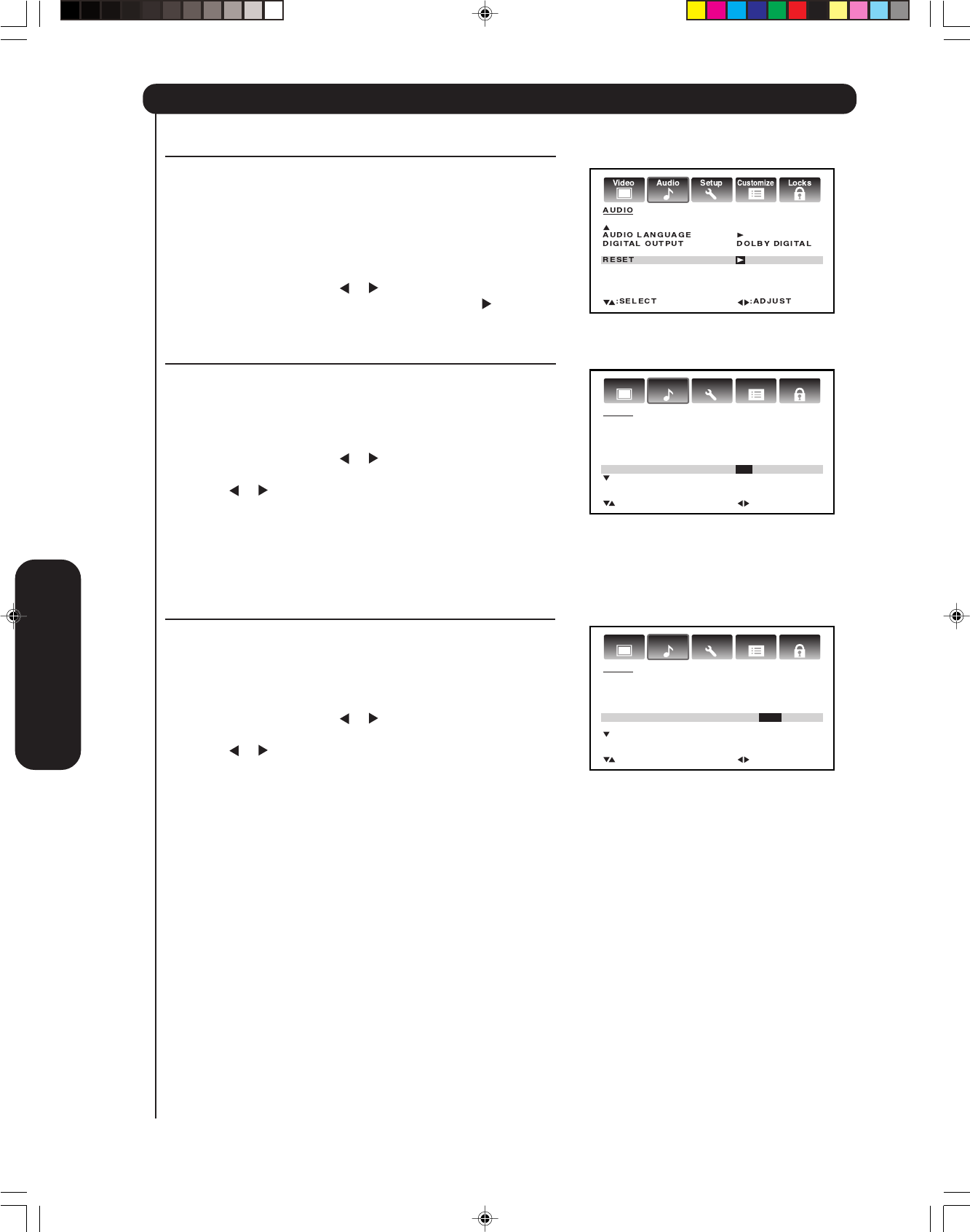
40
Setting up your TV
Resetting your audio adjustments
The RESET function returns your audio adjustments to the
following
factory settings:
Bass ................. center (25) Treble .................center (25)
Balance .............. center (0)
To reset your audio adjustments:
1. Press TV to select the TV mode.
2. Press MENU, then press
or to display the AUDIO menu.
3. Press ▲ or ▼ to highlight RESET, and then press
.
Using the Perfect Volume feature
The Perfect Volume feature limits the highest volume level to
prevent extreme changes in volume when the signal source is
changed.
To turn on the Perfect Volume feature:
1. Press TV to select the TV mode.
2. Press MENU, then press
or to display the AUDIO menu.
3. Press ▲ or ▼ to highlight PERFECT VOLUME.
4. Press
or to highlight ON.
5. Press EXIT to return to normal viewing.
To turn off the Perfect Volume feature:
Highlight OFF in step 4, above.
Audio
LocksSetup
Video
Customize
AUDIO
AUDIO SOURCE STEREO
BASS 25
TREBLE 25
BALANCE 0
PERFECT VOLUME ON / OFF
SPEAKERS ON
:SELECT :ADJUST
Turning off the built-in speakers
Use this feature to turn off the TV speakers when you connect an
audio system (see “Connecting an analog audio system” on page
14.)
To turn off the built-in speakers:
1. Press TV to select the TV mode.
2. Press MENU, then press or to display the AUDIO menu.
3. Press ▲ or ▼ to highlight SPEAKERS.
4. Press
or to highlight OFF.
5. Press EXIT to return to normal viewing.
To turn on the built-in speakers:
Highlight ON in step 4, above.
Audio
LocksSetup
Video
Customize
AUDIO
AUDIO SOURCE STEREO
BASS 25
TREBLE 25
BALANCE 0
PERFECT VOLUME OFF
SPEAKERS ON / OFF
:SELECT :ADJUST
Using the TV’s Features
3X80801A_En_p40-43 7/11/06, 8:08 PM40


















