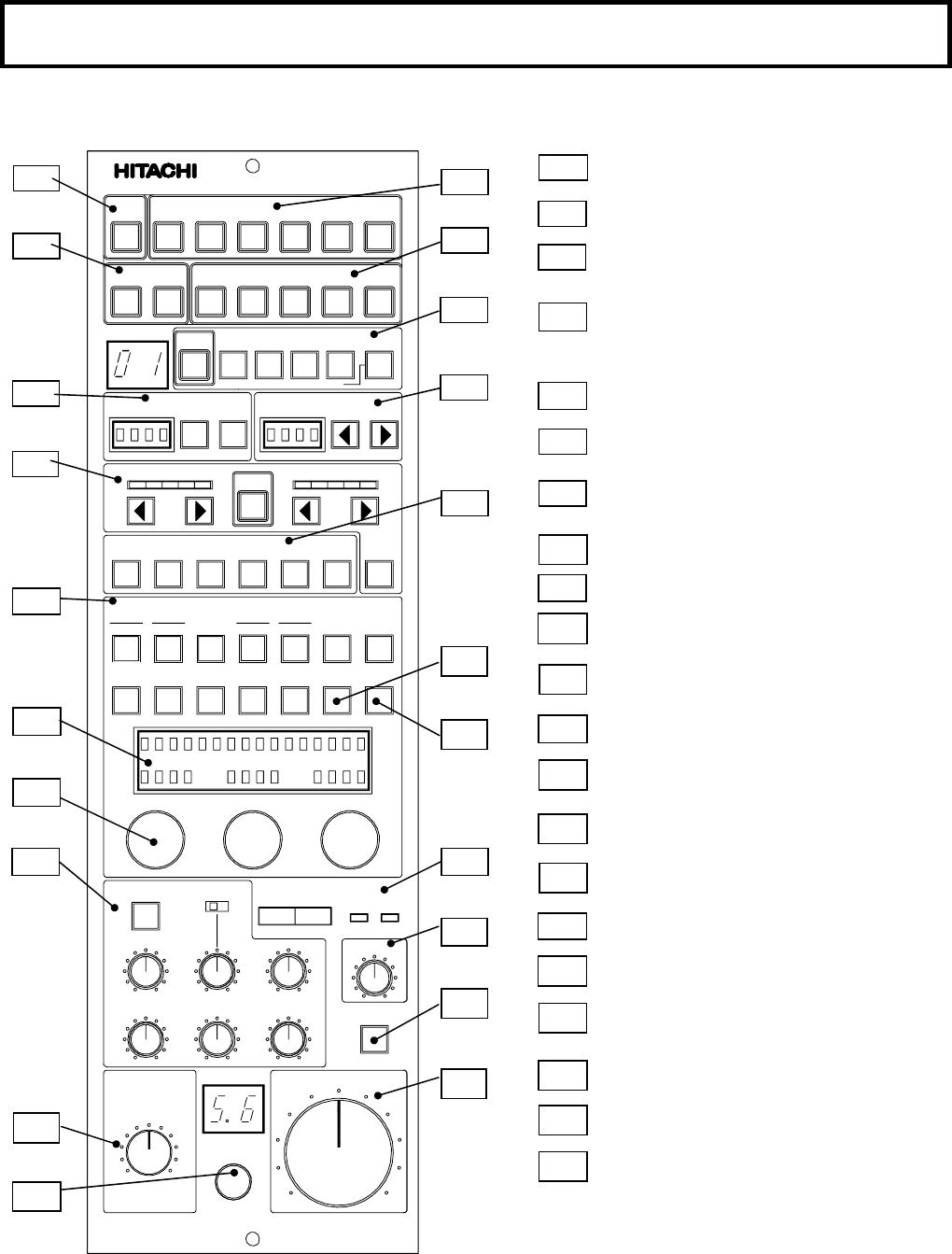
3
Facility names and functions (Front)
FRONT VIEW (VR type)
Display section: Manual control item and each
value dis
p
la
y
ed in this LED.
A16
Paint ad
j
ustment for Gain and Black.
Extender and tally indication LED
Detail ad
j
ustment
Auto Iris on off
A17
A15
A18
A19
A20
Call button: Call Camera man and SU
Master pedestal adjust:
This has center click VR.
Iris adjustment knob
A21
A4
A1
A2
A3
A6
A5
A7
A10
A12
Menu switch: Menu is displayed on the pix
monitor with Color bar ON.
Shutter control: In Sequence and Variable
mode
Monitor select
Camera
p
ower on/off
Auto setup selection switch: External chart,
Auto white & black and Break OFF for stop
the auto set up process
Scene file select and memory
Master gain switch & LED display: -3dB to
+24dBUp
ND/CC filte
r
selection switch
Manual ad
j
ust
Rotary encoder: Refer to operation procedure
Scene preset switch: Preset to factory
adjustment data and condition.
Each t
y
pe on/off control
A9
A8
A11
A14
A13
White Shad switch:
AUTO
WHITE
AUTO
BLACK
BREAK
OFF
DTL
AUTO
KNEE
SETUP
AUTO
BARS
CAM
POWER
EXT
CHART
CTL
HEAD
TEST
MENU
CAM NO.
IRIS
OPEN
CLOSE
34
78
5-8
ABCDE
SUP
SEQ
5600
KNEE/
BLACK WHITE
SHAD
CTL
VALUESHIFT
ON/OFF
DTL
×2 ×0.8
EXTENDER
TALLY
IRIS
R
G
B
R
G
B
MEMORY
12
56
SEL
ON/OFF
ENCR
B
R
G
HEAD
1234CAP
GAINGAMMA
FLARE
PED
DTL
SHUTTER
A.IRIS
MASK
NTSCNTSC ENC
ENABLE
PAINT
G
GAIN
C
TEMP
SCENE FILE
SHUTTER
MASTER GAIN
ND
CC
MONITOR SELECT
MANUAL CONTROL
GAIN
FLARE
AUTO
IRIS
CALL
MASTER PED
MASK B.STR
SKIN
B.STR
SKIN DTL
SLOPE
RU-1200
A
6
A
1
A
2
A
3
A
4
A
5
A
7
A
8
A
9
A11
A14
A15 A16
A17
A12
A18
A19
A13
A21
A10
A20
BLACK
BLACK
P A L
SHAD
WHITE SCENE
PRESET
RU
-
3400


















