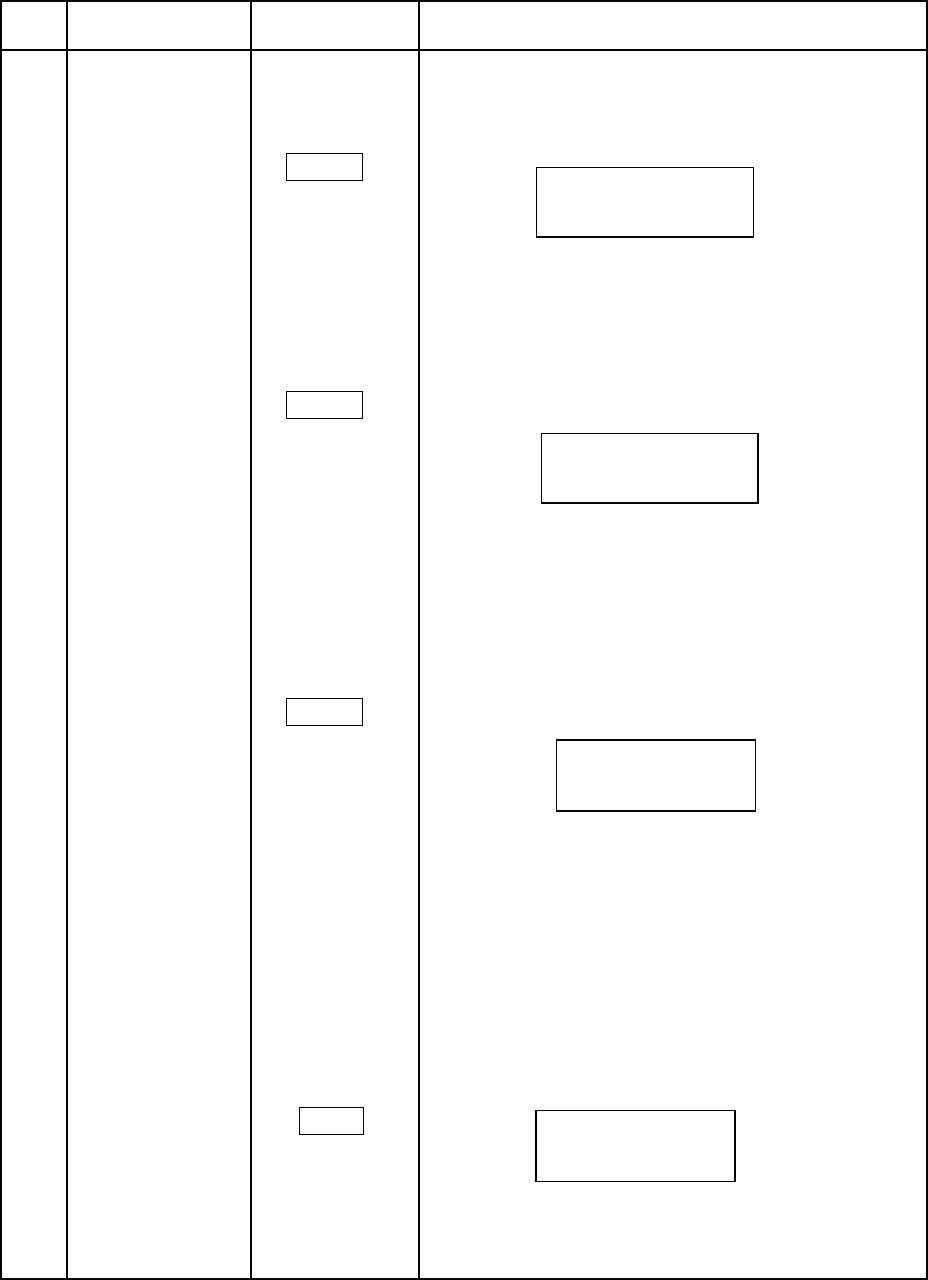
26
Item
no.
Function Switch Operating procedure
(16)
Manual adjustment
・Press again the switch for the following display.
(5)SKINDTL-
B.STR 5
CH,IND
CH:Select skintone detail channel (1,2,1+2)
IND:Select skintone gate channel l (1,2)
(6) ASPECT
B.STR 6
・Press again the switch for the following display.
COMB FILTER
MONO
ASPCT: Selects aspect ratio (16:9 or 4:3)
COMB: NTSC output comb filter on/off
MONO: Mono color on/off
(7) NTSC MASK
B.STR 7
・Press again the switch for the following display.
W/N
N-DTL: NTSC detail on/off
W/N: Aspect change control
( REM:System side, LOCL:SCU/RCU side)
(*) In PAL mode, “N-DTL” is displayed as
“P-DTL”.
(8) RATE CONV
B.STR 8
ON/OFF
HD-MODE: Rate change control (1080I/720P)
CH – SKINDTL– IND
1 1
ASPCT COMB MONO
4:3 ON OFF
N-DTL W/N
ON LOCL
HD-MODE
720P


















