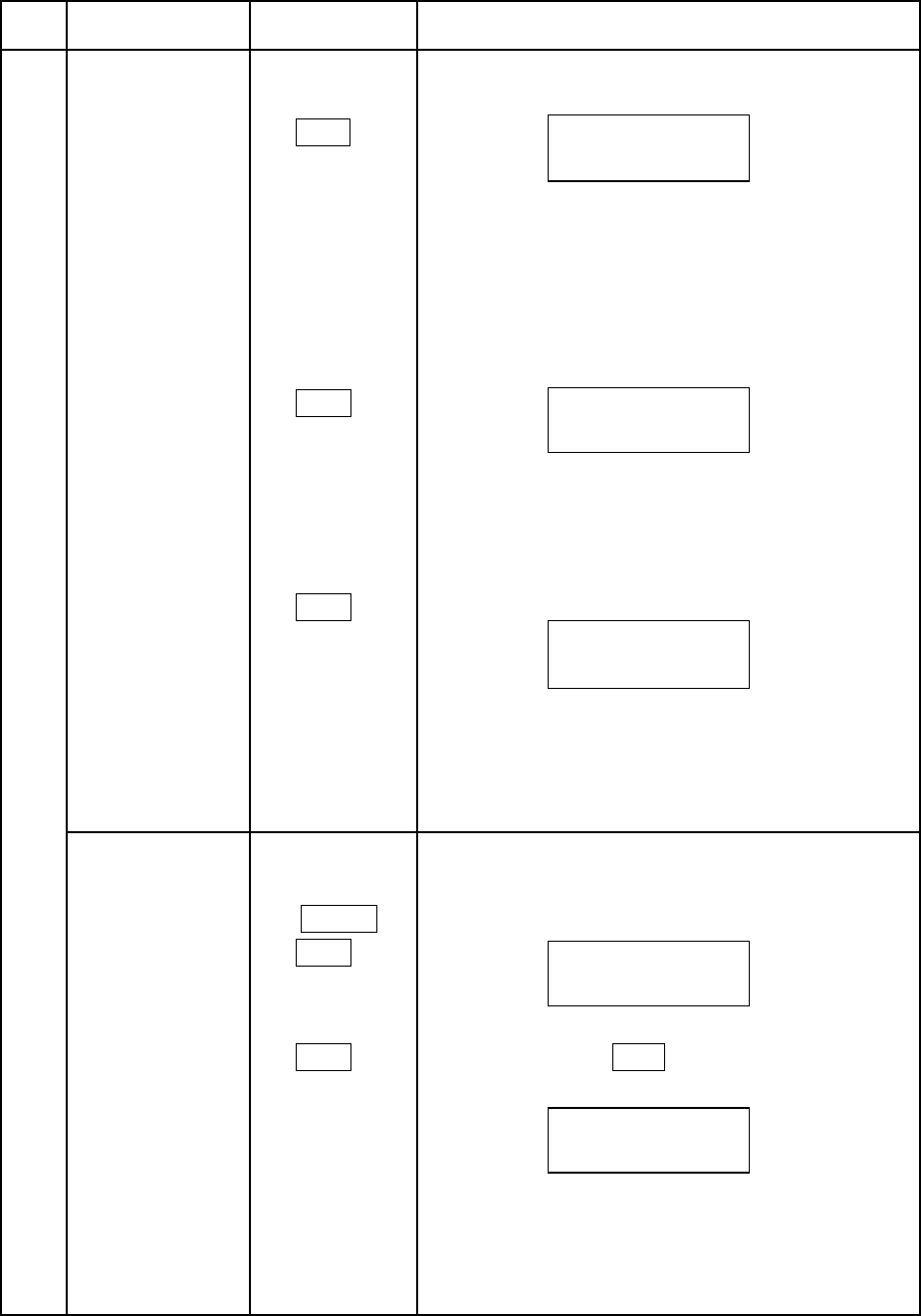
17
Item
no.
Function Switch Operating procedure
(16)
Manual adjustment
・ Press again the switch for the following display.
(4)DETAIL KNEE
DTL 4
WHT: Additional white component glare
reduction.
BLK: Additional black component glare
reduction.
・Press the switch for the following display.
(5)BALANCE
DTL 5
P/N: Detail positive (white) side adjustment
(4/8~8/4)
(6)WHITE DTL
DTL 6
・Press again the switch for the following display.
SLOP:White detail knee apeature
adjustment
2
NTSC(PAL)
detail adjustment
(*)In the following figure ”NTSC” is displayed as “PAL”
in PAL mode.
(1)NTSC(PAL)
SHIFT
【Display】
DTL LEVEL
DTL 1
(2)NTSC(PAL)
DTL 2
・Press Again the DTL switch for the
LEVEL DEP /
following display.
BOOST FREQ
FREQ: Boost frequency (4 M to 8 M)
DETAIL KNEE
WHT BLK
BALANCE
P/N
KNEE DTL
SLOP
NTSC DTL LEVEL
TOTL H V
NTSC L-DP / FREQ
LDPP LDPS FREQ


















