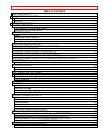REMOTE OPERATION - 10 -
19
20
21
22
23
24
25
F.FWD button - fast forward or search
SLOW button - for slow motion picture
STOP button - stops play/record
function
Number buttons
AVX button - select L1 or L2
LAST CH button - Switches to the TV
channel you watched previously during
the current viewing session.
F.ADV button
VT-FX6411A only
When you press any of illumination buttons, the illumination will turn on.
The illumination goes off 5 seconds later automatically, if you do not press the buttons.
REMOTE OPERATION
Install batteries in the remote control
The remote control requires two "AA" batteries.
1 Insert your fingertip into the notch and push the battery compartment lid to remove it.
Note: When replacing the batteries, remove the old batteries and keep the POWER button depressed for 10
seconds before inserting fresh batteries.