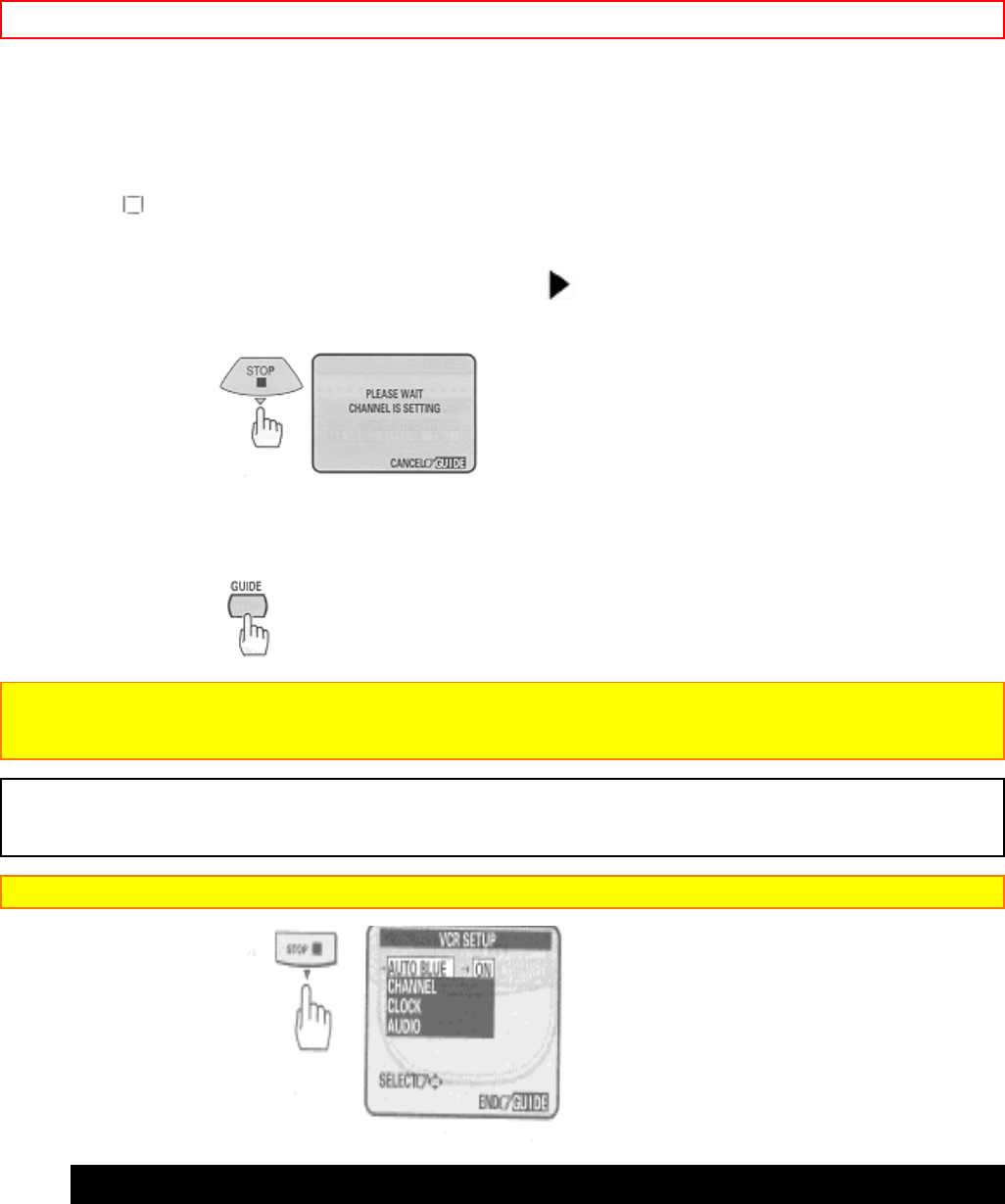
PRE-TUNING THE VCR TUNER - 25 -
5 Press the
cursor button, and then press the ENTER button.
The VCR will automatically select CATV1 or ANT and store channels received in your area. It takes about 2 - 3
minutes.
If CATV1 doesn't give you the channels you expect, press the
cursor button to select CATV2 at step 4.
After the channels are stored in memory, the channel with the lowest number appears in the VCR's display.
6 Press GUIDE to return to regular viewing.
Note: Your VCR is capable of receiving 68 broadcast TV channels (vhf 2 - 13, uhf 14 - 69) and cable channels
(CA TV I - 125). In some areas channels cannot be received when CATV1 is selected. In this case, select CATV2
in the receiving setup.
When automatic presetting of channels are finished
Press the CH (channel) button (or numbered buttons) to check the channels you can receive.
Note: If no channels have been set or a clear picture does not appear, check the antenna or cable connection.
To add or erase channels
The auto channel set procedure may memorize channels that are blank, have snowy pictures, or
interference. You may skip these channels by erasing them. Very weak stations might not be
memorized at all. You may receive these stations by adding them.


















