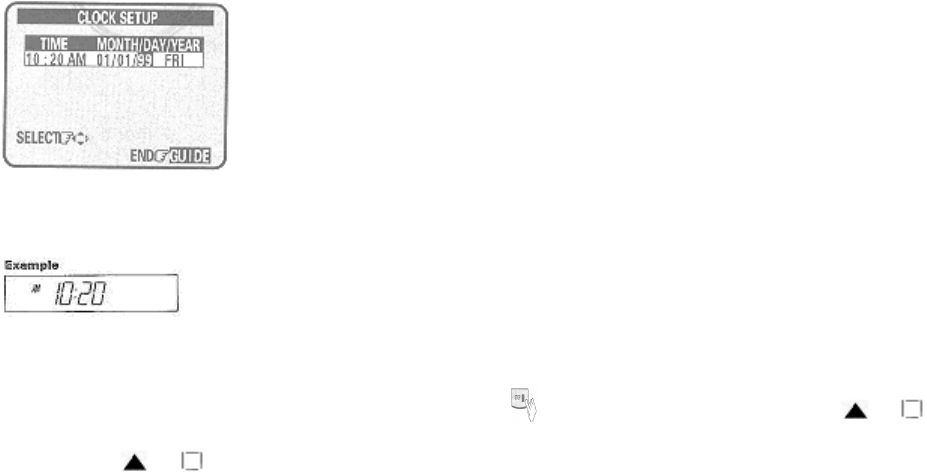
11 Press the GUIDE button.
The VCR clock is now set, and should show the correct time of day on the VCR's display.
Notes:
• The clock uses the 12 hour system. You set it for AM or PM.
• You can correct any item entered as you go by pressing
cursor button to select and press or cursor
to change.
• If you press
or cursor button continuously, the time or date is kept changing.


















