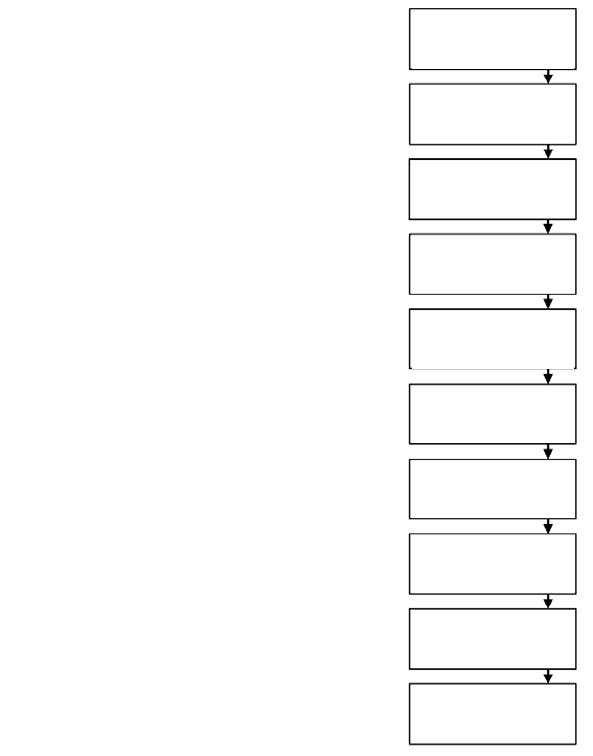
Honeywell 301C User Manual
1. Tx Info Menu
Tx Info is the menu option that is dedicated to transmitter information
and contains several sub-menu options. The exact list of screens will
vary depending on the transmitter type. A summary is presented below
with details on the following pages.
Ident: Allows the network component’s
identification information to be
viewed.
COM: Allows the communication protocol
to be viewed or changed
Detection Allows the detection range and
or Scale(1) the unit of measurement
and parameters to be viewed and
Scale(2): changed
Display: Allows the label (or name) of a
specific component to be changed
Alarms: Allow alarm thresholds to be
viewed and sometimes changed.
There can be significant variations
in this screen depending on
transmitter type.
Status Transmitter and node status
Displays: (in hexadecimal values)
Erase or Erases or changes the
Current Tx: Tx address
1. Tx INFO 001
-Ident-
E3POINT
COMB
1. Tx INFO 001
-COM-
Mdbs RTU 8D 2S NP
9600 bauds
1. Tx INFO 001
-Detection-
MAX 01000
MIN 00000
1. Tx INFO 001
-Scale(1)-
MAX 01000
MIN 00000
1. Tx INFO 001
-Scale(2)-
Factor 01000
Units %
1. Tx INFO 001
-Display-
edit (20 chars max)
E3POINT COMB Ad001
1. Tx INFO 001
-Alarm A-
MIN MAX
20.0% 25.0%
1. Tx INFO 001
-Operating Times-
Lifetime 0h
Since Calib 1234h
1. Tx INFO 001
-Status Codes-
Tx Status 0000h
Snsr Status 0000h
1. Tx INFO 001
Erase current Tx
Change Tx address
23


















