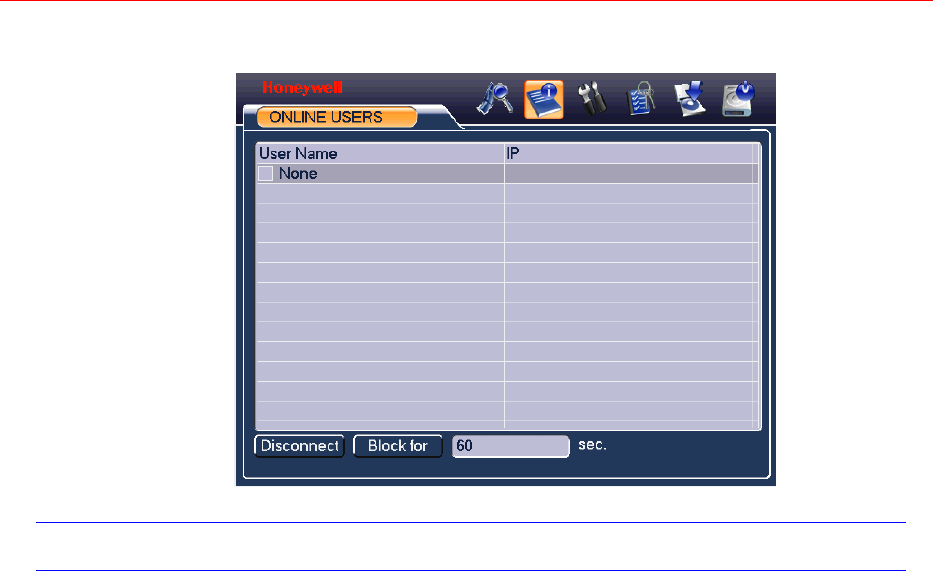
Understanding of Menu Operations and Controls
100
Figure 5-41 The Online Users Menu
Shutdown
Left click the shutdown button, the system will pop up a dialogue box for
you to select. See Figure 5-42.
• Logout menu user: log out menu. You need to input password when you
login the next time.
• Restart application: reboot DVR.
• Shutdown: system shuts down and turns off power.
• Restart system: system begins rebooting.
• Switch user: you can use another account to login.


















