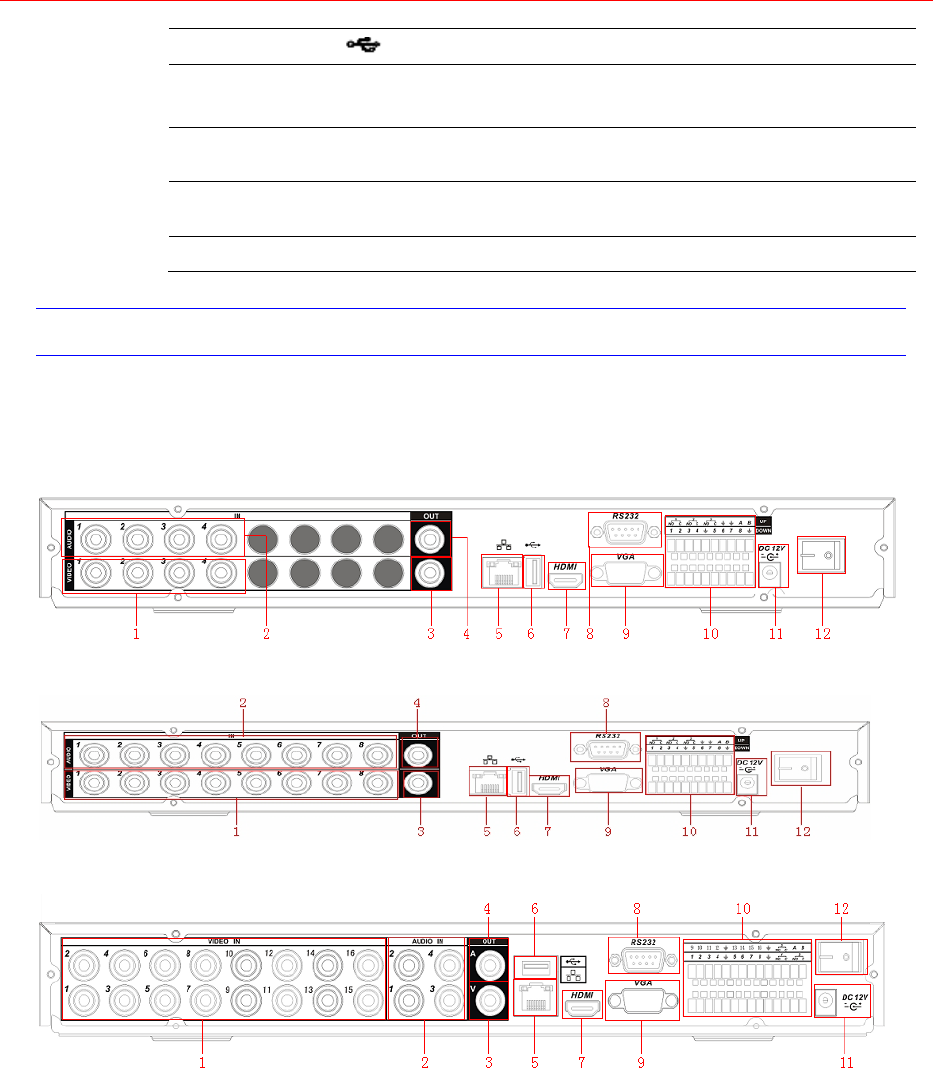
Honeywell
9
USB port
To connect USB storage device, USB mouse.
Network
abnormal
indicator
Net
Network error occurs or there is no network connection, the
light becomes red to alert you.
HDD abnormal
indicator
HDD
HDD error occurs or HDD capacity is below specified
threshold value, the light becomes red to alert you.
Record indicator
1-16
Indicates whether each channel is recording or not. It turns
on when the corresponding channel is recording.
IR Receiver
Receives the signal from the remote control.
Rear Panel
HD-DVR-1004, HD-DVR-1008 and HD-DVR-1016 rear panels are shown
as below. See Figure 2-2
,
Figure 2-3 and Figure 2-4.
Figure 2-2 The Rear Panel of HD-DVR-1004
Figure 2-3 The Rear Panel of HD-DVR-1008
Figure 2-4 The Rear Panel of HD-DVR-1016


















