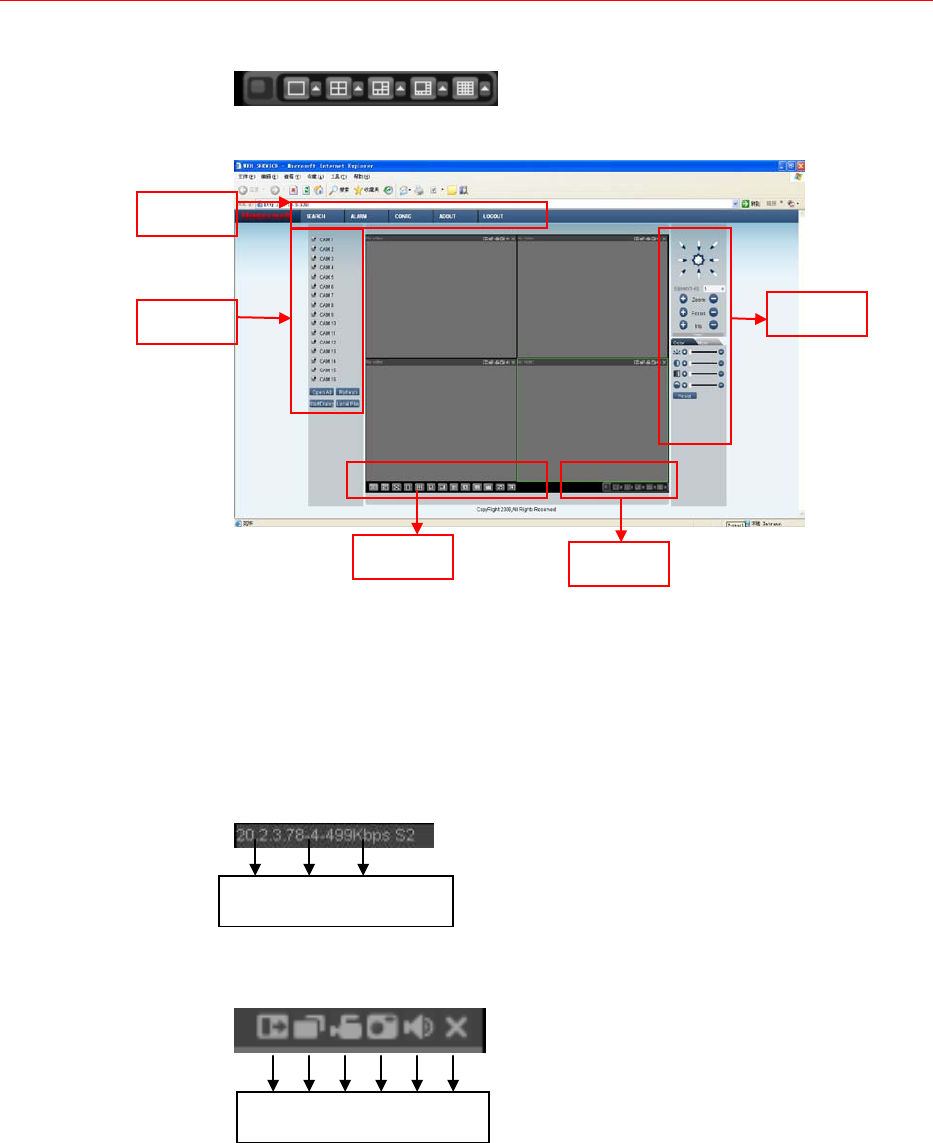
Honeywell
107
Figure 6-6 The Preview Window Switch Menu
Figure 6-7 The Main Menu of Web Client
Real-Time Monitor
In section 2, left click the channel name you want to view, you can see the
corresponding video in the current window.
On the top left corner, you can view device IP, channel number, and
network monitor bit stream.
Figure 6-8 Status Information
There are six function buttons in the top right corner. See Figure 6-9.
Figure 6-9 Control Setup
1 2 3 4 5 6
1 2 3
Section1
Section 2
Section 3
Section 5
Section 4


















