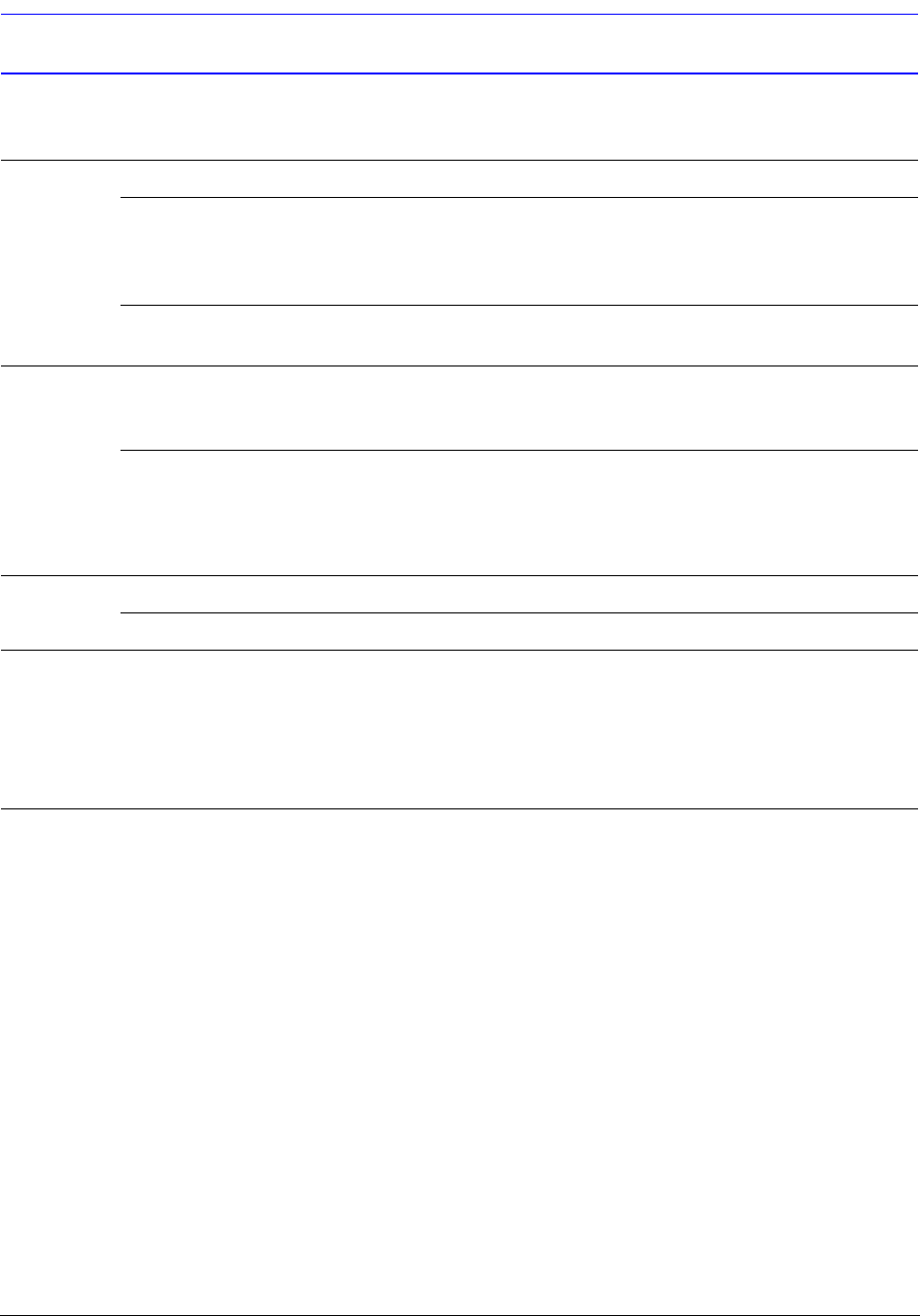
Rev 1.00 900.0259
10/04
xiv
P
Typographical Conventions
This document uses the following typographical conventions:
Font What it represents Example
Lucida Values of editable fields that are mentioned in the
body text of the document for reference purposes,
but do not need to be entered as part of a
procedure
The Time field can be set to
Hours:Minutes:Seconds
.
Text strings displayed on the screen The message
Password Updated
displays.
Lucida
Bold
Words or characters that you must type. The word
“enter” is used if you must type text and then press
the
Enter or Return key.
Enter the password:
1234
Values of editable fields that appear in tables (on first
mention)
The Background Recording field can be
set to one of the following values:
Enabled
Disabled
Gill Sans
bold
Menu titles and other items you select Select the Setup menu.
Buttons you click to perform actions Click Exit to close the program.
Italic (any
font)
Placeholders: words that vary depending on the
situation
Enter the basic parameters
Cross-reference to external source Refer to the manual that came with your
hard drive.
Cross-reference within document See Overview.


















