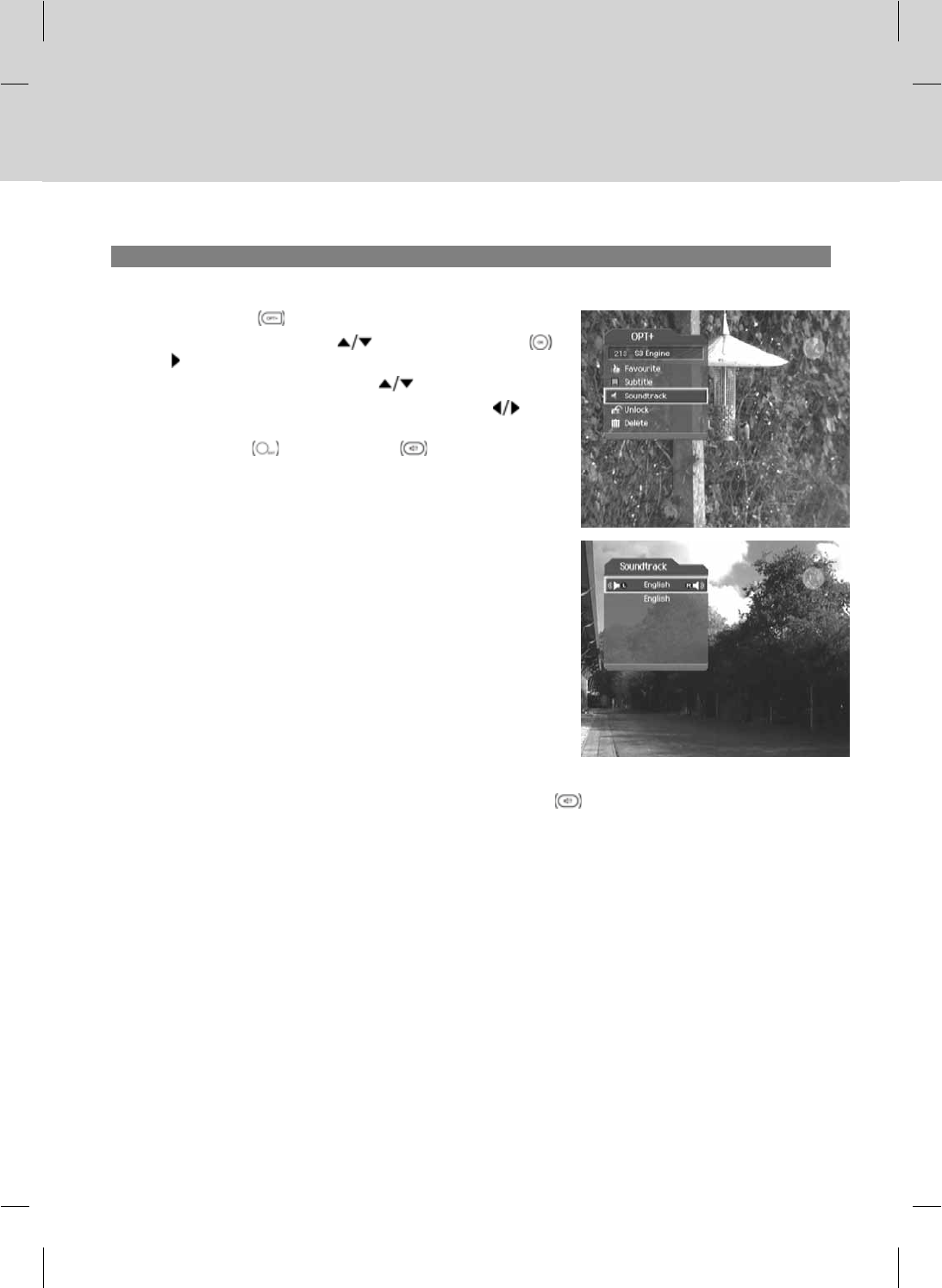
3. Soundtrack
If the current programme is available in multiple audio languages, you can select the language that you wish to listen to.
1. Press the OPT+ button.
2. Select Soundtrack using the
button and press the OK
or button.
3. Select the audio language using the
button.
4. Select soundtrack direction(left, right, stereo) using the
button.
5. Press the EXIT
or SOUNDTRACK button to exit the
soundtrack list.
**
**
Note:
• You also can set the soundtrack by pressing the SOUNDTRACK
button on the remote control.
• You can select the default audio language you want in MENU–Preferences–Language Setting–Audio
Language.
GB 27


















