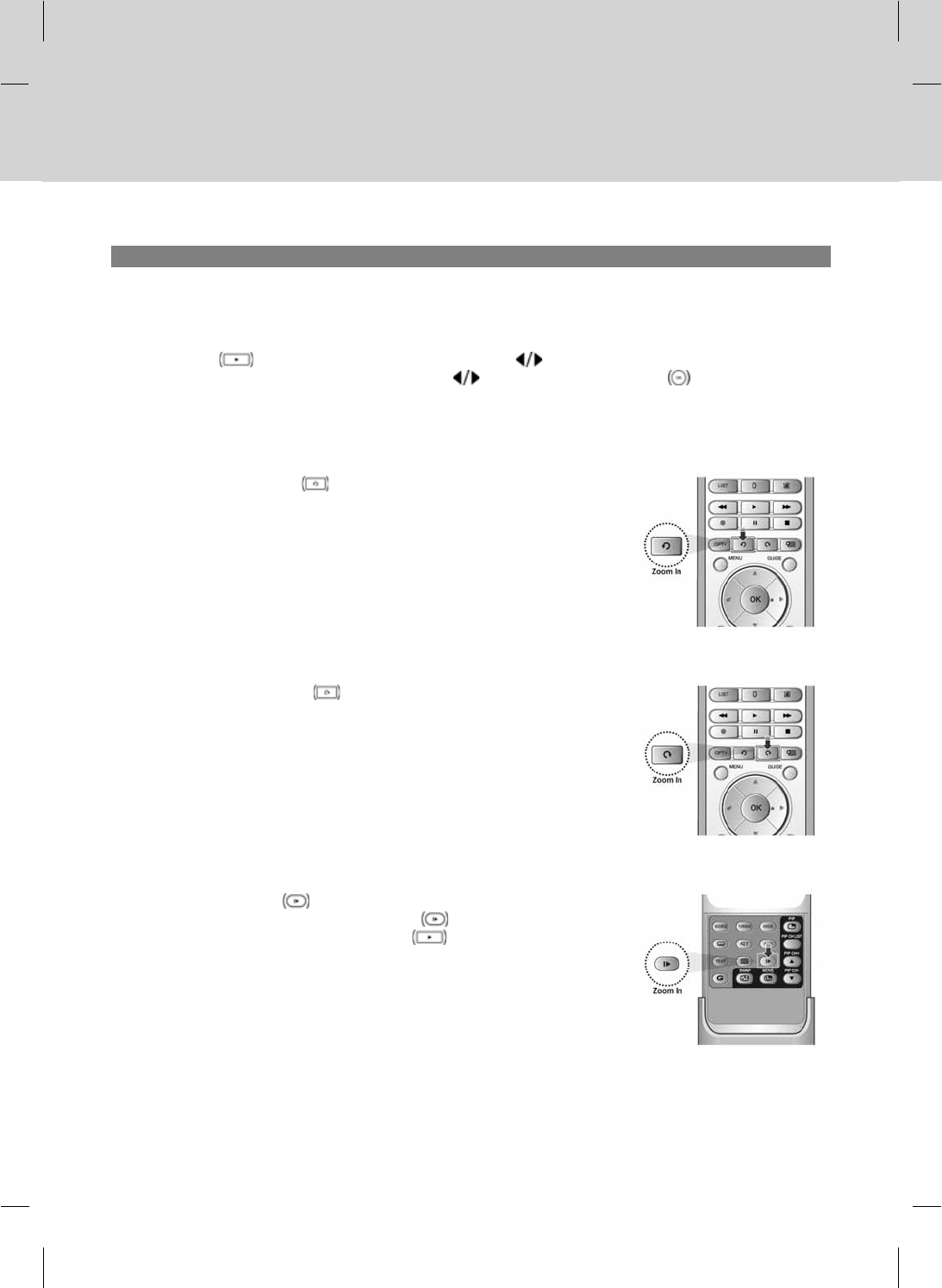
6. Additional Time Shift Operations
You can perform additional time shift operations using the following buttons on the remote control.
**
Direct Jump
Press the PLAY button while watching TV. If you press the button, a moving arrow will appear in the
progress bar. Move this arrow to a time point using the
button and then press the OK button to play the
programme from the specified time point. You can also move to the specified time point directly by entering the time you
want using the NUMERIC(0-9) buttons.
**
Instant Replay
Press the INSTANT REPLAY button to jump back and play from that
location. When the replay has been completed the programme will play from the
current point. Refer to 9.5 Miscellaneous Settings.
**
Commercial Skipping 30 seconds
Press the COMMERICAL SKIP button jump ahead in a recording. You can
use the skip operation only when there is a time gap between the current
watching point and the broadcasting point while using the fast forward
operation. If the time gap is less than 30 seconds, the programme is played
from the current broadcasting point. Refer to 9.5 Miscellaneous Settings.
**
Slow Motion
Press the SLOW MOTION button to play the current programme in slow
motion. Each time you press the SLOW MOTION
button, the speed
decreases (x 1/2 , x 1/4, x 1/8). Press the PLAY
button to stop playing in
slow motion and return to normal speed.
GB 33


















