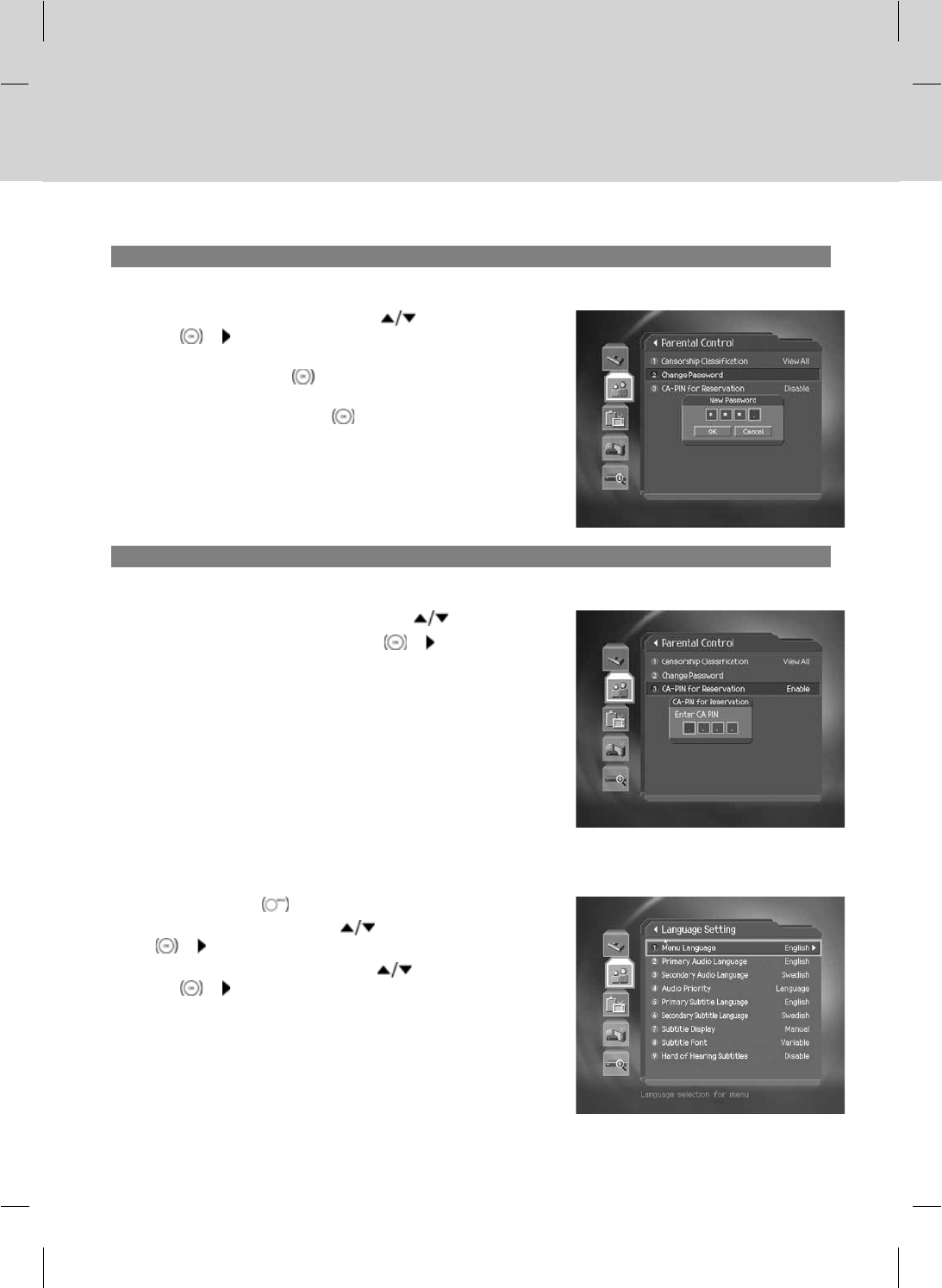
2. Change Password
You can change the current password.
1. Select Change Password using the button and press the
OK
or button.
2. Enter New Password using the NUMERIC(0-9) buttons, select
OK and press the OK
button.
3. Enter the new password again to confirm Verify Password and
select OK and press the OK button.
**
Note: The default password is 0000. If you have forgotten the
password, please contact your local product distributor.
3. CA-PIN for Reservation
You can set the CA-PIN that is automatically entered when the reserved recording starts.
1. Select CA-PIN for Reservation using the button.
2. Select Enable/Disable using the OK
or button.
3. When you have selected Enable, enter the CA-PIN using the
NUMERIC(0-9) buttons.
9.2 Language Setting
1. Press the MENU button.
2. Select Preferences using the
button and press the OK
or button.
3. Select Language Setting using the
button and press the
OK
or button.
9. Preferences
GB 60


















