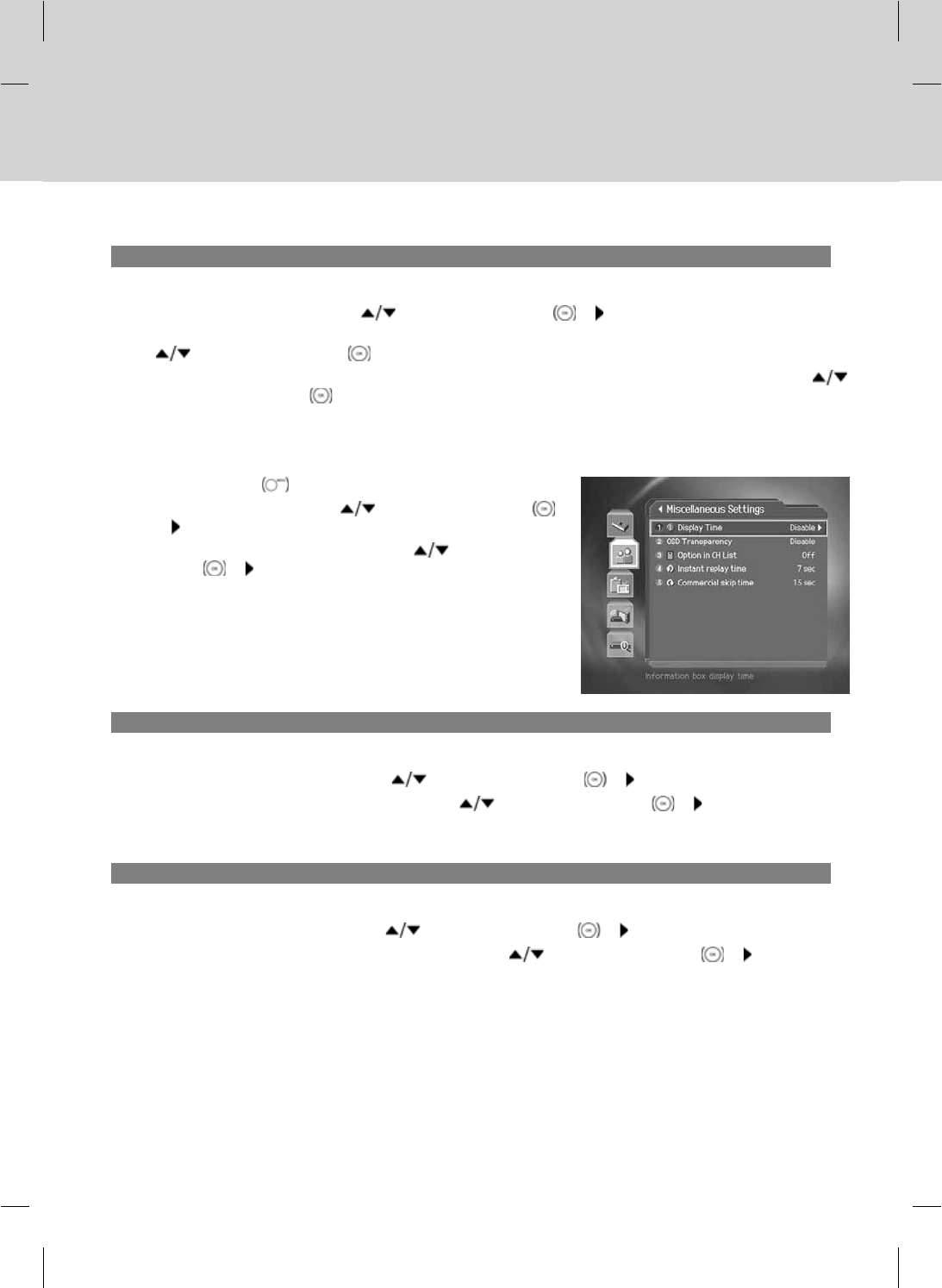
5. Display Format
You can select the display format according to the TV screen ratio.
1. Select Display Format using the
button and press the OK or button.
2. If the screen ratio is set to 4:3, you can select an option among Auto, Letter Box and Center Mode using the
button and press the OK button.
3. If the screen ratio is set to 16:9, you can select an option among Auto, Pillar Box and Full Mode using the
button and press the OK button.
9.5 Miscellaneous Settings
1. Press the MENU button.
2. Select Preferences using the
button and press the OK
or button.
3. Select Miscellaneous Settings using the
button and press
the OK
or button.
1. i-Plate Display Time
You can set the duration of the information box to be displayed.
1. Select i-Plate Display Time using the
button and press the OK or button.
2. Select a value between1~20seconds using the
button and press the OK or button.
Note: When it is set to Disable, the i-plate will not be displayed when the channel is switched.
2. OSD Transparency
You can set the transparency of On Screen Display.
1. Select OSD Transparency using the
button and press the OK or button.
2. Select an option among Disable, 25, 50 and 75 using the
button and press the OK or button.
Disable Fully opaque screen
25, 50, 75 The bigger the number, the more transparent the screen.
GB 65


















