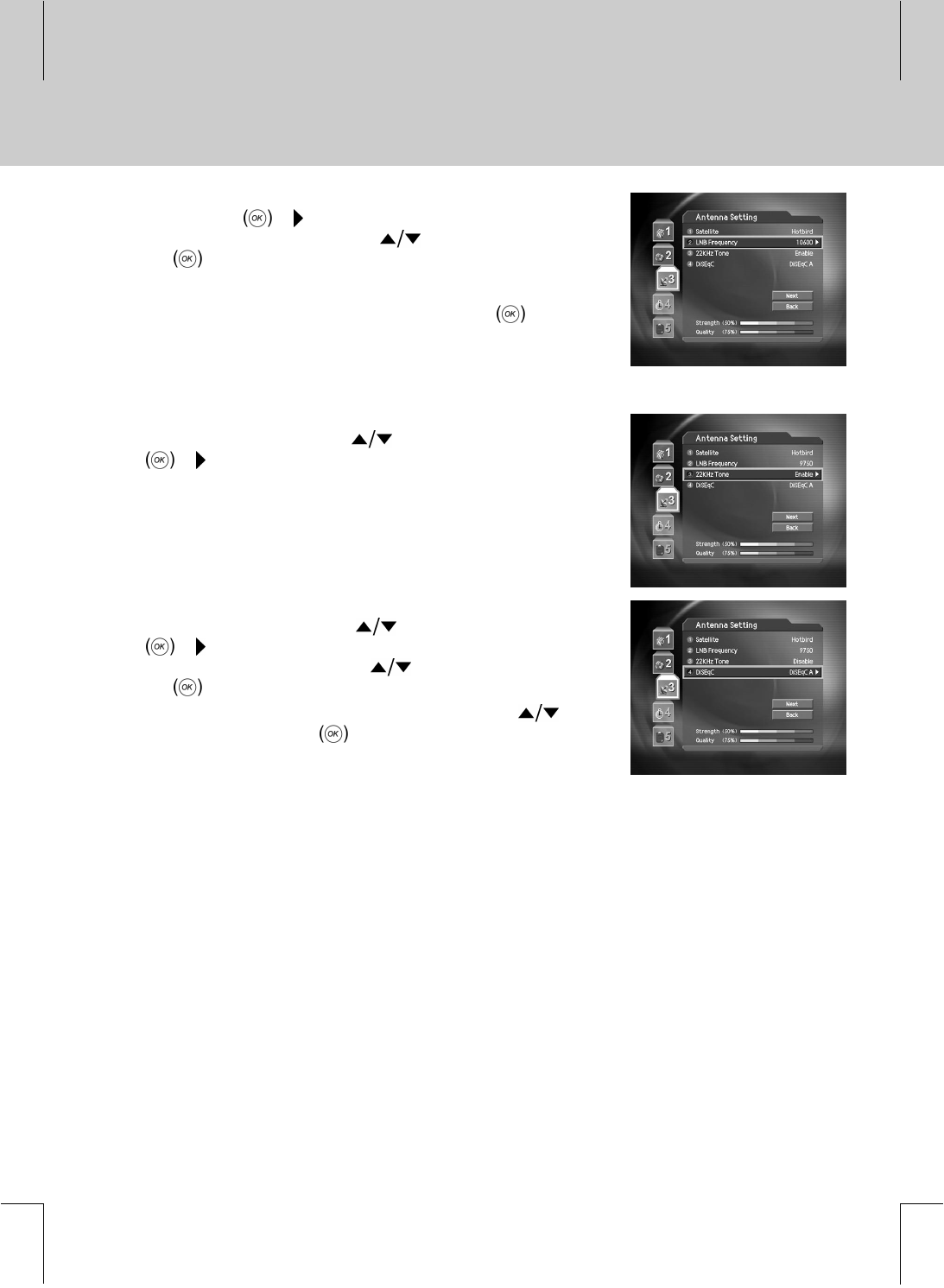
**
2. Set the LNB Frequency value
Press the OK or button to display LNB Frequency List.
Select LNB Frequency using the button, and press the
OK button.
If you cannot find the LNB Frequency value from the list, select
User Define, manually enter the frequency using the
NUMERICAL (0~9) button, and then press the OK button.
Note: When using Universal LNB, select Universal for LNB
Frequency which is 9750/10600 (MHz). Also, if you
select Universal, 22KHz tone value is disabled.
3. Set up 22kHz Tone.
Select 22kHz Tone using the button, and press the OK
or button to change the setting. When using 22kHz tone
switch, select Enable. Otherwise, select Disable.
4. Select DiSEqC switch.
Select DiSEqC item using the button, and press the OK
or button to display DiSEqC Switch List.
Select DiSEqC Switch using the button and then press the
OK button.
5. When you complete the setting, select Next using the
button and press the OK button to start Automatic Search.
**
Note:
• If the antenna is correctly set up, the level at signal strength bar and quality bar, which are located at
the bottom of the screen, are generally moved up.
• If you encounter any problems or questions when setting up the antenna, please contact your local
product installer or distributor.
**
**
GB 15
**
**
**
**
**
**
**
**
**
**
**
**
**
**


















