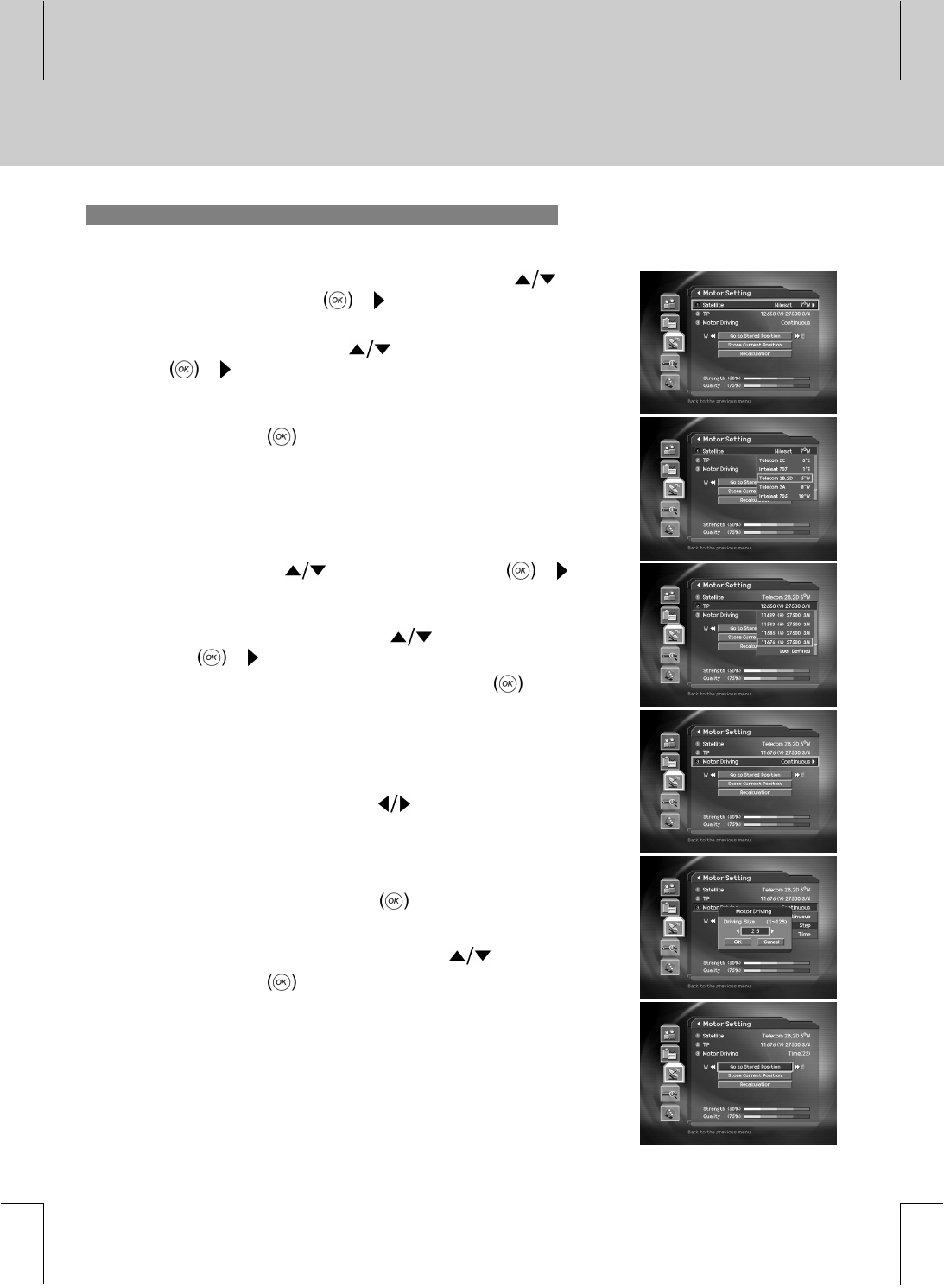
**
3. Motor Setting
You can set Motor Antenna for Channel Search and watching.
1. Select Motor Setting from Motor Antenna using the
button, and press the OK or button.
2. Select Satellite.
**
• Select Satellite using the button, and press the OK
or button.
• Move the Motor to select which satellite the Antenna heads
for.
• Press the OK button.
Note: The satellite is displayed in the Satellite List only if the
satellites have been set to Enable in Satellite
Alternative item of Edit Satellite Data menu. For
detailed information about setting Satellite Alternative
item, refer to the instruction about Edit Satellite Data.
3. Select TP using the button, and press the OK or
button.
4. Set Motor Driving.
**
• Select Motor Driving using the button, and press the
OK or button.
• Select Motor Driving Type, and press the OK button.
• Continuous: Motor moves continuously.
Step Motor moves by specified unit.
Time Motor moves during specified time.
• Adjust Driving Size using the button.
Step by Impulse
Time by Second
• Select OK , and press the OK button.
5. Move the Antenna to the position of the selected Satellite.
**
• Select Go to Stored Position using the button.
• Press the OK button to move Antenna to the position of
the Satellite. Please wait during the Antenna is moving.
**
**
GB 59
**
**
**
**
**
**
**
**
**
**
**
**
**
**


















