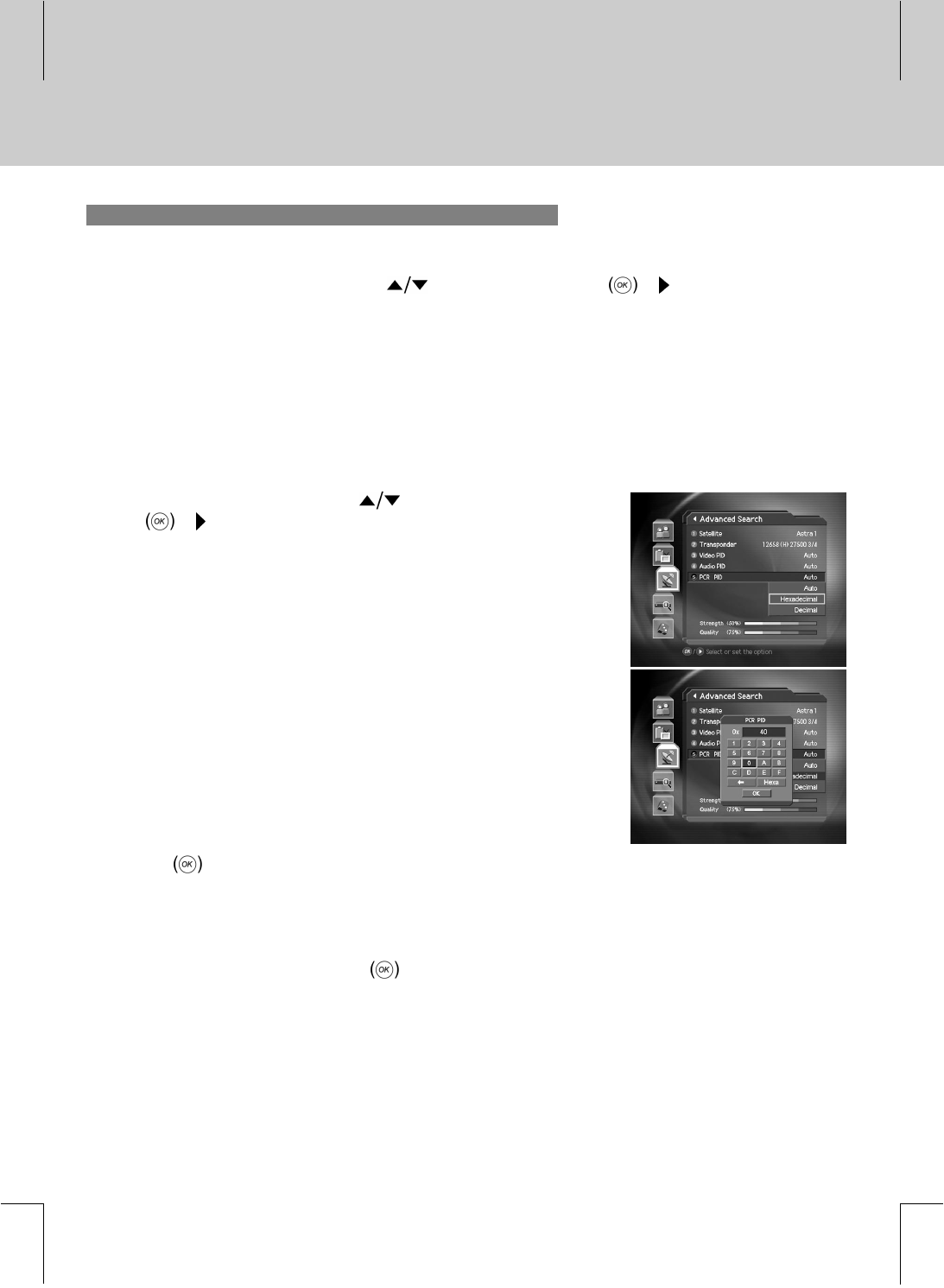
**
1. Advanced Search
**
You can find your desired channel by entering Video, Audio and PCR Packet ID directly In Other Search
Menu, select Advanced Search using the button, and press the OK or button to start Advanced
Search.
**
Satellite, TP
The setting for Satellite and TP is the same as that of Manual Search. Refer to the Satellite and TP setting for
Manual Search.
**
Video PID, Audio PID, PCR PID
You can enter the PID value for specific channel.
1. Select the PID to set using the button, and press the OK
or button.
**
Video PID Enter the Video PID value.
Audio PID Enter the Audio PID value.
PCR PID Enter the PCR PID value.
2. Set PID value.
Auto Search PID value automatically.
Hexadecimal Enter PID value in Hexadecimal
numeric.This chapter describes
detailed instructions on the
product and its accessories.
Decimal Enter PID value in Decimal .
3. When you have select Hexadecimal or Decimal, enter PID value
directly using Keyboard.
4. When completing entering PID value, select OK, and press the
OK button.
**
Search
You can complete setting and start searching.
1. Select Search and press the OK button to start Advanced Search.
2. The next procedures are the same as those of Automatic Search. Please refer to Automatic Search.
**
**
GB 53
**
**
**
**
**
**
**
**
**
**
**
**
**
**


















