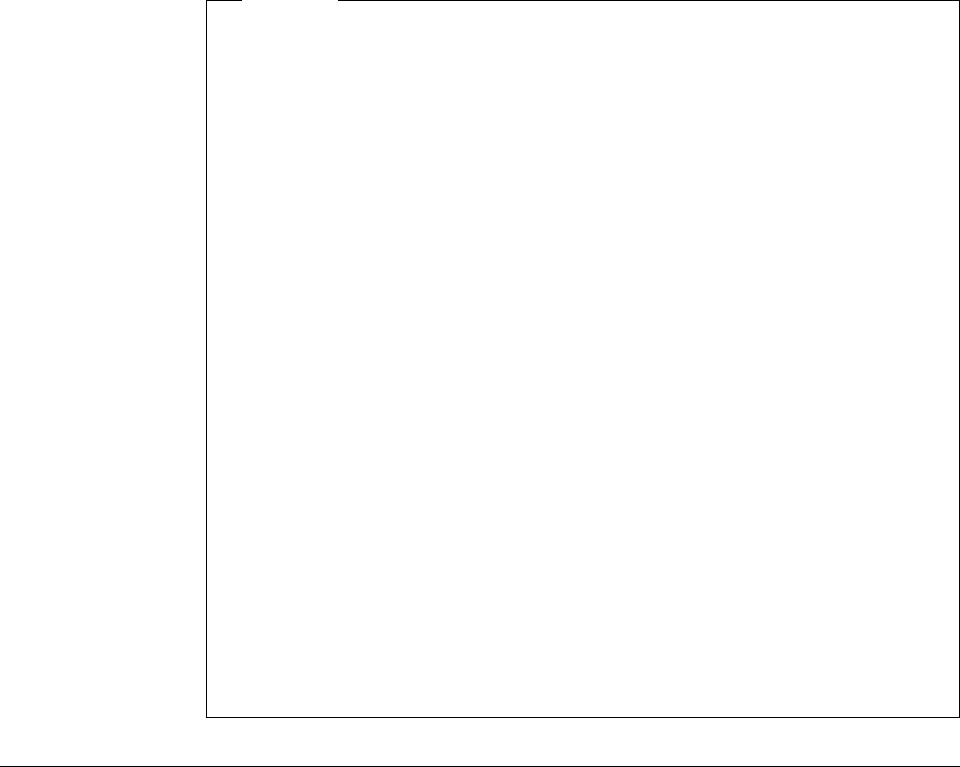
Warning
This approach may not work with VSAM files that specify share options 2 or
4. The reason for the problem here is that, with SHROPTN(2), or
SHROPTN(4), VSE/VSAM′s method of enqueuing the file (to protect it during a
write) uses the file ID of the VSAM catalog and the volume serial number of
the volume.
Notes:
Share option 2 provides that the file may be opened by more than one
request for input processing and, at the same time, by one request for
output processing. This option ensures write integrity; however, the
file might be modified while records are retrieved from it, so every
user must ensure his or her own file′s read integrity.
Share option 4 provides that a key-sequenced or relative-record file
can be opened by any number of requests (ACBs) for both input and
output processing by users in the first system requesting output to the
file. Once a file has been opened for output by one system,
VSE/VSAM accepts only open for input requests from another system.
Share option 4 for an entry-sequenced file is treated as though it were
a share option 2.
If, for any reason, the file were to be opened for output processing
while the target is online to the VSE/ESA system, return code x′A8′
(168) might be returned indicating that the data set is in use. This is
caused by the lock with duplicate volume serial numbers. The
situation can be corrected by canceling and restarting the job after
taking the target offline; there is no data integrity exposure.
C.1 Backing up VSAM Volumes
There are several instances where SnapShot can be used to back up VSAM
volumes for use within the same LPAR or different LPARs. In a first example,
we wanted to copy a VSAM volume that contained both the user catalog (UCAT)
and all of the UCAT′s files on a single volume. In this case, we would make a
snap copy of the volume with the target volume having a volume serial number
different from that of the source. Before we actually issue the IXFP SNAP
command, any files that are open have to be closed so that the data is written to
the disk. Then a utility like VSE/FASTCOPY or the VM/ESA DDR could be used
to back up the volume to tape. If all that we were trying to establish was a
restart copy in case there was an application failure, the tape backup is
superfluous. The VSAM volume cannot be used because the VSAM catalog′s
contents include the volume serial number of the volume on which it was
created. If VSAM finds a different volume serial number, it cannot process the
catalog.
In a second example, the VSAM files reside on several volumes and have a
unique UCAT for these files. Here, we would use the same procedure as above
to quiesce activity against the files. The volumes containing the files would then
be snap copied and, optionally, backed up to tape.
In a third example, we again have one or more VSAM volumes controlled by a
single UCAT. This time, we would like to carry the data from our production
60 RAMAC Virtual Array, Peer-to Peer Remote VSE/ESA


















