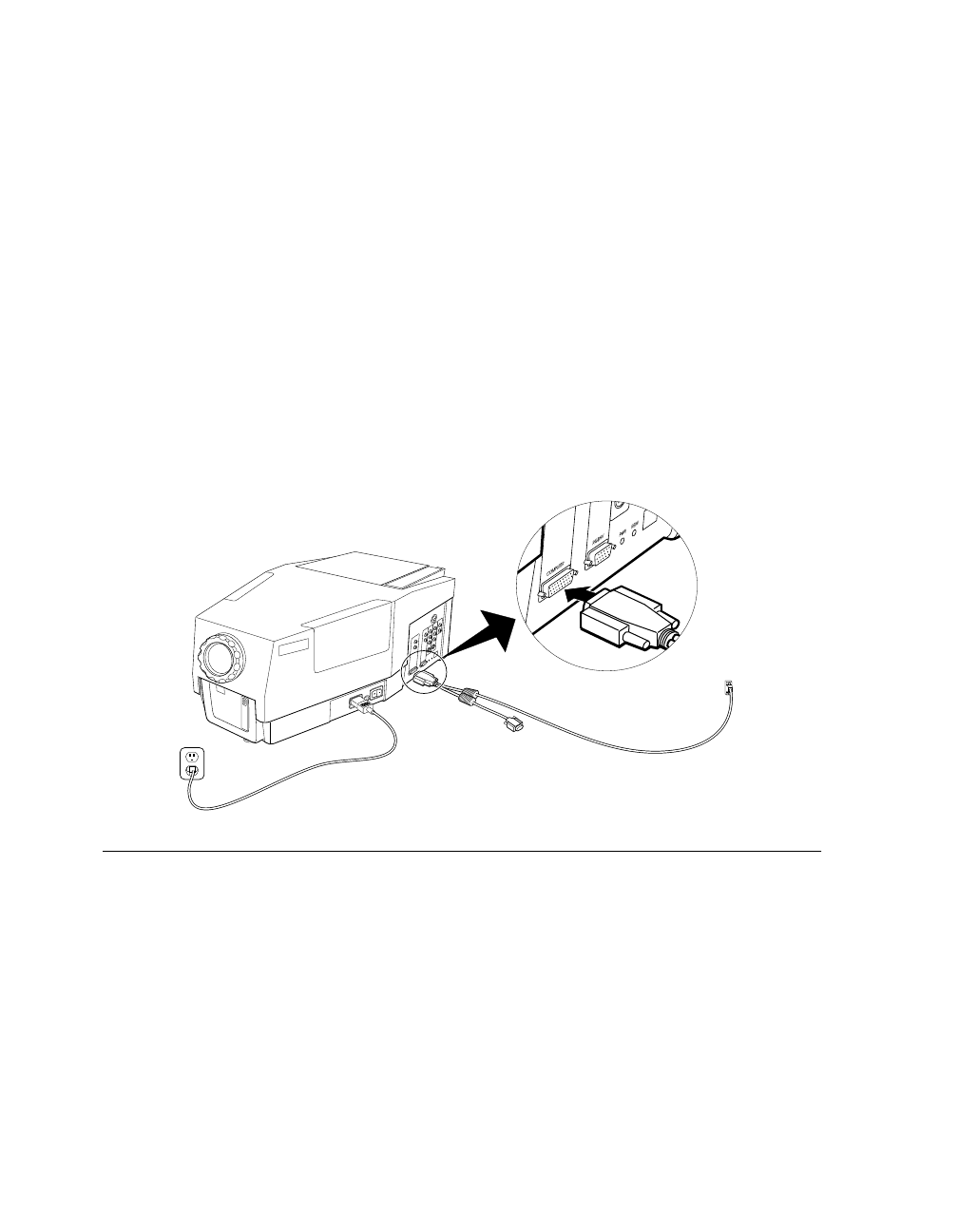
Setting Up the LitePro
6 LitePro 560/570 User’s Guide
• If you are installing the projector on the ceiling, refer to the
Ceiling Mount Installation Guide
for recommendations. (The
Ceiling Mount Kit is sold separately; refer to ”Accessories” on
page 53 for order information.)
3.
Remove the lens cover.
4.
Plug the power cord into the LitePro, then plug it into your elec-
trical outlet. (A surge-protected power strip is recommended if
power surges are common in your area.)
5.
Make sure your computer and monitor are turned off.
6.
Locate the Y-shaped LitePro cable that was shipped with your
projector. Connect the end labeled “LCD” to the “Computer”
connector on the side of the projector as shown below. (The
“Computer” connector is in the “
SOURCE
1” area of the LitePro’s
connector panel.)
7.
Locate your computer’s monitor cable; it connects your monitor
to your computer. Unplug it at the computer end, leaving the
monitor end attached.
• You will attach the LitePro cable to the monitor cable’s
connector on the computer in the next step.
Figure 3. Connecting the “LCD” end of the LitePro cable
CONNECT.FRA Page 6 Tuesday, January 28, 1997 9:53 AM


















