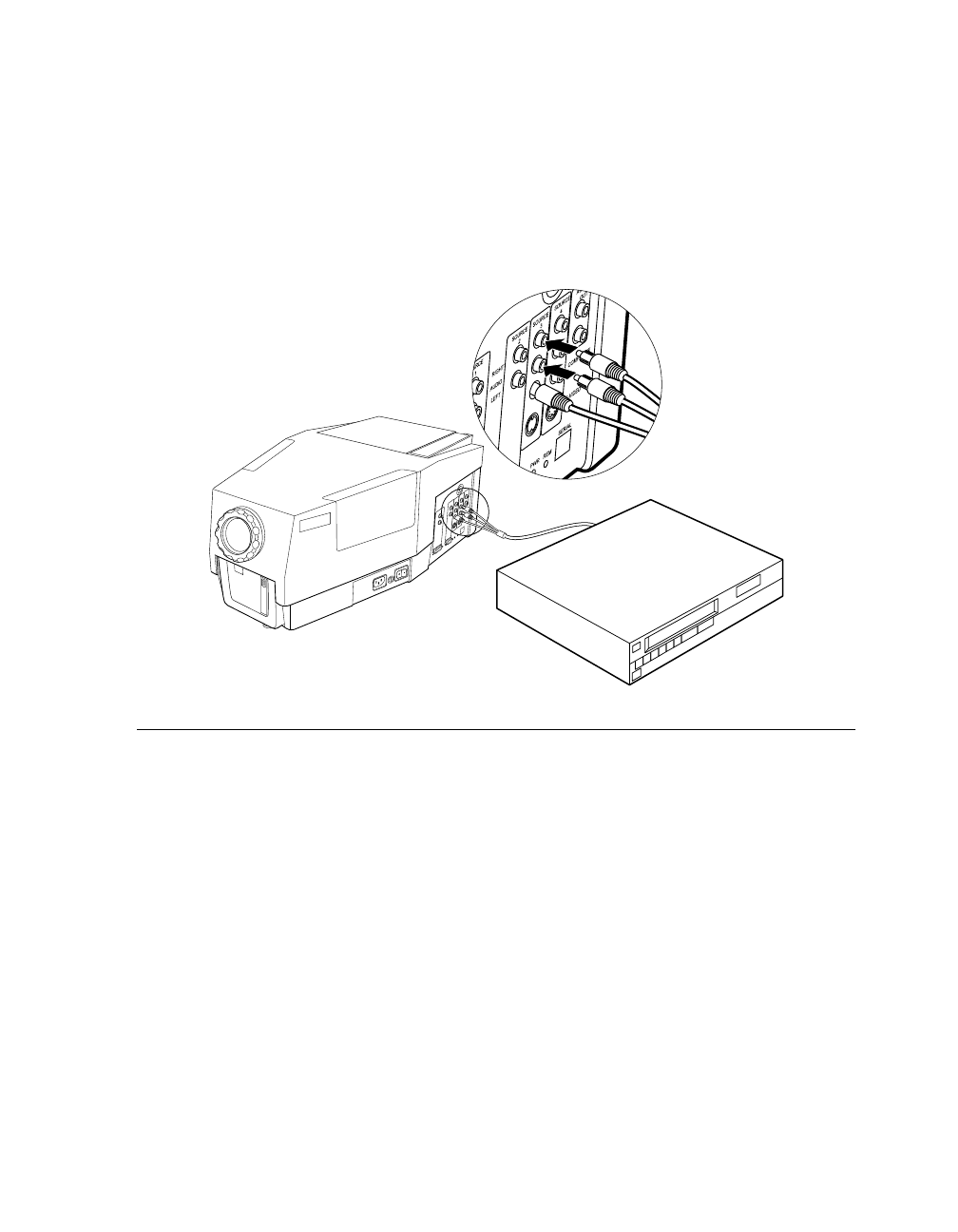
Setting Up the LitePro
LitePro 560/570 User’s Guide 13
12.
If you have a LitePro 570, you can connect the it to an audio
source. Plug the red and white connectors on the LitePro’s
audio/video cable into the corresponding audio connectors on
your video player. Plug the other red and white connectors into
the corresponding “
SOURCE 3
” or “
SOURCE 4
” audio connectors
on the LitePro as shown below.
Figure 10. Connecting the Audio from a Video Player
CONNECT.FRA Page 13 Tuesday, January 28, 1997 9:53 AM


















