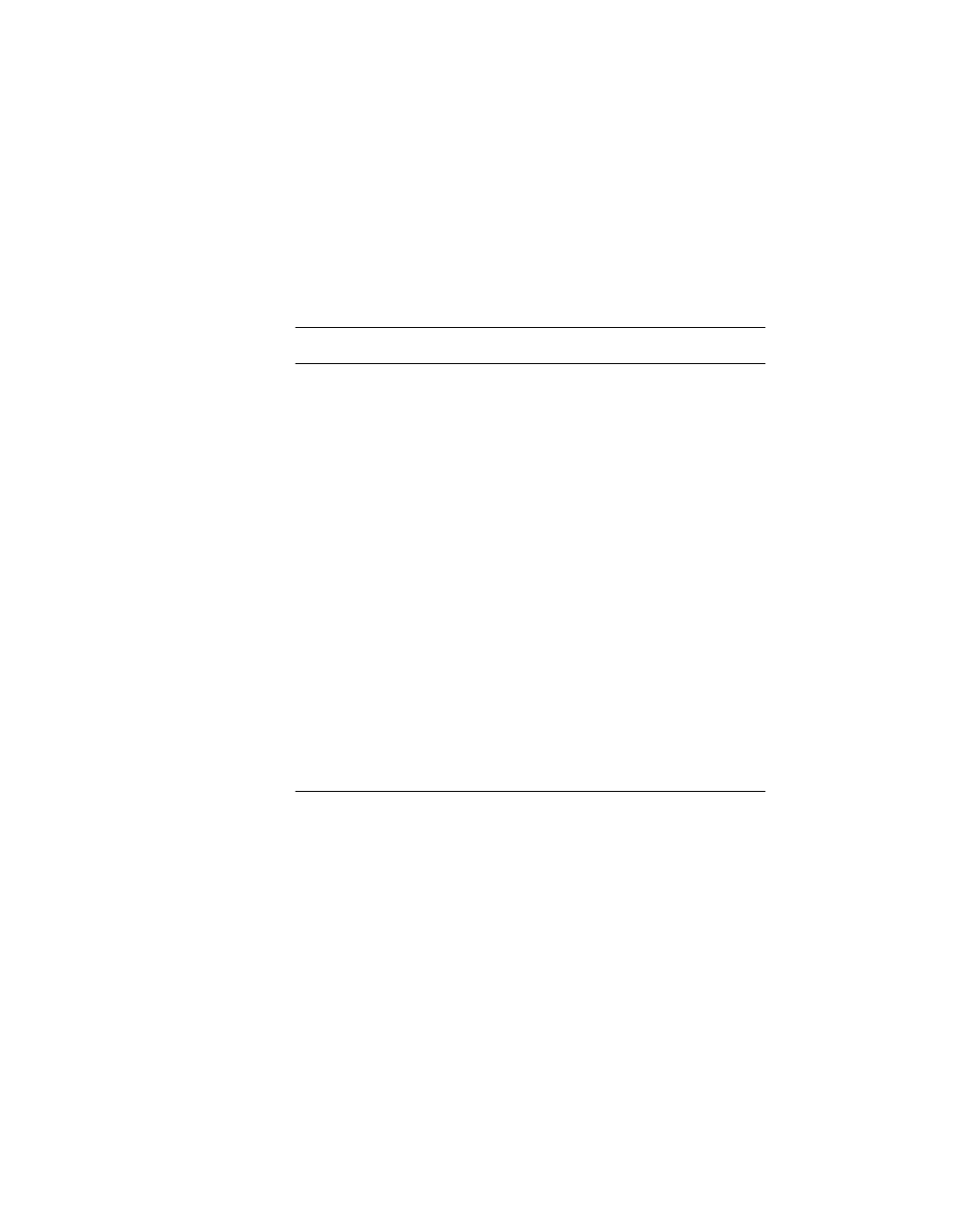
Appendix
54 LitePro 560/570 User’s Guide
Cable Connector Pin Assignments
The Y-shaped LitePro cable that shipped with your LitePro has three
connectors, they are labeled “Monitor”, “Computer” and “LCD.” The
pin assignments for these connectors are listed here.
“LCD” Connector
The end of the LitePro cable that plugs into the LitePro itself is a male
26-pin D-style connector. The table below lists its pin assignments.
Input Pin Signal Description Output Pin
1 Vertical sync 10
2 Horizontal sync 11
8 Blue analog 14
6reserved 12
7reserved 13
9 Red analog 15
16 reserved 3
17 reserved 4
18 Green analog 5
20 GND
21 GND
22 GND
23 Digital/analog video cable ID
24 GND
25 VGA/no video cable ID pin
APPEN.FRA Page 54 Tuesday, January 28, 1997 10:00 AM


















