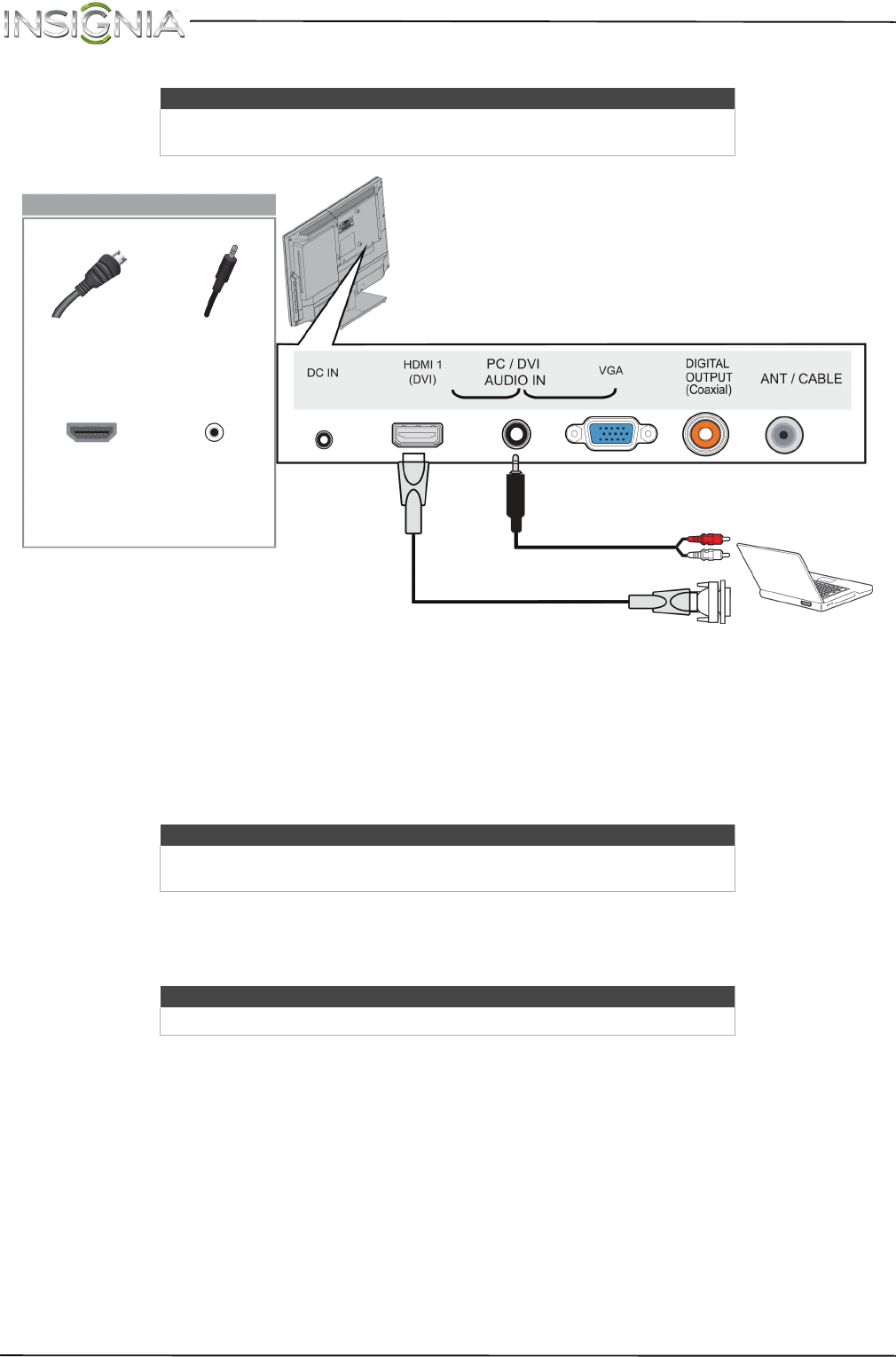
26
NS-20ED310NA15 Insignia 20" LED TV/DVD Combo
www.insigniaproducts.com
DVI (same as HDMI but requires an audio connection)
1 Make sure that your TV’s power cord is unplugged and the computer is turned off.
2 Connect an HDMI-DVI adapter (not provided) to one end of an HDMI cable (not provided), then connect the
adapter to the DVI OUT jack on the computer.
3 Connect the other end of the cable to the HDMI 1 (DVI) jack on the back of your TV.
4 Connect an audio cable (not provided) to the PC/DVI AUDIO IN jack on the back of your TV and to the AUDIO
OUT (headphone) jack on the computer.
5 Plug your TV’s power cord into a power outlet, then turn on your TV and the computer.
6 Press INPUT to open the INPUT SOURCE list.
7 Press
S
or
T
to select HDMI 1, then press ENTER.
8 Adjust the display properties on the computer, if necessary.
Note
You must use the HDMI 1 (DVI) jack to connect a computer using DVI. If you
use another HDMI jack, you will not hear sound from the TV speakers.
Note
When you connect the audio using the PC/DVI AUDIO IN jack, the audio
output is analog.
HDMI cable
connector
Audio cable
connector
HDMI 1 (DVI)
jack
PC/DVI
AUDIO IN
jack
On your TV
HDMI cable with
HDMI-DVI adapter
Audio cable
Back of TV
Note
You can also press HDMI to select the computer.


















