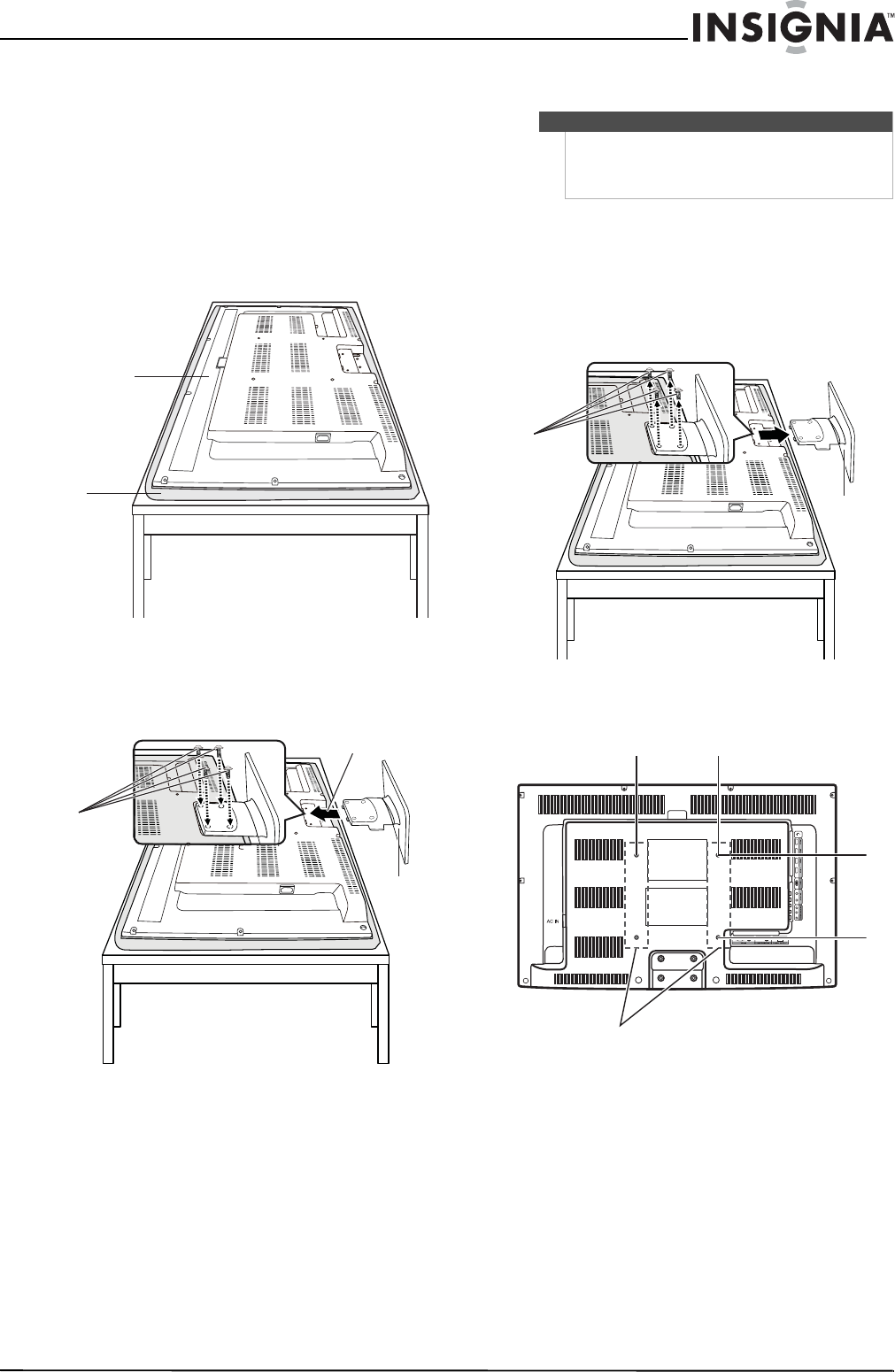
5
Insignia 32" LED-LCD HDTV, 1080p
www.insigniaproducts.com
Install the stand or
wall-mount bracket
Installing the stand
To install the stand:
1 Carefully place your TV screen face-down on a
cushioned, clean surface to protect the screen
from damages and scratches.
2 Slide the stand into the stand grove, then secure
the stand to the screen with the four provided
screws.
Installing a wall-mount bracket
To attach your TV to a wall-mount bracket:
1 If the stand is attached to your TV, carefully
place your TV screen face-down on a cushioned,
clean surface to protect the screen from
damages and scratches.
2 Remove the four screws holding the TV to its
stand, then remove the stand.
3 Secure the wall-mount bracket to the back of
your TV using the M6 screws provided with
bracket.
TV components
Accessories
• Remote control
• Remote control holder
• Batteries (2 AAA)
•Power cord
•Component cable
•Audio cable
• Cleaning cloth
• TV stand and screws
• Quick Setup Guide
TV
Cushion
Stand groove
Screws
Stand
Note
To avoid interference between the jacks, wall-mount
bracket, and wall, the wall-mount bracket must be
more than 40 mm thick, and the RF or VGA cable
must have a 90-degree plug.
Screws
Stand
7.84 in. (200 mm)
7.84 in. (200 mm)
Wall mount brackets


















