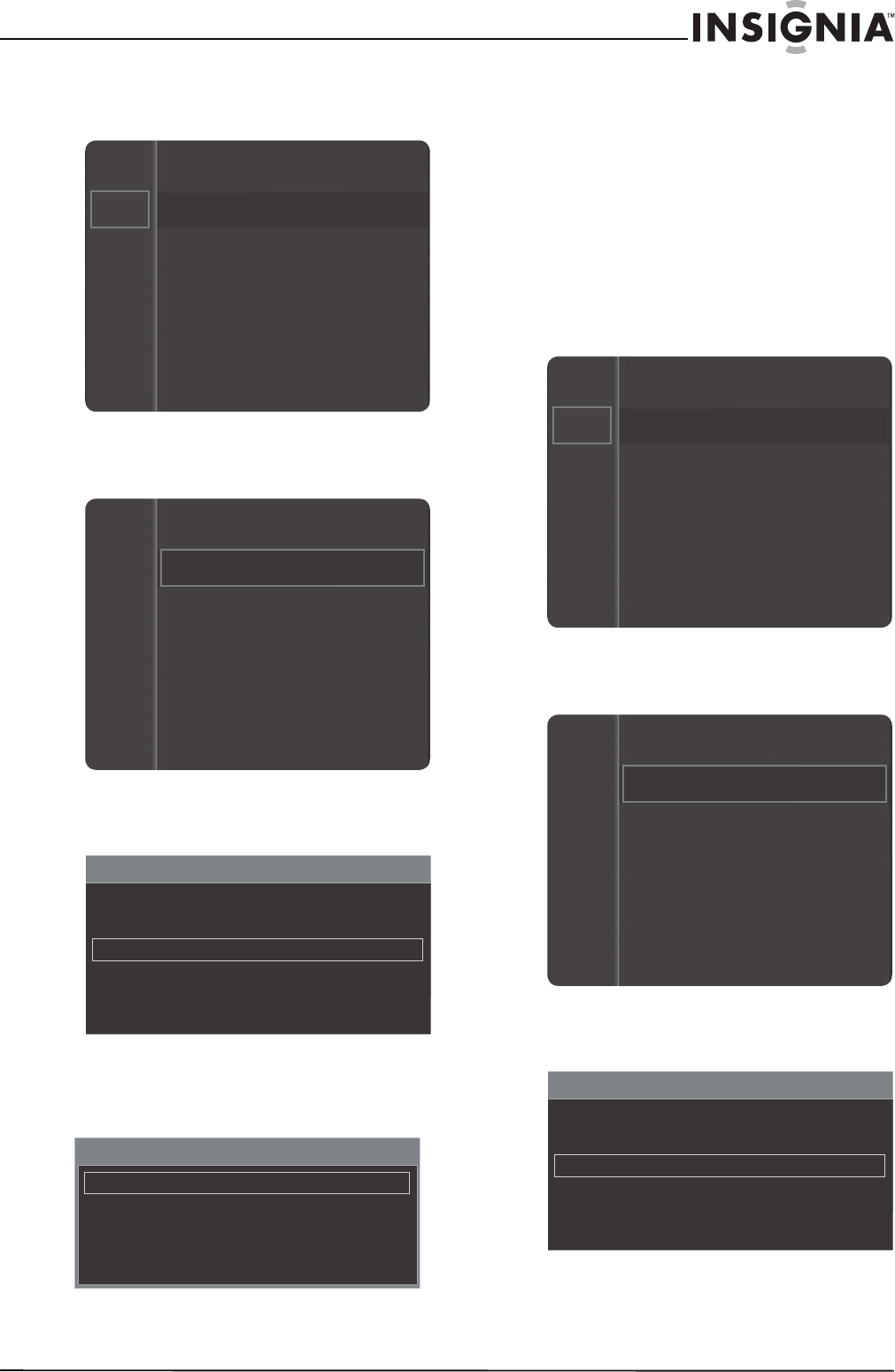
41
www.insigniaproducts.com
Setting the time zone
1 Press MENU. The on-screen menu opens.
2 Press
S or T to highlight Setup, then press
ENTER to access the Setup menu.
3 Press
S or T to highlight Time, then press
ENTER. The Time menu opens.
4 Press
S or T to highlight Clock, then press
ENTER. The Clock menu opens with Clock
Mode highlighted.
5 If Clock Mode is set to Manual, press
S or T to
highlight Clock Mode, press ENTER, press
S or T to highlight Auto, then press ENTER.
You can only set the time zone if Clock Mode is
set to Auto.
6 Press
S or T to highlight Time Zone, then press
ENTER.
7 Press
S or T to highlight a time zone, then
press ENTER.
Turning Daylight Saving Time on or off
To turn Daylight Saving Time on or off:
1 Press MENU. The on-screen menu opens.
2 Press
S or T to highlight Setup, then press
ENTER to access the Setup menu.
3 Press
S or T to highlight Time, then press
ENTER. The Time menu opens.
Mode : Standard
Contrast : 95
Brightness : 45
Sharpness : 50
Color : 50
Tint (G/R) : G50/R50
Picture
Sound
Channel
Setup
Input
Channel
Setup
Input
Language
Plug & Play
Time
Game Mode
: Off
V-Chip
Caption
Energy Saving
: Off
:English
Time
Clock : 12:14 am
Sleep Timer : Off
Timer 1 : Inactivated
Timer 2 : Inactivated
Timer 3 : Inactivated
Clock
Clock Mode : Auto
Clock Set
Time Zone : Eastern
DST : Off
Mode : Standard
Contrast : 95
Brightness : 45
Sharpness : 50
Color : 50
Tint (G/R) : G50/R50
Picture
Sound
Channel
Setup
Input
Channel
Setup
Input
Language
Plug & Play
Time
Game Mode
: Off
V-Chip
Caption
Energy Saving
: Off
:English
Time
Clock : 12:14 am
Sleep Timer : Off
Timer 1 : Inactivated
Timer 2 : Inactivated
Timer 3 : Inactivated


















