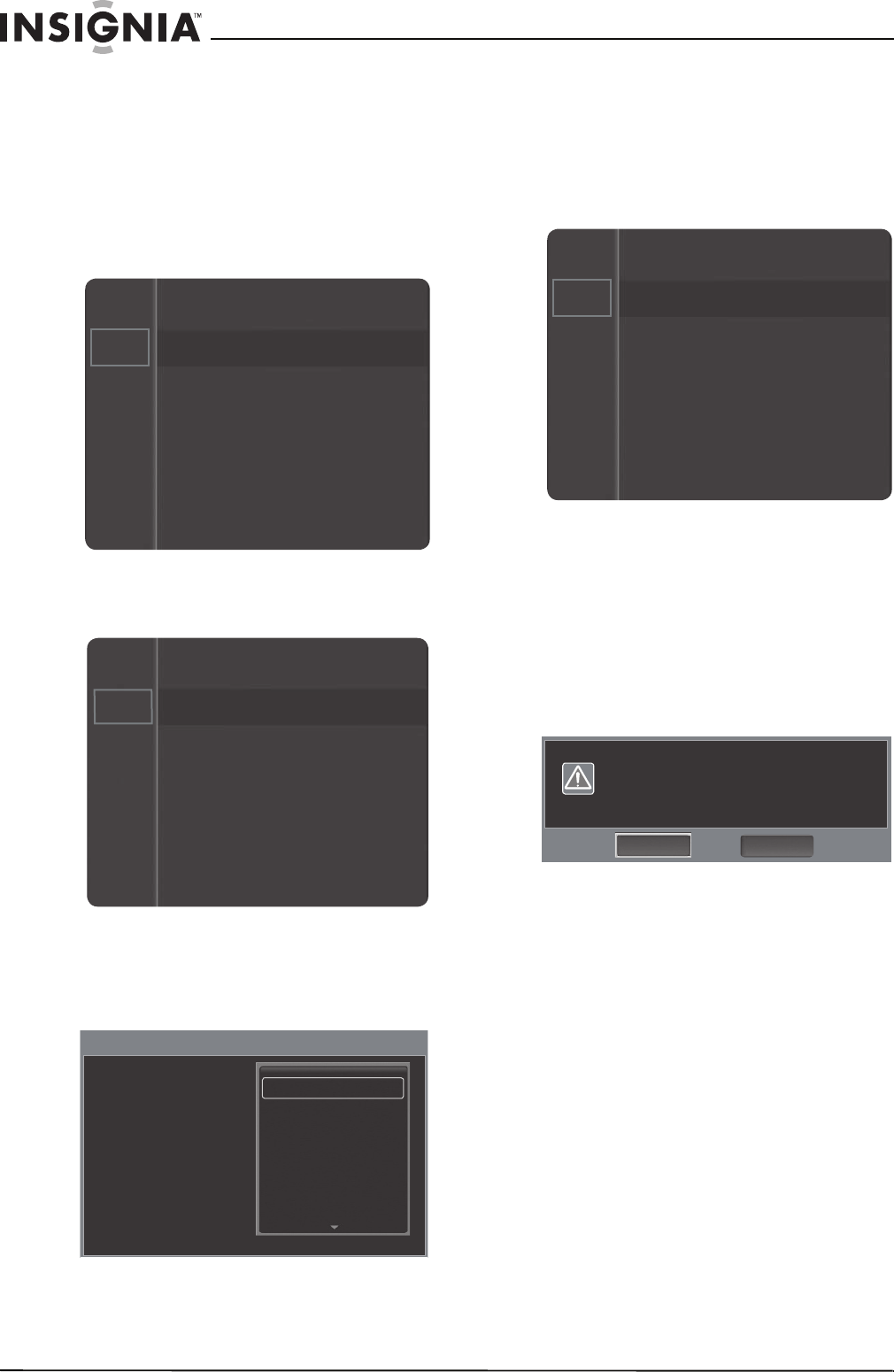
44
NS-51P680A12/NS-59P680A12
www.insigniaproducts.com
4 Press S or T to highlight a language, then press
ENTER to confirm. You can select English,
French, or Spanish.
5 Press RETURN to return to the previous menu or
EXIT to close the menu.
Labeling an input source
To change input labels:
1 Press MENU. The on-screen menu opens.
2 Press
S or T to highlight Input, then press
ENTER to access the Input menu.
3 Press
S or T to highlight Edit Name, then press
ENTER.
4 Press OPTION to access the list of options. The
Edit Name screen opens.
5 Press
S or T to select the label you want, then
press ENTER.
Resetting the Plug & Play option
If you want to re-run the initial setup wizard to set
up your TV again, you can reset the Plug & Play
option.
To reset the Plug & Play option:
1 Press MENU. The on-screen menu opens.
2 Press
S or T to highlight Setup, then press
ENTER to access the Setup menu. Plug & Play is
highlighted.
3 Press ENTER to reset the Plug & Play option.
Resetting settings to the defaults
To reset settings to the defaults:
1 Press and hold EXIT until the Resets all settings to
the default values screen opens.
2 Select OK to reset the settings.
Mode : Standard
Contrast : 95
Brightness : 45
Sharpness : 50
Color : 50
Tint (G/R) : G50/R50
Picture
Sound
Channel
Setup
Input
Source List
Edit Name
Setup
Input
Edit Name
AV
Component1
Component2
HDMI1/DVI
HDMI2
----
VCR
DVD
Cable STB
Satellite STB
PVR STB
Mode : Standard
Contrast : 95
Brightness : 45
Sharpness : 50
Color : 50
Tint (G/R) : G50/R50
Picture
Sound
Channel
Setup
Input
Resets all settings to the default values.
OK
Cancel


















