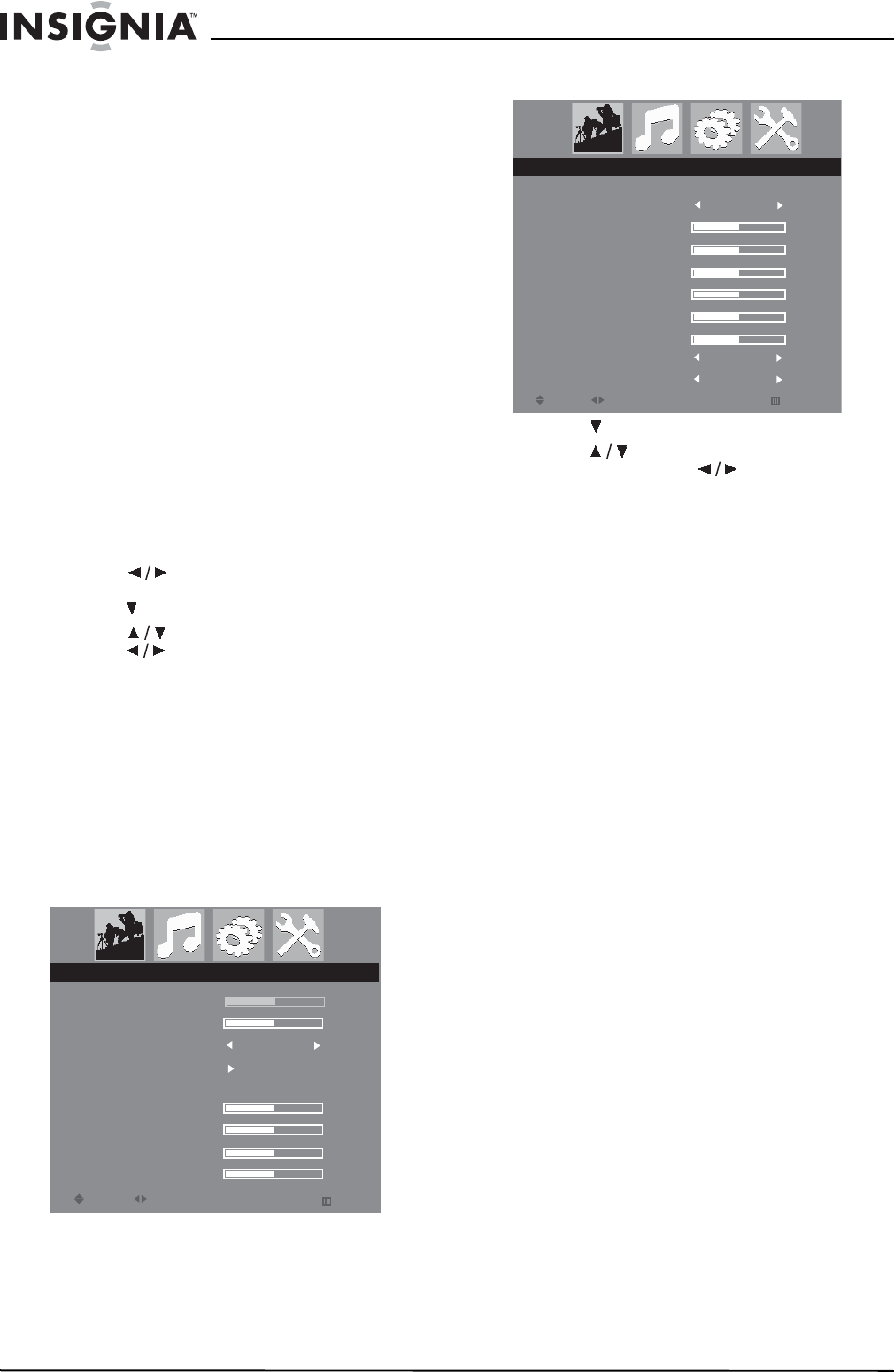
14
Insignia NS-20CLTV 20" Combo DVD/LCD TV
www.insignia-products.com
Using shuffle or random play
The disc player can play audio tracks in random
or shuffle order. The order is different each time
you select random or shuffle play.
To play tracks in random or shuffle order:
1 Press P. MO DE while a disc is playing. The
screen displays “RANDOM” or “SHUFFLE,”
and random or shuffle playback begins.
2 To stop random or shuffle playback, press
STOP twice.
Customizing TV settings
Opening and navigating the on-screen
menus
Use your remote control to navigate the
on-screen menus.
To open and navigate the on-screen menus:
1 Press INPUT on the remote control to select
the video source.
2 Press TV MENU on the remote control. The
on-screen menu appears.
3 Press to highlight the PICTURE,
AUDIO, FEATURES, or INSTALL icon, then
press to enter that menu.
4 Press to highlight a setting, then
press to change the setting’s value.
5 Press ENTER to return to the previous menu.
6 Press TV MENU to exit the menu.
Adjusting picture settings
You can fine-tune the image by adjusting system
settings.
To adjust picture settings:
1 Press TV MENU, then highlight the PICTURE
icon. The PICTURE menu opens.
2 Press to enter the menu.
3 Press to select one of the following
settings, then press to change the
setting’s value:
• Smart picture—Select Personal,
Sports, Movie, Night, Multimedia, or
Weak-Signal. (Brightness, Color,
Contrast, Sharpness and Tint are
available when Smart picture is set to
Personal.)
• Brightness (not available in PC mode)
• Color
• Contrast
• Sharpness
•Tint
• Backlight
• Color temp—Select Normal, Warm, or
Cool.
• Noise reduction—Select Strong, Off, or
Weak. (Available only in TV, AV1, AV2,
and S-Video modes)
• Auto adjust (PC mode only)—You can
also press AUTO on the remote control to
auto adjust.
• Phase (PC mode only)
• Clock (PC mode only)
• Horizontal (PC mode only)
• Vertical (PC mode only)
4 Press ENTER to return to the PICTURE
menu, then press TV MENU to exit the
on-screen menu.
CONTRAST
BRIGHTNESS
AUTO ADJUST
MANUAL ADJUST
PHASE
CLOCK
HORIZONTAL
MOVE
SELECT
RETURN
EXIT
ENTER
COLOR TEMP
NORMAL
VERTICAL
PICTURE
PC mode
SMART PICTURE
COLOR
BRIGHTNESS
CONTRAST
SHARPNESS
TINT
MOVE
SELECT
RETURN
PERSONAL
EXIT
ENTER
COLOR TEMP
NORMAL
NOISE REDUCTION
WEAK
BACKLIGHT
PICTURE
Other modes


















