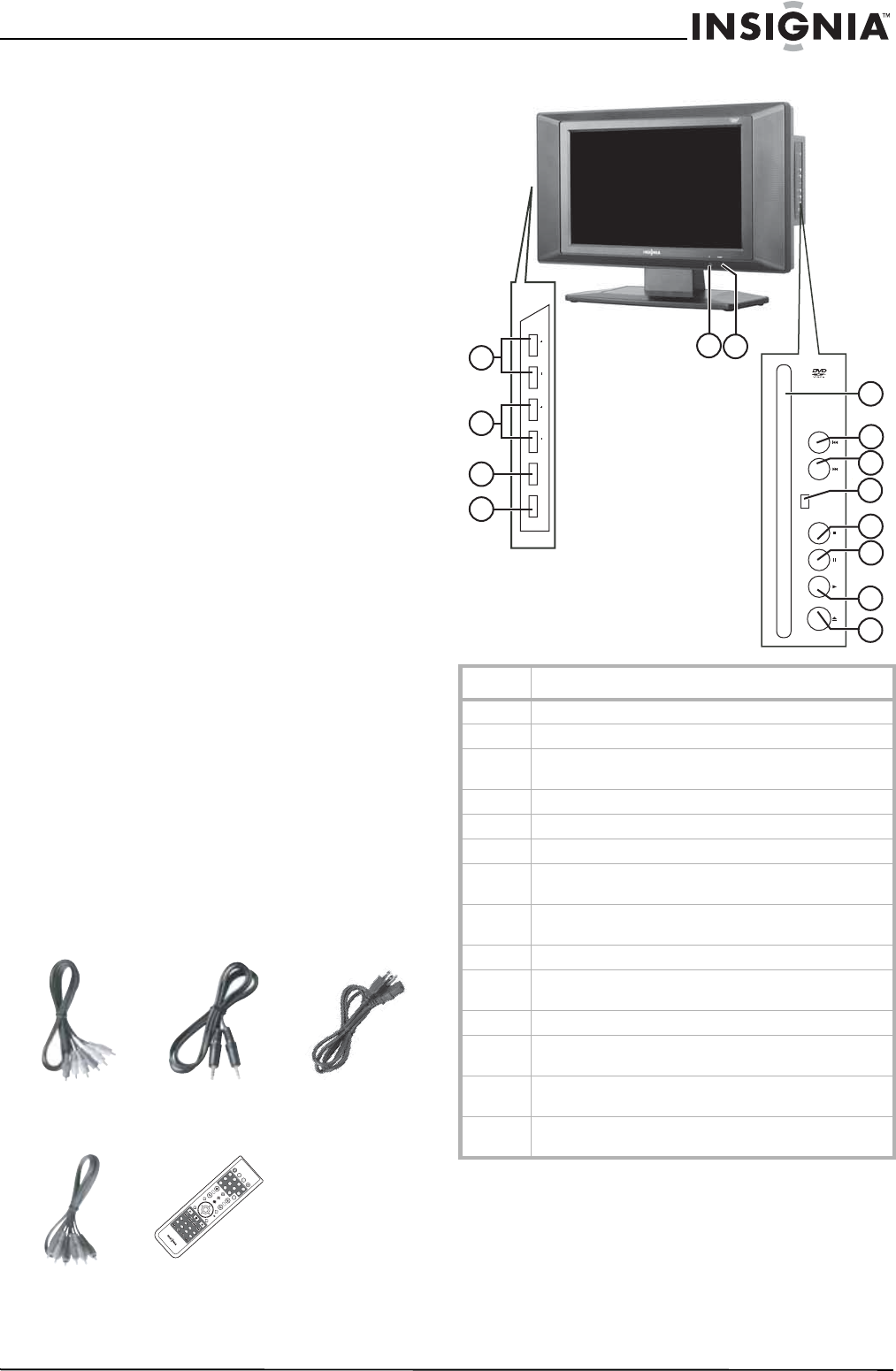
5
Insignia NS-20CLTV 20" Combo DVD/LCD TV
www.insignia-products.com
• Shelves and carts—Do not place this product
on an unstable cart, stand, tripod, or table.
Unstable installation is likely to make the
product fall, resulting in serious injuries as
well as damage to the product. Use only the
cart, stand, tripod, bracket, or table specified
by Insignia, or sold with the product. When
you use a cart, exercise caution when moving
the cart and device to avoid injury from them
tipping over.
• Ventilation—The vents and other openings in
the cabinet are designed for ventilation. Do
not cover or block them, because insufficient
ventilation can overheat and shorten the
product’s life span. Do not place the product
on a bed, sofa, rug, or other soft surfaces,
because they can block ventilation openings.
This product is not designed for built-in
installation. Do not place the product in an
enclosed place, such as a bookcase or rack,
unless you provide proper ventilation and the
manufacturer’s instructions are closely
followed.
• Fragile—The LCD panel used in this product
is made of glass, and can easily be broken
when the product is dropped or receives an
impact. If the panel becomes broken,
exercise extreme caution to prevent injury
from the broken glass.
• Non-active pixels—The LCD panel contains
almost 3 million thin-film transistors, which
provide exceptionally sharp video quality.
Occasionally, a few non-active pixels may
appear on the screen as a fixed blue, green,
or red point. These non-active pixels do not
adversely affect the performance of your
product, and are not considered defects.
• Heat sources—Do not install this product
near any heat sources such as radiators,
heat registers, stoves, amplifiers, or other
devices that produce heat.
Features
Accessories
Make sure that the following accessories are
provided in the packaging:
Front view
A/V cable PC Audio cable Power cable
Y/Pb/Pr
(component video)
cable
D
V
D
M
E
N
U
D
V
D
T
I
T
L
E
M
U
T
E
D
I
S
P
L
A
Y
I
N
P
U
T
T
V
M
E
N
U
E
N
T
E
R
P
O
W
E
R
R
E
C
A
L
L
O
P
E
N
/
C
L
O
S
E
C
C
D
5678
1234
90
+10
R
E
P
E
A
T
P.
M
O
D
E
A
.
M
O
D
ES
U
B
T
I
T
L
E
A
U
D
I
O
A
N
G
L
E
R
E
M
A
I
N
S
E
T
U
P
Z
O
O
M
S
L
O
WR
E
T
U
R
N
P
L
A
YF
R
E
E
Z
E
S
T
O
P
S
K
I
P
S
E
A
R
C
H
W
I
D
E
V
O
L
C
H
M
T
S
/
S
A
P
A
U
T
O
/D
P
M
S
R
C-171M
Also:
• 2 AAA batteries
• Warranty card
• This User Guide
Remote control
Item Description
1 Volume +/- buttons. Press to change the volume.
2 CH+/- buttons. Press to change the channel.
3 Input button. Press to select the AV signal input between
TV, AV1, AV2, S-Video, DVD, YPbPr, and PC.
4 Power button
5 IR sensor
6 Power/Standby Indicator
7 Disc slot. Insert a DVD or CD to change to DVD mode
and play the disc.
8 PREV button. Press to skip to the previous chapter or
track.
9 NEXT button. Press to skip to the next chapter or track.
10 Disc In indicator. When lit, indicates a DVD or CD is
loaded into the player.
11 STOP button. Press to stop disc playback.
12 PAUSE button. Press to pause disc playback while in
DVD mode.
13 PLAY button. Press to change to DVD mode and begin
disc playback.
14 OPEN/CLOSE button. Press to eject the disc currently in
the disc slot.
6
8
9
5
11
12
13
14
1
2
3
4
INPUT
VOLCH CH VOL
POWER
STOP
PAUSE
OPEN/
CLOSE
PLAY
NEXT
PREV
DISC IN
10
7


















