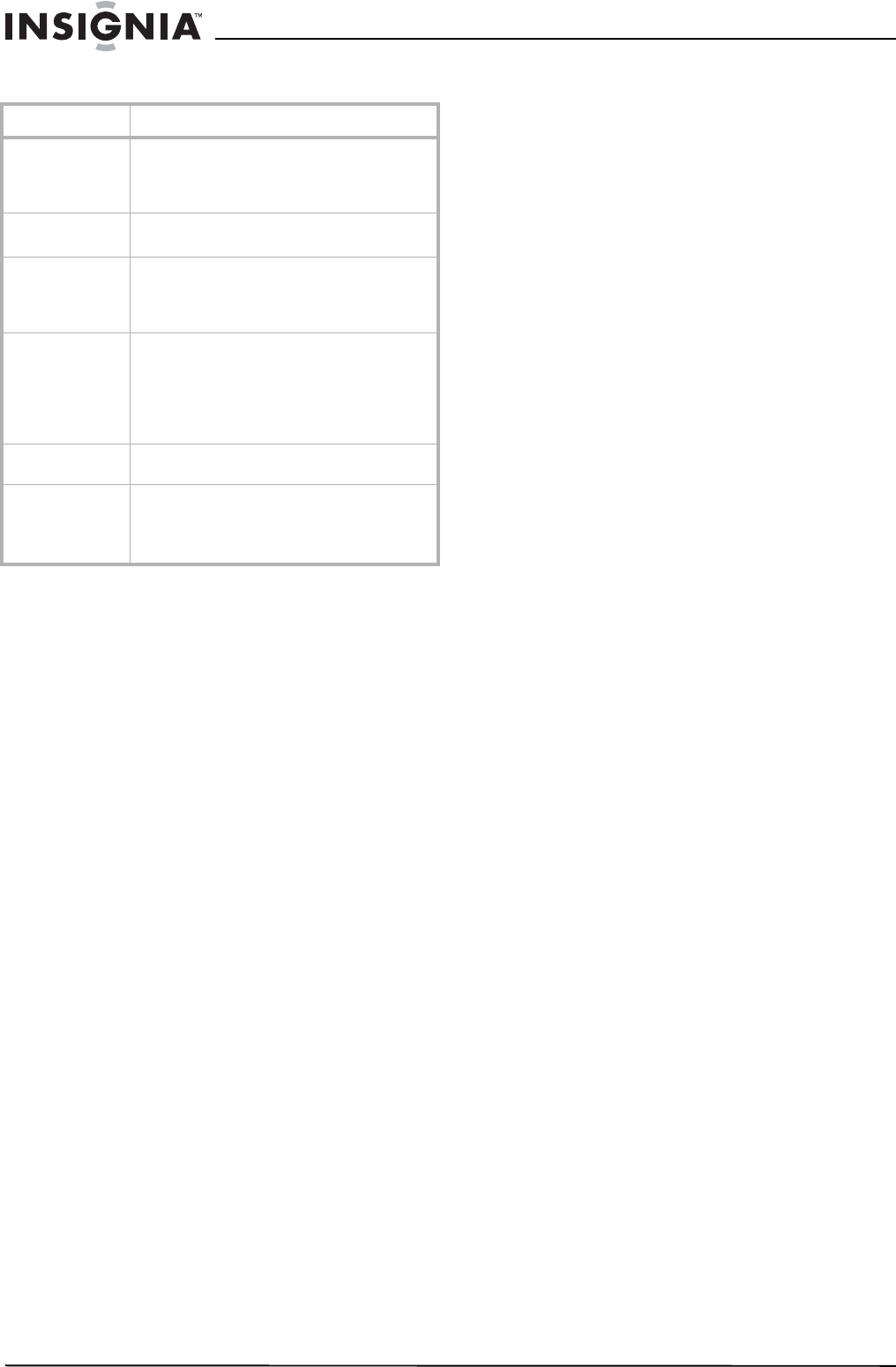
22
Insignia NS-20CLTV 20" Combo DVD/LCD TV
www.insignia-products.com
DVD player troubleshooting
Problem Solution
No sound Make sure that the TV or amplifier is working
properly.
Make sure that the amplifier is set to receive
DVD signal output.
No image Make sure that the TV is working properly.
Make sure the color system is set correctly.
Bad sound quality Make sure that the audio output mode is set
correctly.
Make sure that the audio connection between
the unit and amplifier (if used) is secure.
Disc cannot be
played
Make sure the disc is inserted with the label
facing forward.
Clean the disc.
Moisture has condensed in the player. Remove
the disc and leave the player on for about an
hour.
The player doesn’t
operate normally
Disconnect the power plug, then reconnect it.
Remote control
does not work
Remove obstacles between the remote control
and the player.
Point the remote control at the TV’s IR sensor.
Install fresh batteries.


















