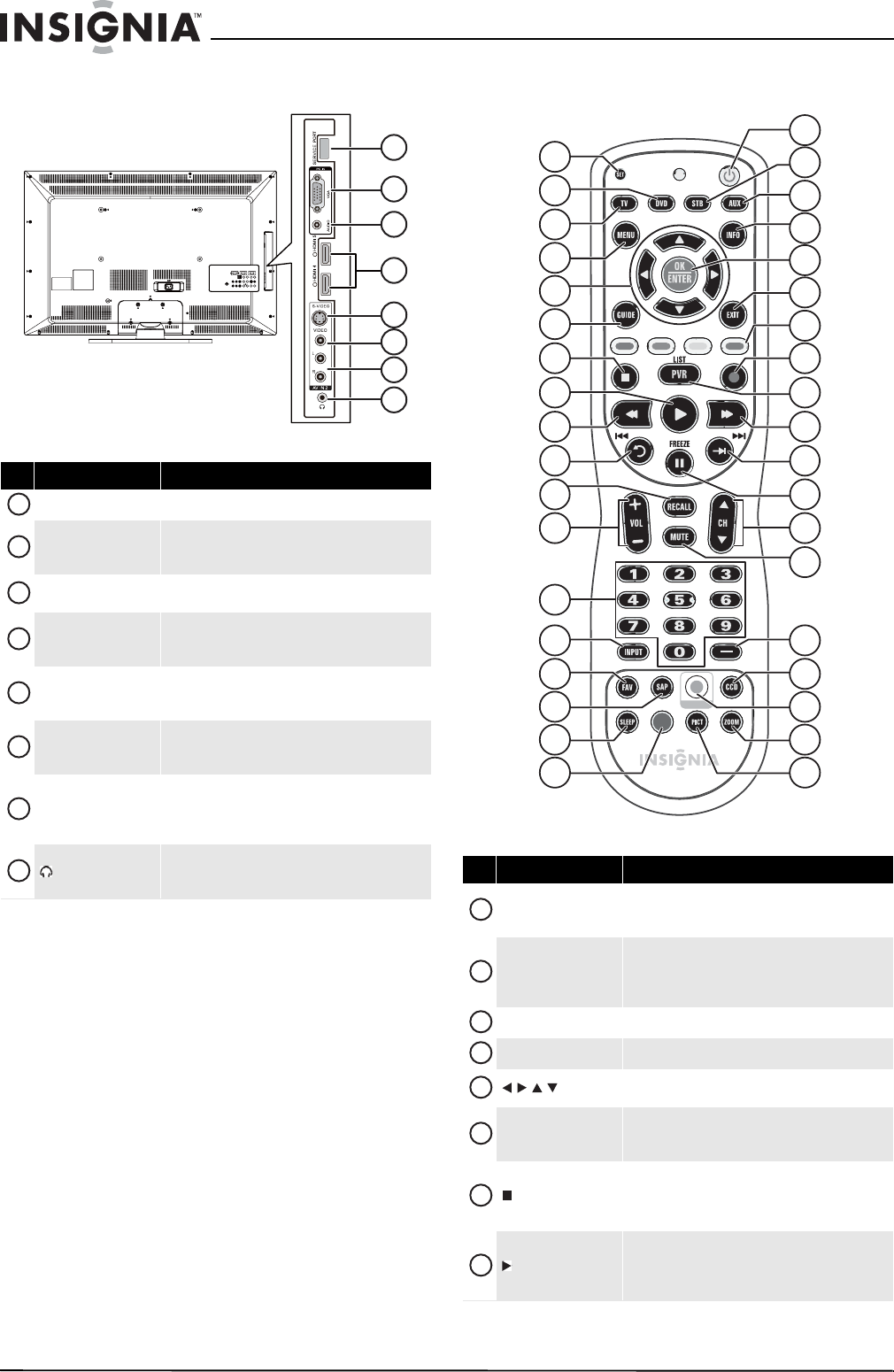
6
www.insigniaproducts.com
Side Remote control
# Jack Description
SERVICE PORT
For service only.
PC IN VGA
Connect the video (VGA) for a computer to this jack.
For more information, see “Connecting a computer” on
page 13.
PC IN AUDIO
Connect the audio for a computer to this jack. For more
information, see “Connecting a computer” on page 13.
HDMI 4/HDMI 5
Connect HDMI devices to these jacks. For more
information, see “Connecting an HDMI device” on
page 11.
AV IN 2 S-VIDEO
Connect the video for an S-Video device to this jack.
For more information, see “Connecting a S-Video
device” on page 12.
AV IN 2 VIDEO
Connect the video for a standard AV device to this jack.
For more information, see “Connecting a VCR” on
page 10.
AV IN 2 L/R
Connect the audio for an S-Video or standard AV device
to these jacks. For more information, see “Connecting
a S-Video device” on page 12 or “Connecting a VCR” on
page 10.
(headphone)
Connect headphones to this jack. For more
information, see “Connecting headphones” on
page 13.
1
2
3
5
6
7
8
4
1
2
3
4
5
6
7
8
# Button Description
SET
Press to program the remote control to control
connected devices. For more information, see
“Programming your remote control” on page 33.
DVD
Press to control a connected DVD player. You must
program the remote control before this button works.
For more information, see “Programming your remote
control” on page 33.
TV
Press to control your TV.
MENU
Press to open the on-screen menu.
Press to move left, right, up, or down in on-screen
menus.
GUIDE
Press to display the program guide. For more
information, see “Displaying additional information”
on page 17.
(stop)
Press to stop playback on DVD, DVR, PVR, or CD
devices. You need to program the remote control to
control connected devices. For more information, see
“Programming your remote control” on page 33.
(play)
Press to start playback on DVD, DVR, PVR, or CD
devices. You need to program the remote control to
control connected devices. For more information, see
“Programming your remote control” on page 33.
TV VIDEO
COMP
HDMI
GAME
DYN
VOL
NS-RC02U-10A
12
7
1
2
3
4
5
6
8
9
10
11
13
14
15
16
17
18
31
26
19
20
21
22
24
25
27
28
29
30
32
33
34
35
36
37
23
1
2
3
4
5
6
7
8


















