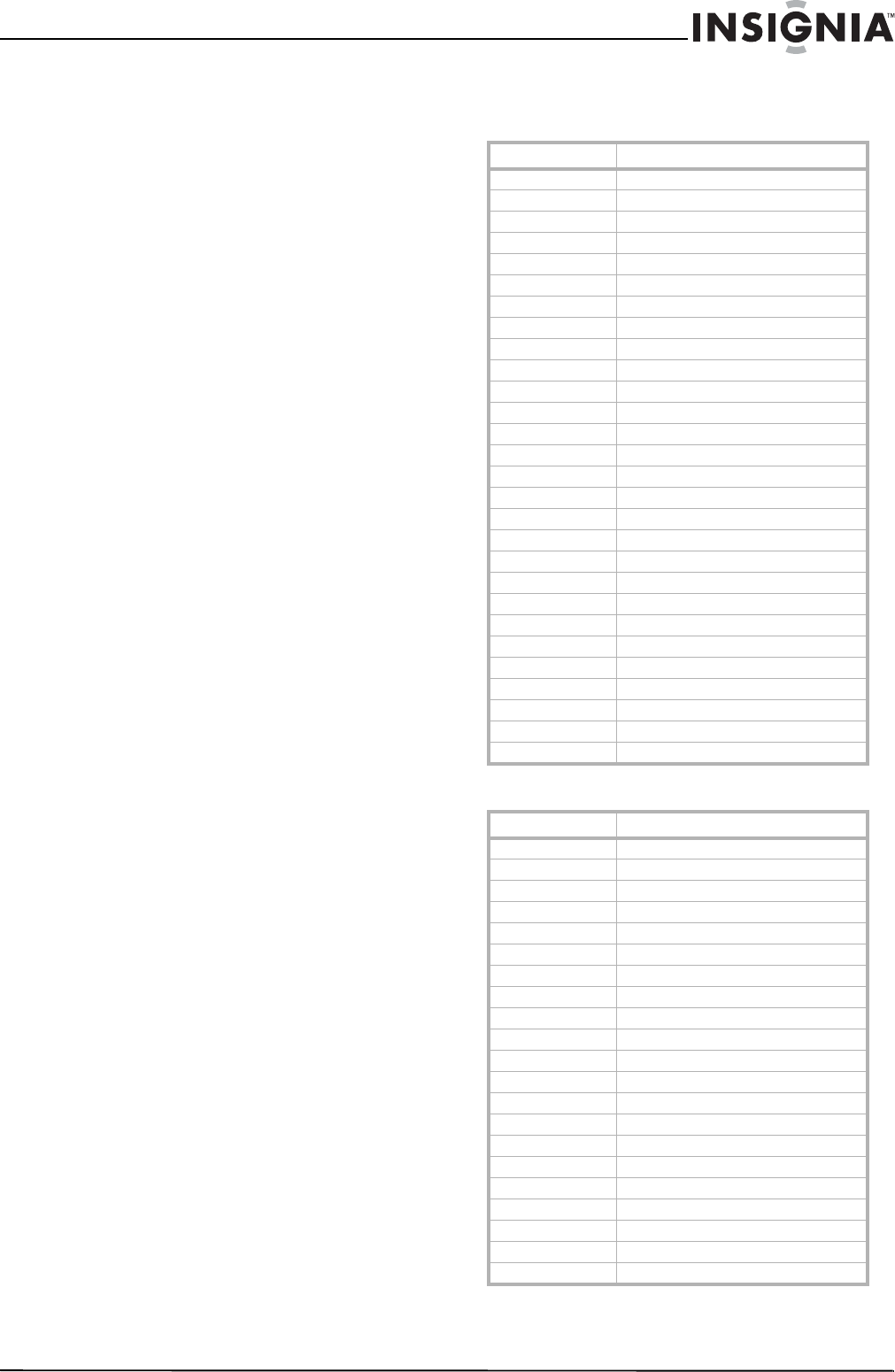
37
www.insigniaproducts.com
Troubleshooting remote control
programming
Problem: The LED does not blink when you press a
key.
Solution: Try pressing different keys. Replace the
batteries with two new AA batteries.
Problem: The LED blinks when you press a key, but
the device does not respond.
Solution: Make sure that the remote control is
aimed at your device and is not more than 40 feet
away.
Problem: The LED blinks one long blink while in
SET mode.
Solution: An entry error has occurred (for example,
wrong key). Try entering the sequence again.
Problem: The remote control does not control
devices or commands are not working properly.
Solution: Try all listed codes for the device. Make
sure the device operates with an infrared remote
control.
Problem: No volume on a device.
Solution: See “Changing volume lock” on page 35,
and make sure that the volume is not locked to a
different mode already.
Problem: Channels do not change correctly when
directly entering digits to change channels.
Solution: If the original remote control required
you to press Enter to change channels, press Enter
on this remote after entering the channel number.
Manufacturers’ codes
Audio amplifiers
Audio accessories
Audio amplifiers
Adcom 30577, 31100
Anthem 32220
Bose 30674
Carver 30892
Durabrand 31561
Elan 30647
GE 30078
Harman/Kardon 30892
JVC 30331
Left Coast 30892
Lenoxx 31561
Marantz 30892
McIntosh 30251
Modulaire 30395
NEC 30264
Optimus 30395, 30823
Philips 30892
Pioneer 30823
Polk Audio 30892
RadioShack 30395
RCA 30823
Realistic 30395
Shure 30264
Sony 30689, 30815
Soundesign 30078
Victor 30331
Wards 30078
Yamaha 30354, 30133
Audio accessories
Accurian 31106
Altec Lansing 30607, 31056
Apple 31115
Creative 30872
DLO 31155
GPX 32113
Griffin 31891
iDeck 31106
iHome 32152
iLive 32113
Imerge 31491
iPort 31917
Klipsch 31339
Marantz 31491
Memorex 32119
Monitor Audio 31106
Motorola 31464
Omnifi 31605
Roku 31828
Sonance 31917
Yamaha 31809, 31810, 32021


















