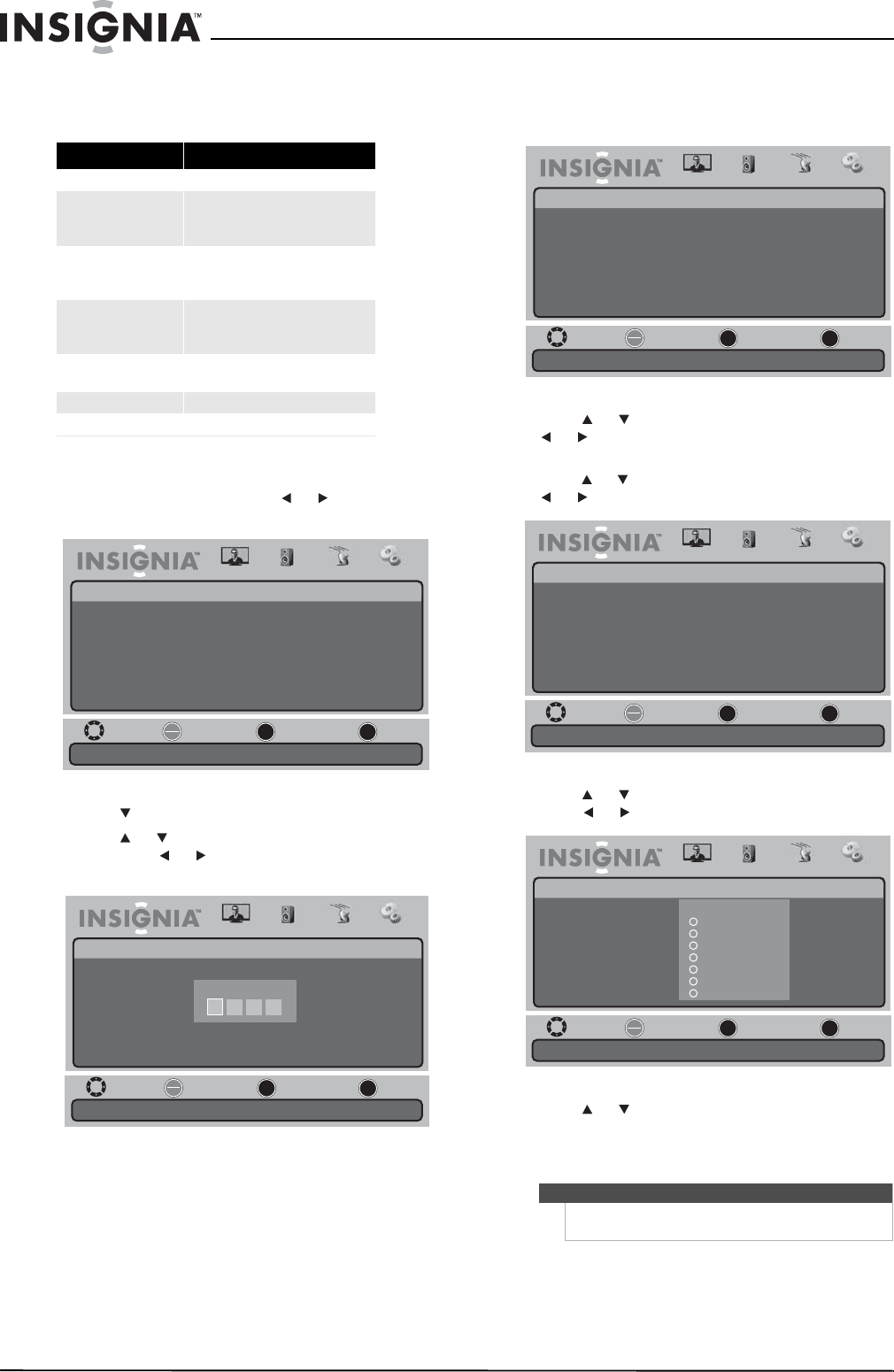
26
www.insigniaproducts.com
Blocking movies
Movie ratings
To block movies:
1 Press TV MENU, then press or to highlight
the Settings icon. The Settings menu appears.
2 Press to access the Settings menu.
3 Press or to highlight Parental Controls,
then press or . The Enter Password screen
opens.
4 Press the number buttons to enter the
password. The default password is 0000. The
Parental Controls menu opens.
5 Press or to select System Lock, then press
or to select On. To the US Ratings option,
the System Lock must be set to On.
6 Press or to highlight US Ratings, then press
or to open the US Ratings menu.
7 Press or to highlight Movies Ratings, then
press or to open the Movie Ratings menu.
8 Press or to highlight the movie rating you
want to block, then press OK/ENTER. A lock
icons appears next to the rating you block. That
rating and all higher ratings are blocked.
Rating Description
G General audiences.
PG Parental guidance suggested. Some
material may not be suitable for
children.
PG-13 Parental guidance strongly suggested.
Some material may not be suitable for
children under 13 years of age.
R Restricted. Not suitable for children
under 17 years of age unless
accompanied by a parent or guardian.
NC-17 Not suitable for children under 17
years of age.
X Adults only.
None Not rated.
Move
Set various TV options.
Select Previous Exit
OK
ENTER
MENU
EXIT
Picture
Settings
Parental Controls
Time
Menu Settings
Input Labels
Computer Settings
Closed Caption
Reset to Factory
Audio Channel Settings
Move
Enter your 4-digit password. Default is 0000.
Select Previous Exit
OK
ENTER
MENU
EXIT
Picture
Settings • Parental Controls
Audio Channel Settings
Enter Password
Note
To unblock a rating, select the rating, then press
OK/ENTER until the lock icon disappears.
Move
Enter a new 4-digit password then re-enter it for confirmation.
Select Previous Exit
OK
ENTER
MENU
EXIT
Picture
Settings • Parental Controls
On
Change Password
System Lock
Input Block
US Ratings
Canadian Ratings
RRT Settings
Reset RRT
Audio Channel Settings
Move
Restrict TV Programs by US Ratings.
Select Previous Exit
OK
ENTER
MENU
EXIT
Picture
Settings • Parental Controls • US Ratings
Audio Channel Settings
TV Ratings
Movie Ratings
Move
No Movie Ratings.
Select Previous Exit
OK
ENTER
MENU
EXIT
Picture
Settings • Parental Controls • Movie Ratings
Audio Channel Settings
PG
PG-13
R
NC-17
X
None
G
Movie Ratings
US Ratings


















