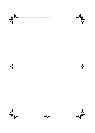5
www.insigniaproducts.com
3 Tie the anti-fall device cord to the wall or
cabinet screw.
Installing a wall-mount bracket
To install a wall-mount bracket:
1 If the stand is installed, remove the stand.
2 For an Insignia wall-mount kit, attach the
wall-mount bracket to the back of your TV using
four M8 screws (included).
Or,
For a non-Insignia wall-mount kit, attach the
wall-mount bracket to the back of your TV using
four screw-holder rings (included) and four M8
screws (included).
3 Install the base cover using two screws
(included).
TV components
Accessories
Make sure that the following accessories are
provided in the packaging:
Warning
• Install the TV close to the wall so that it does not
fall.
• When attaching the TV to the wall, tie the cord
level with the ground or slanted downwards for
safety purposes.
• Check the anti-fall cord frequently to make sure
that it does not come loose.
• Before moving your TV, untie the anti-fall cord.
Warning
This apparatus is intended to be supported by a UL
Listed wall-mount bracket.
Warning
These servicing instructions are for use by qualified
service personnel only. To reduce the risk of hazards,
do not perform any servicing other than that
contained in the operating instructions unless you
are qualified to do so.
Insignia wall mount
Screw
Non-Insignia wall mount
Screw-holder
ring
Warning
• Do not use screws longer than the standard
dimension, because they may cause damage to
the inside of your TV.
• For wall mounts that do not comply with the
VESA standard screw specifications, the length
of the required screws may differ. Do not use
screws that do not comply with the VESA
standard screw specifications.
• Do not exceed a 15° tilt when mounting your TV.
Accessories
Remote control with two
AAA batteries
Power cord
Ferrite core
Base cover with screws
NS-P42Q-P501Q-P502Q-10A_09-0100_MAN_V1_English.book Page 5 Friday, March 20, 2009 3:11 PM