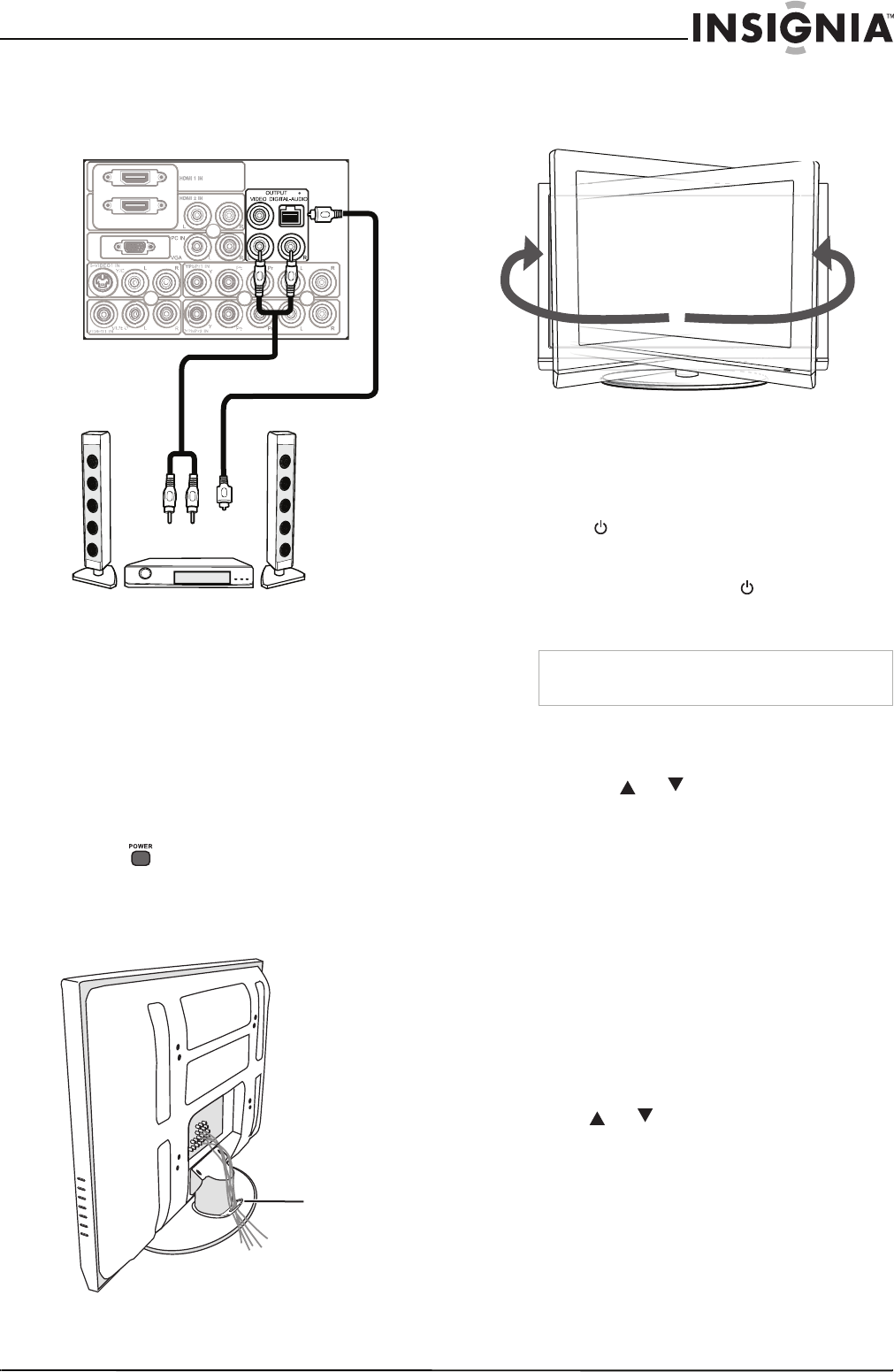
13
Insignia NS-PDP32-09 32" PDP TV
www.insignia-products.com
Connecting an audio receiver or Dolby Digital 5.1
sound system
You can connect your TV’s audio to a digital
amplifier or home theater system.
To connect to an audio receiver or Dolby
Digital 5.1 sound system:
1 Plug RCA audio cables into the OUTPUT
AUDIO L (white) and AUDIO R (red) jacks on
the back of your TV, then into the AUDIO L
(white) and AUDIO R (red) input jacks on the
audio receiver.
- OR -
Plug an optical cable into the DIGITAL
AUDIO OUTPUT jack on the back of your TV,
then into to optical input jack on your Dolby
Digital 5.1 sound system.
2 Press to turn on your TV.
Arranging the cables
After connecting the cables, bundle the cables
using the cable guide as shown.
Using the swivel base
The viewing angle of your TV may be adjusted
approximately 60° to the left or right as shown.
Using your TV
Turning the TV on and off
To turn your TV on and off:
1 Press (power) on the TV or remote
control. The POWER/STANDBY indicator
turns blue and your TV turns on.
2 To turn off your TV, press (power). The TV
goes to Standby mode and the
Power/Standby indicator turns red.
Changing channels
To change channels:
• Press CH or on the front of your TV or
on the remote control.
To enter a channel number directly:
• Press the number buttons on the remote
control.
In digital TV mode, a main (major) channel
can have one or more sub (minor) channels.
Press the number buttons to enter the main
channel, press the • button (to the left of the 0
button), then press the number button for the
sub-channel. For example, if you want to
watch channel 5.2, press 5, press the •
button, then press 2.
To select a channel from the channel list:
1 Press CH-LIST. The channel list displays on
the screen.
2 Press or to select the channel you
want, then press ENTER to go to that
channel.
To go to the previous channel:
• Press RECALL.
Audio amplifier
or receiver
Back of
TV
Optical cable
Audio cable
Cable guide
Note
If you are going to be away for an extended time,
disconnect the power cord from the power outlet.
08-1143 NS-PDP32-09 - ENG.fm Page 13 Friday, May 2, 2008 10:28 AM


















