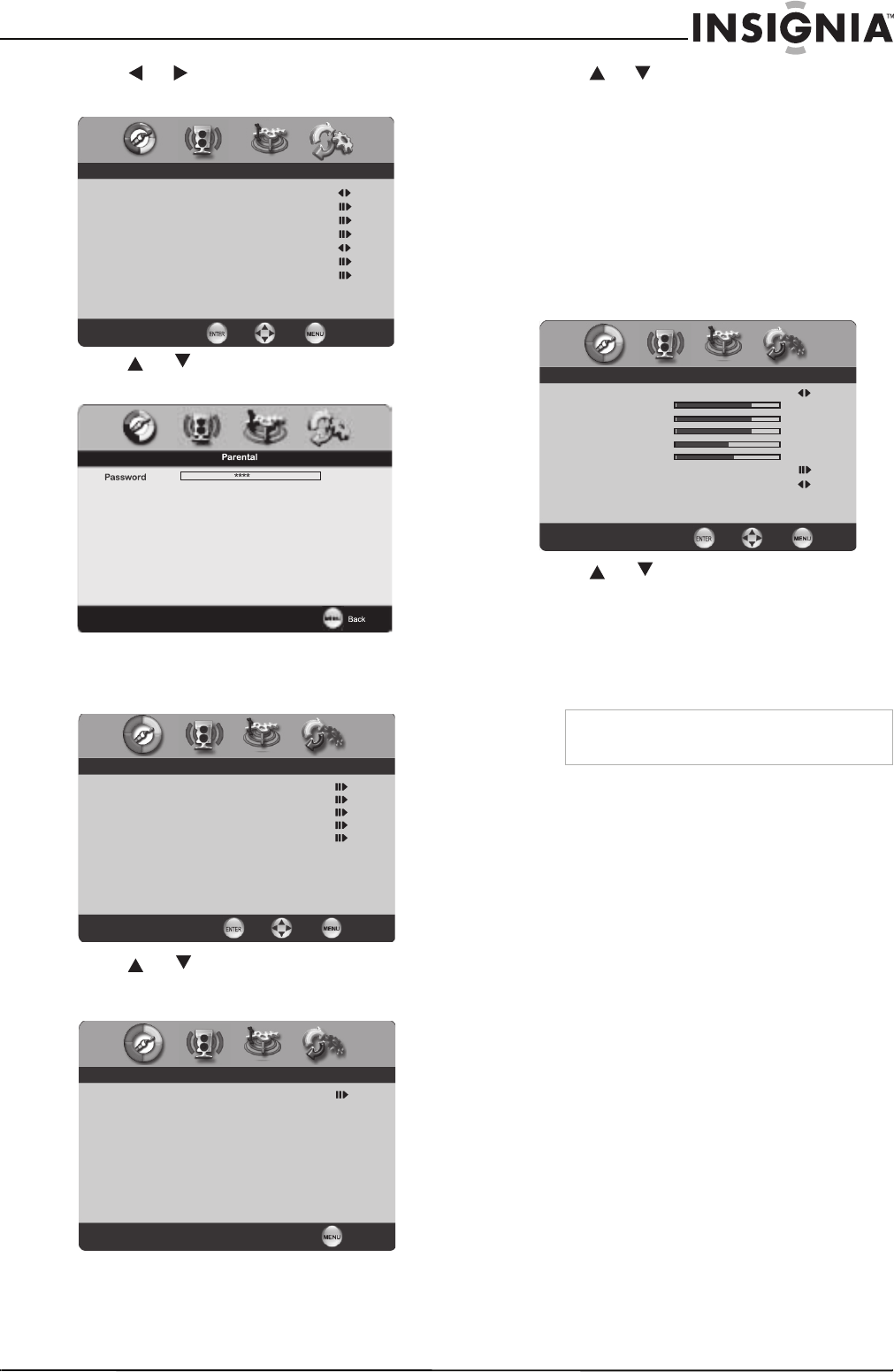
21
Insignia NS-PDP32-09 32" PDP TV
www.insignia-products.com
2 Press or to select the Setup icon. The
SETUP
menu
opens.
3 Press or to select Parental, then press
ENTER. The password screen opens.
4 Enter your four-digit password (the factory
preset password is 0000). The
Parental
sub-menu opens.
5 Press or to select Open V-Chip, then
press ENTER to enter the sub-menu. The
Open V-Chip
sub-menu opens.
6 Press or to select the downloadable
rating you want to block, then press ENTER
to block that rating.
A lock icon appears in the box opposite any
rating you block.
7 Press MENU to exit the sub-menu, then
press EXIT to close the menus and return to
normal viewing.
Changing video settings
To change the video settings:
1 Press MENU. The initial (
Video)
menu opens.
2 Press or to select the option you want
to change, or the sub-menu you want to
access. Options and sub-menus include:
• Picture Mode—Cycles through the
available preset picture modes. Choices
include Vivid, Normal, Cinema, Sport,
and User.
• Contrast—Adjusts the difference
between the brightest and darkest areas
of the picture.
• Brightness—Adjusts the overall brightest
of the picture.
• Saturation—Adjusts the overall color
intensity of the picture.
• Hue—Adjusts the balance between the
green and red color of the picture.
• Sharpness—Adjusts the overall focus of
the picture.
• Color Temperature—Press ENTER to
open a sub-menu where you can cycle
through the available preset color
temperature modes. Choices include
Warm, Cool, and Normal.
• Noise Reduction—Cycles through the
available preset modes designed to
reduce noise from connected equipment.
Choices include Off, Low, Strong, and
Medium.
• VGA—Only available in VGA mode.
Opens a sub-menu where you can adjust
the VGA settings of your TV. Choices
include:
• Auto Adjust–Press ENTER to
automatically adjust the settings to
optimize the VGA picture.
• H. Position–Adjusts the horizontal
position of the picture.
Setup
Enter Select
Exit
OSD Language English
Time Setup
Closed Caption
Parental
Gamma Middle
Audio Only
Reset Default
Parental
Program Block
Channel Block
Input Block
Open V-Chip
Change Password
Enter Select
Back
Open V-Chip
Tumbolia region, alternate US
Back
Note
If you select the User mode, you can
individually set the items shown below.
Picture Mode User
Brightness 54
Contrast 50
Saturation 54
Hue 0
Sharpness 5
Color Temperature
Noise Reduction Medium
Video
Enter Select
Exit
08-1143 NS-PDP32-09 - ENG.fm Page 21 Friday, May 2, 2008 10:28 AM


















