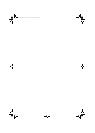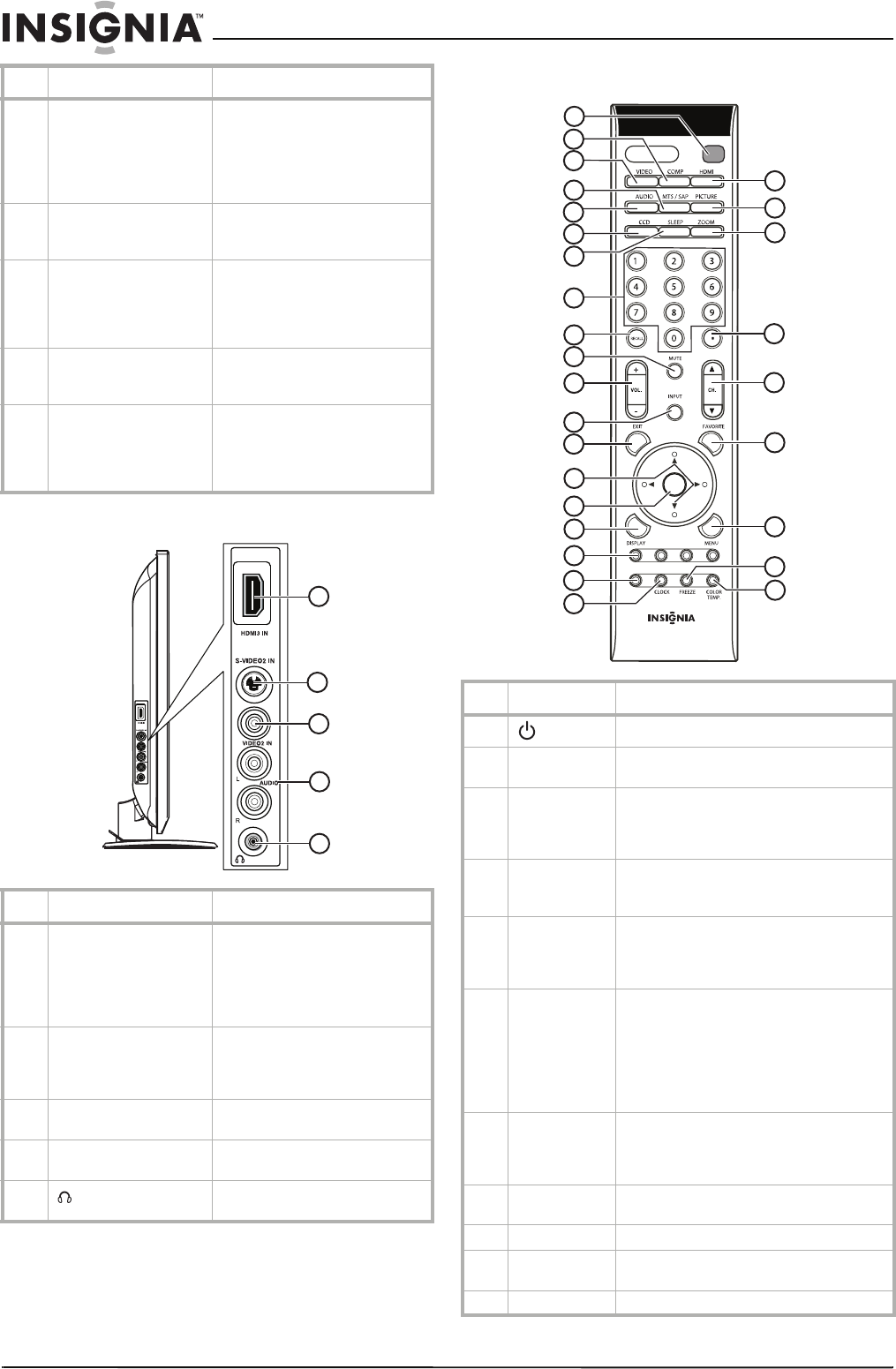
6
Insignia NS-PDP32-09 32" PDP TV
www.insignia-products.com
Left side
Remote control
8 YPbPr2 IN, AUDIO L,
and AUDIO R
Connect component video cables
to the Y, Pb, and Pr jacks and
audio left (white) and right (red)
cables to the L and R jacks. See
“Connecting a DVD player” on
page 10.
9 HDMI audio in Connect left (white) and right
(red) audio cables to the L and R
jacks.
10 Composite video output Connect a video (yellow) cable
from this jack to a VCR to record
the TV program. Also connect the
audio output (#12) to provide
sound for the recording.
11 Optical digital audio
output
Connect an optical cable from
this jack to the optical audio input
jack of a digital 5.1 audio system.
12 Audio output Connect left (white) and right
(red) audio cables from these L
and R jacks to the audio input
jacks of a stereo amplifier or
receiver.
# Description Function
1 HDMI3 IN Connect an HDMI cable to this
connector. Supports HD video
and digital audio. Does not
support 480i. Accepts DVI video
using an adapter or HDMI-to-DVI
cable (not included).
2 S-VIDEO2 IN Connect an S-Video cable to this
jack, then connect audio input
cables to the AUDIO IN jacks
(#4).
3 VIDEO2 IN (composite
video)
Connect analog composite video
(480i) to this jacks.
4 AUDIO IN (Audio L/R) Connect the audio for composite
video or S-Video to these jacks.
5
(Headphone jack)
Connect to an external
headphone for private listening.
# Description Function
1
2
3
5
4
# Button Description
1
POWER
Press to turn your TV on or off.
2 COMP. Press to toggle between YPbPr1 and
YPbPr2 input.
3 VIDEO Press repeatedly to cycle through the
available VIDEO source inputs, including
VIDEO1, VIDEO2, S-VIDEO1, and
S-VIDEO2.
4 MTS/SAP Press repeatedly to cycle through the
available MTS/SAP sound options,
including SAP, MONO, and STEREO.
5 AUDIO Press to cycle through the available preset
audio modes, including Surround, Live,
Dance, Techno, Classic, Soft, Rock, Pop,
and Off.
6 CCD Press to cycle through the available closed
caption options, including:
•Analog–CC1, CC2, CC3, CC4, TT1,
TT2, TT3, TT4, or Off.
• Digital–Service1, Service2,
Service3, Service4, Service5,
Service6, and Off.
7 SLEEP Press to cycle through the available preset
times before your TV turns off. Options
include O, 5, 10, 15, 30, 45, 60, 90, 120,
180, and 240 minutes.
8 Number
buttons
Press to enter channel numbers directly.
9 RECALL Press to return to the previous channel.
10 MUTE Press to mute the sound. Press again to
restore the sound.
11 VOL +/- Press to adjust the volume.
CH-LIST
1
2
3
5
6
4
7
14
8
9
10
11
12
13
15
16
17
18
19
20
21
22
23
24
25
26
27
28
POWER
ENTER
08-1143 NS-PDP32-09 - ENG.fm Page 6 Friday, May 2, 2008 10:28 AM