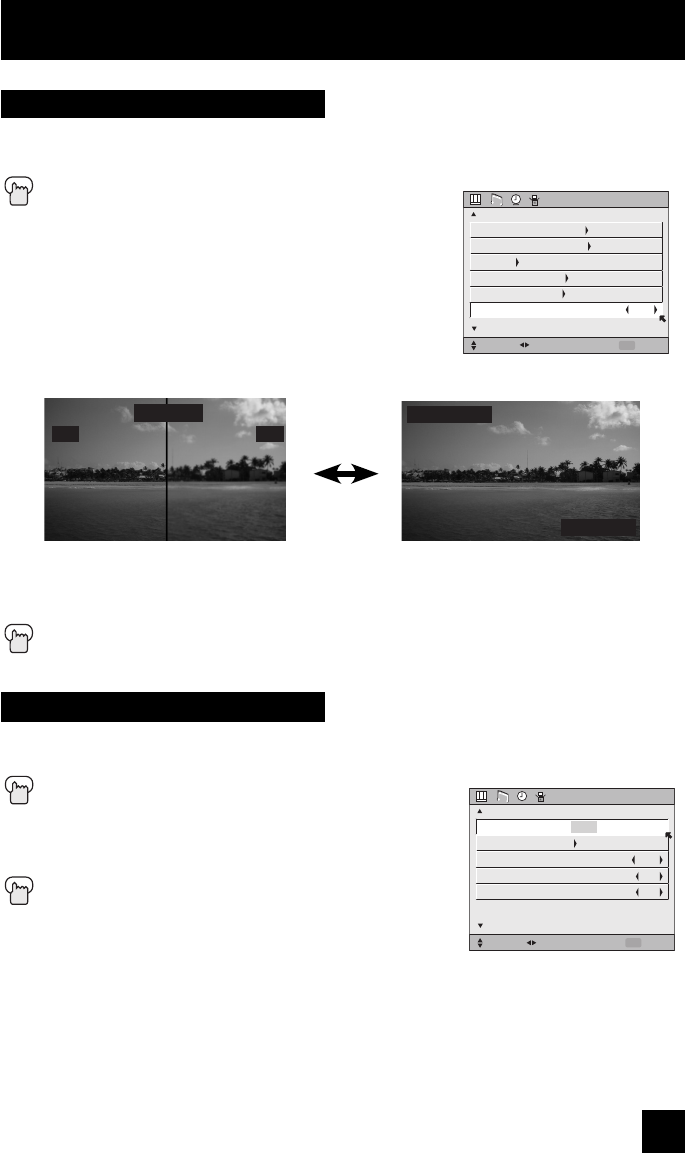
Your TV is equipped with D.I.S.T 1500i. This feature allows you to view the demonstration in
picture quality with D.I.S.T 1500i on or off.
Press the M
ENU button
π†
To AUTO DEMO
è
To turn AUTO DEMO ON
(The Auto Demo starts.)
Auto Demo
Initial Setup
INITIAL SETUP
SELECT OPERATE EXIT
MENU
NEXT PAGE
PREVIOUS
AUTO TUNER SETUP
CHANNEL SUMMARY
V-CHIP
SET LOCK CODE
CONVERGENCE
AUTO DEMO
OFF
The language function is described on page 23 as the interactive plug-in menu. If you need to
choose the language again, follow the steps below.
Press the MENU button
π†
To LANGUAGE
è
To choose a language: ENG. (English), FRAN.
(French) or ESP. (Spanish)
Press the M
ENU button when finished
Language
INITIAL SETUP
SELECT OPERATE EXIT
MENU
NEXT PAGE
PREVIOUS
ENG. FRAN. ESP.
LANGUAGE
CLOSED CAPTION
AUTO SHUT OFF
XDS ID
ATSC MONITOR OUT
OFF
ON
4:3
D.I.S.T 1500i
ON
OFF
(appears for three minutes)
D.I.S.T 1500i ON
EXIT BY BACK
(appears for one minute)
To stop AUTO DEMO
Press the B
ACK button
43
AV-56\65WP941 English 43 10/17/03, 1:03:02 PM


















