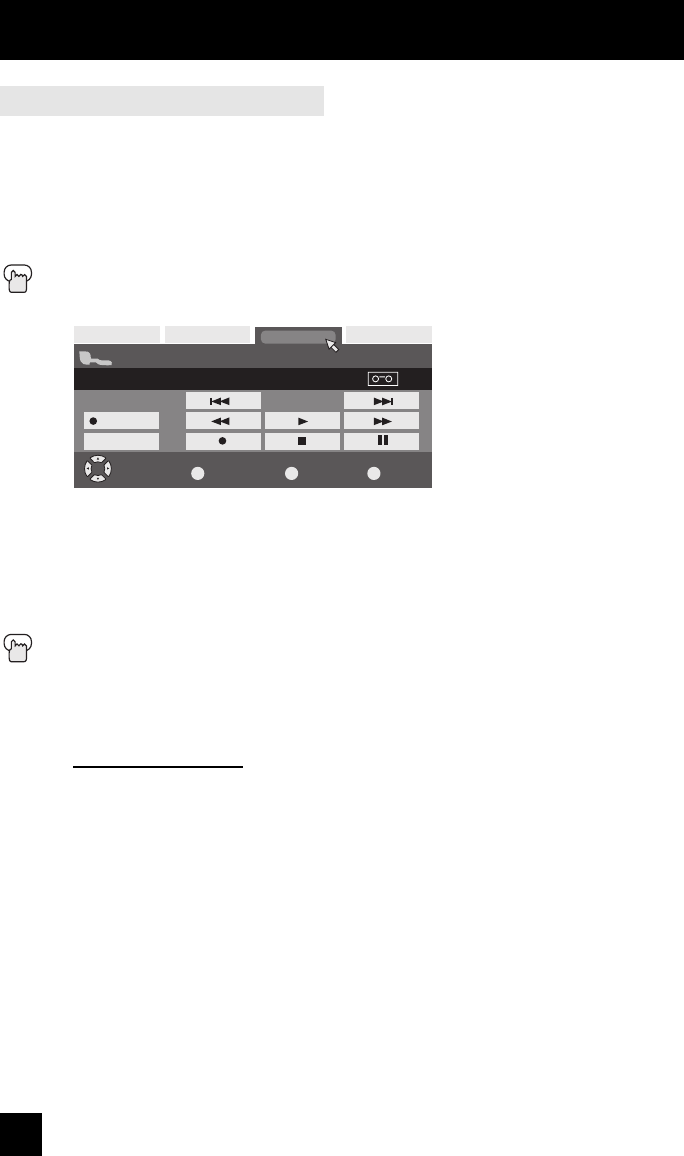
Button Functions - Digital
70
Controller
You can operate a D-VHS VCR connected with an iLINK cable by using this controller.
Notes:
• If the iLINK is not connected, the Controller OSD will not appear.
• If you want to stop the recording on the D-VHS VCR, press the ■ (stop) button.
• Some controller operations may differ from your D-VHS VCR operations.
Press the i
LINK/TIMER button
è
To Controller
†
To operate the controller
The cursor starts to move from POWER if the D-VHS power is off. Press the OK first.
The cursor starts to move from PLAY if the D-VHS power is on.
è
π†
To select the key you want to operate
Press the OK button
In order to watch the picture from a D-VHS, press the iLINK/TIMER button and press
the
®
on Controller. When you want to return to the TV screen, press the . This will
stop the play of the D-VHS and return you to the TV screen.
AUTO PLAY button
When the AUTO PLAY button is on, and you play the D-VHS, the TV screen will
switch automatically to the picture from the D-VHS. You can use the VCR buttons on
the remote control to operate them.
Select Operate
OK
Back
BACK
Exit
i.LINK/TIMER
POWER
DeviceTimer ListTimer
i.LINK
STOP 00 : 00 : 00
D-VHS 4
Controller
AUTO PLAY
AV-56\65WP941 English 70 10/17/03, 1:03:12 PM


















