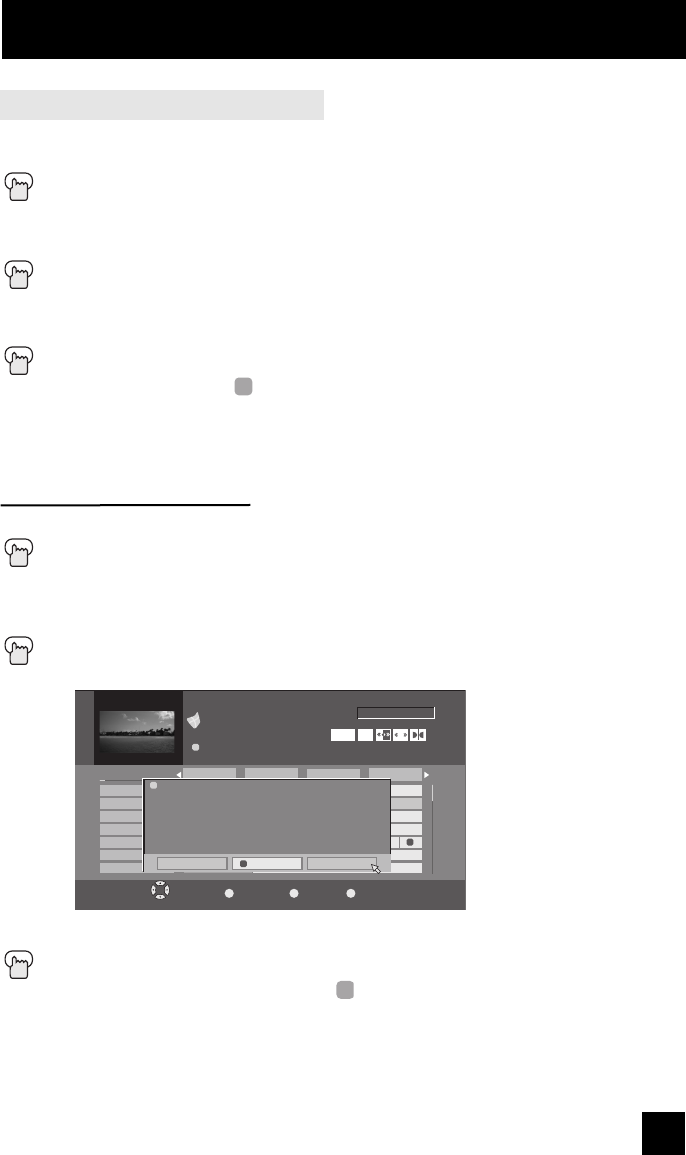
Button Functions - Digital
75
Easy View Timer - Edit
You can edit (change to rec timer) or delete the easy view timer you set.
Press the EPG button
è
To select the time zone
π†
To select the channel
Press the OK button
The detail information of the program appears.
è
To Easy Rec or Delete
Press the OK button
When you change to Easy Rec, the mark appears in front of the program title.
R
80-3 MBC HD
Sep. 10 (Wed) 5:05 PM
Regular schedule
Sep. 10 (Wed) 5:00 PM ~ 6:00 PM
EPG
Sep. 10 (Wed)
32-1
80-3
101-1
102-1
103-1
104-1
110-1
4:30 PM 5:00 PM 5:30 PM 6:00 PM
Retailer News Channel
Retailer schedule
American History
3 Minute PPV Movie Guide
Showroom Promotions
Walker Texas Ranger
V V
Inside Dish
Football fun
Home and Gard...
Regular schedu...
Saturday Night Live
Retailer News Channel
Select Operate
OK
Back
BACK
Exit
EPG
R
Delete Easy Rec Close
No detail information
1080i CC S
D
R
V
V
Easy View Timer
When you set the Easy View Timer, the digital program you set the timer for turns on
automatically.
Press the E
PG button
è
To select the time zone
π†
To select the channel
Press the OK button
The detail information of the program appears.
è
To Easy View
Press the OK button
The timer is set. The mark is added in front of the program title.
V
AV-56\65WP941 English 75 10/17/03, 1:03:14 PM


















