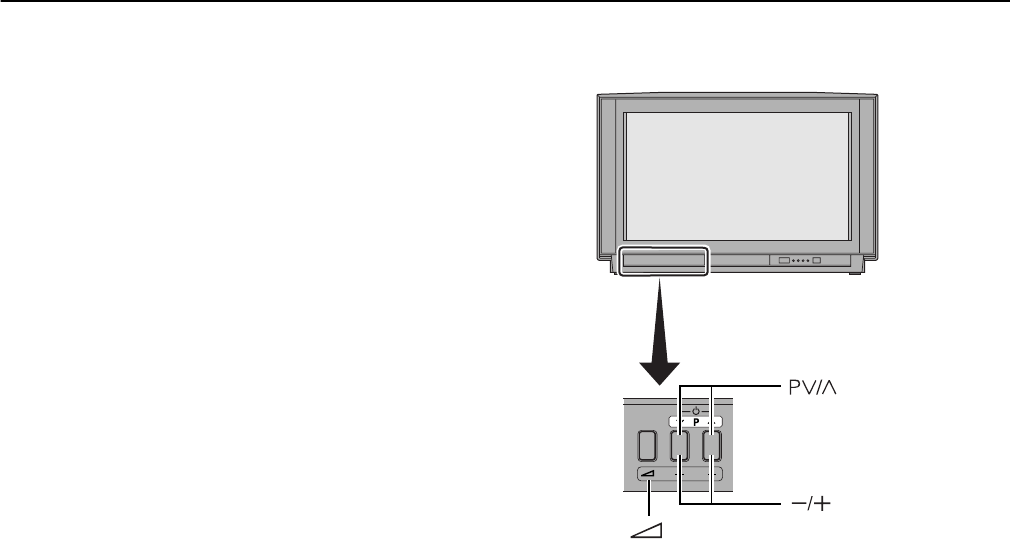
B
BB
BA
AA
AS
SS
SI
II
IC
C C
C O
OO
OP
PP
PE
EE
ER
RR
RA
AA
AT
TT
TI
II
IO
OO
ON
NN
N
■
■■
■
"
""
"
1
Press the P
buttons to turn the
TV on from standby mode.
2
Press the P
buttons to choose a
Programme number (PR) or an EXT ter-
minal.
3
Press the
(Volume) button and the
buttons to adjust the volume.
1
Press the
(Volume) button.
The volume level indicator appears.
2
Press the
buttons while the volume lev-
el indicator is displayed.
(Behind the front cover)
WFR1EK_E1.fm Page 10 Wednesday, February 16, 2000 2:35 PM


















