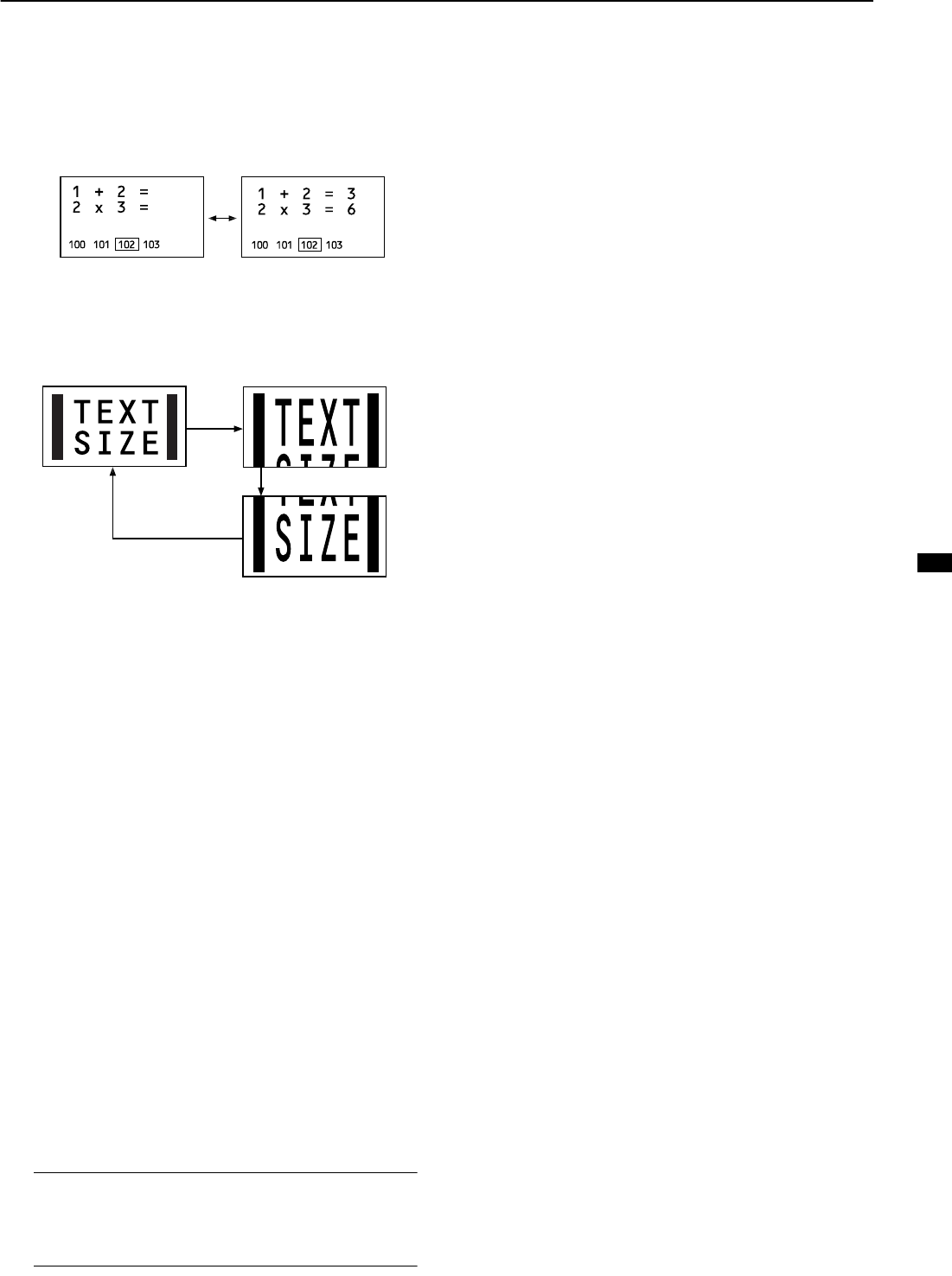
R
RR
RE
EE
EM
MM
MO
OO
OT
TT
TE
E E
E C
CC
CO
OO
ON
NN
NT
TT
TR
RR
RO
OO
OL
L L
L B
BB
BU
UU
UTT
TTTT
TTO
OO
ON
NN
NS
S S
S A
AA
AN
NN
ND
D D
D F
FF
FU
UU
UN
NN
NC
CC
CT
TT
TI
II
IO
OO
ON
NN
NS
SS
S
/
//
/
"
""
"!
!!
!
Some teletext pages include hidden text (such as answers to
a quiz).
You can display the hidden text.
Each time you press the
button, text is hid-
den or revealed.
,
,,
,
5
55
5
You can double the height of the teletext display.
Press the
button.
)
))
)
6
66
6
You can return to the index page instantly.
Press
button.
FLOF (Fastext)/WST:
Returns to page 100 or a previously specified page.
List mode:
Returns to the page number displayed in the lower left area of
the screen.
"
""
"
%
%%
%
!
!!
!
You can search for a teletext page while watching TV.
1
Press the Number button to enter a page
number, or press a Colour button.
The TV searches for a teletext page.
2
Press
button.
The TV programme appears. When the TV finds the
teletext page, its page number appears in the upper left
of the screen.
3
Press
button to return to a teletext
page when the page number is on the
screen.
Note:
• The TV mode cannot be resumed even by pressing
the
button. A TV programme is temporarily dis-
played instead of the teletext programme.
WFR1EK_E1.fm Page 15 Wednesday, February 16, 2000 2:35 PM


















