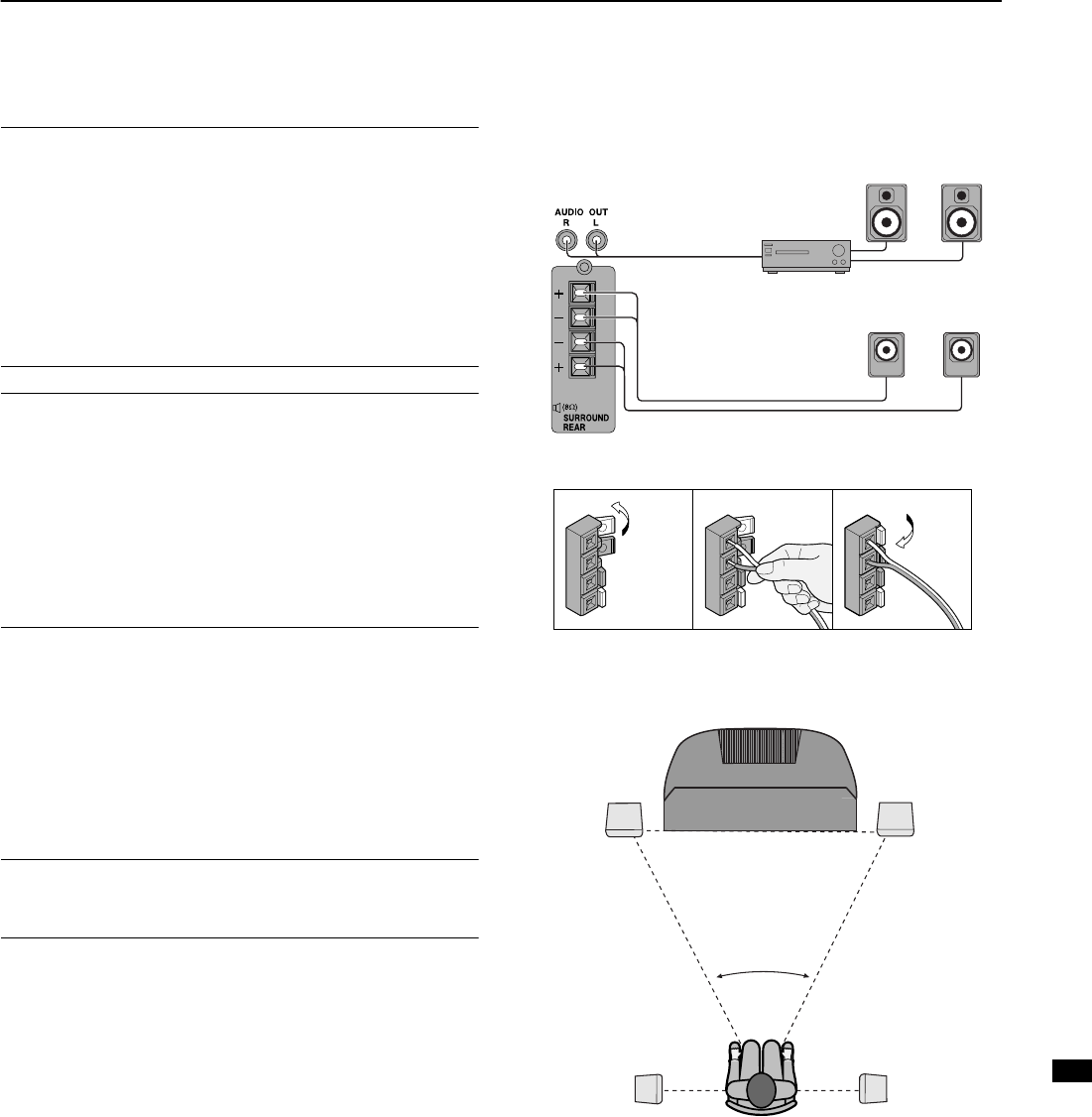
8
88
8
A
AA
ADD
DDDD
DDI
II
IT
TT
TI
II
IO
OO
ON
NN
NA
AA
AL
L L
L P
PP
PR
RR
RE
EE
EP
PP
PA
AA
AR
RR
RA
AA
AT
TT
TI
II
IO
OO
ON
NN
N
■
■■
■
'
''
'
(
((
(.
..
.
/
//
/
,
,,
,
0
00
0.
..
.
%
%%
%
,
,,
,
While referring to the Audio equipment connection diagram,
connect the audio equipment you desire to the TV.
Before connecting anything:
• Read the manuals provided with the amplifier and speak-
ers.
• Turn the TV and Amplifier off.
• Use impedance 8-ohm type speakers for surround
speakers.
• To prevent magnetism from the speakers adversely ef-
fecting the TV screen, use magnetic-shielded speakers
for the front speakers.
• Note that connecting cables are not supplied.
Note:
• Pay attention to the positive ª and negative · polarities
when connecting the surround speakers to your TV.
• For the optimal effect, position the surround speakers at
least 1 metre above the heads of seated viewers.
• If you want to use your external Dolby Surround decoder,
connect it to the AUDIO OUT terminals. Then set all sur-
round functions of the TV to OFF.
• The output from the AUDIO OUT terminal is not interrupt-
ed by headphone connection to the TV.
#
##
#5
55
5
&
&&
&
+
++
+3
33
3,
,,
,-
--
-
"
""
"
6
66
6
+
++
+
5
55
5
9
99
96
66
6&
&&
&
)
))
),
,,
,
+
++
+:
::
:
6
66
6)
))
)
You can use external front speakers to listen to the TV sound
instead of the TV speakers. For details of how to operate
them, see “Setting the SPEAKER function” on page 34.
Also note that when you want to use the PRO LOGIC 3D-PHON-
IC function, you can set it to issue sound from both of the TV
speakers and external front speakers so that you can listen to
spoken dialogues more clearly and easily. For details, see “Set-
ting the PRO LOGIC 3D-PHONIC function” on page 34.
Note:
• You cannot cut the sound from the front speaker even if
you connect a headphone to the TV.
;
;;
;
6
66
6
+
++
+-
--
-
)
))
)#
##
#66
6666
66&
&&
&#
##
#
5
55
5
)
))
),
,,
,
+
++
+:
::
:
6
66
6)
))
)
You can use external surround speakers to the TV so that you
can employ the “DOLBY PRO LOGIC” on page 22. Before us-
ing the DOLBY PRO LOGIC function, however, follow the de-
scription “Setting the DOLBY PRO LOGIC function” on
page 35 to set the DOLBY PRO LOGIC function properly.
&
&&
&)
))
)
&
&&
&
)
))
),
,,
,
+
++
+:
::
:
6
66
6)
))
)
1 Amplifier
2 Front speakers (Magnetic-shielded type)
3 Surround speakers (Impedance 8 ohm type)
(Terminals on rear)
123
3
1
2
LR
L
R
Approx.
45 degrees
WFR1EK_E3.fm Page 37 Wednesday, February 16, 2000 2:37 PM


















