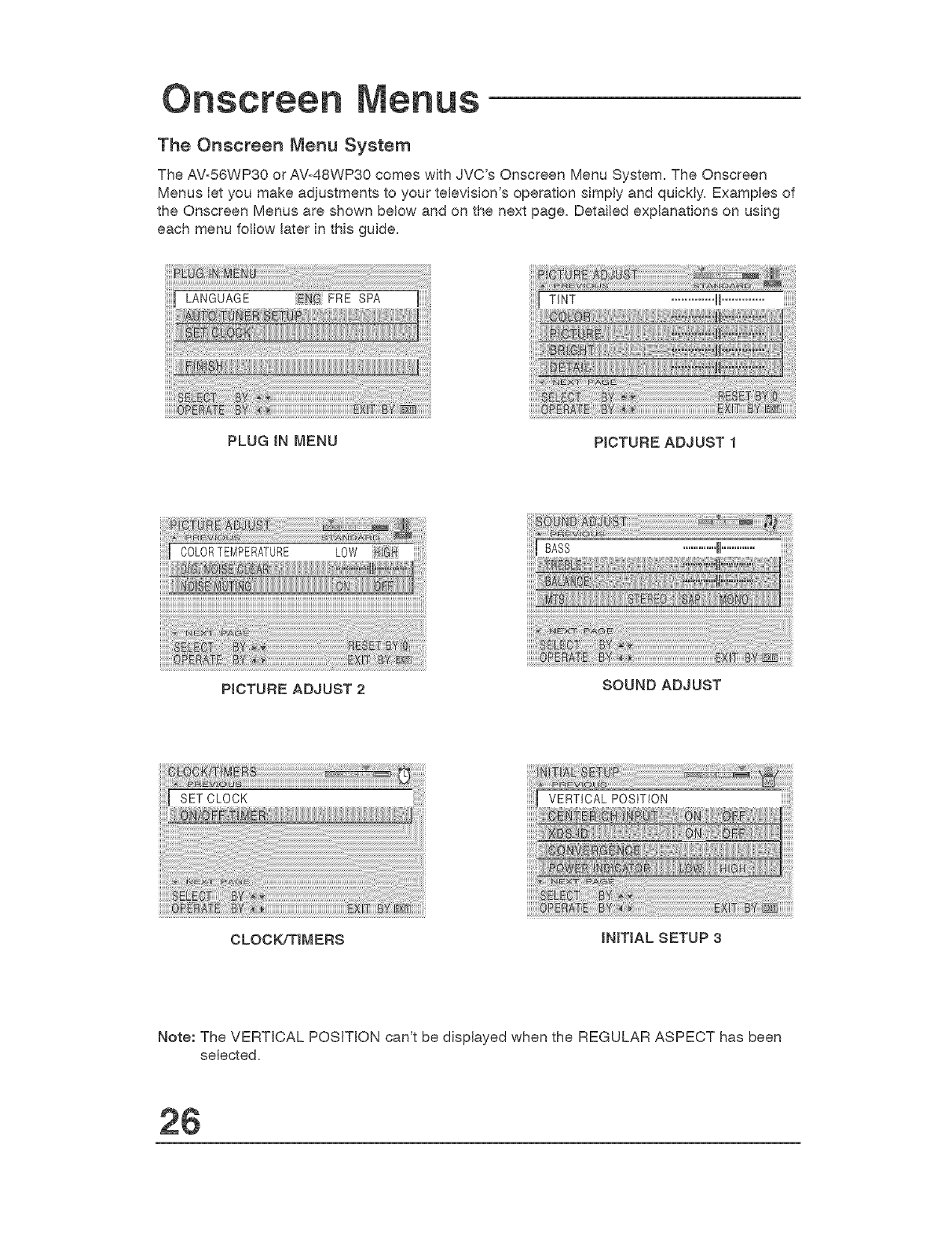
nus
The Onscreen Menu System
The AV=56WP30 or AV-48WP30 comes with JVC's Onscreen Menu System. The Onscreen
Menus let you make adjustments to your television's operation simply and quickly. Examples of
the Onscreen Menus are shown below and on the next page. Detailed explanations on using
each menu follow later in this guide,
TINT ............. H............. iiiiiiiiii
PLUG iN MENU
PICTURE ADJUST 1
I BAS_
PICTURE ADJUST 2
SOUND ADJUST
CLOCK, fTJMERS
iNITIAL SETUP 3
Note: The VERTICAL POSITION can't be displayed when the REGULAR ASPECT has been
selected.


















